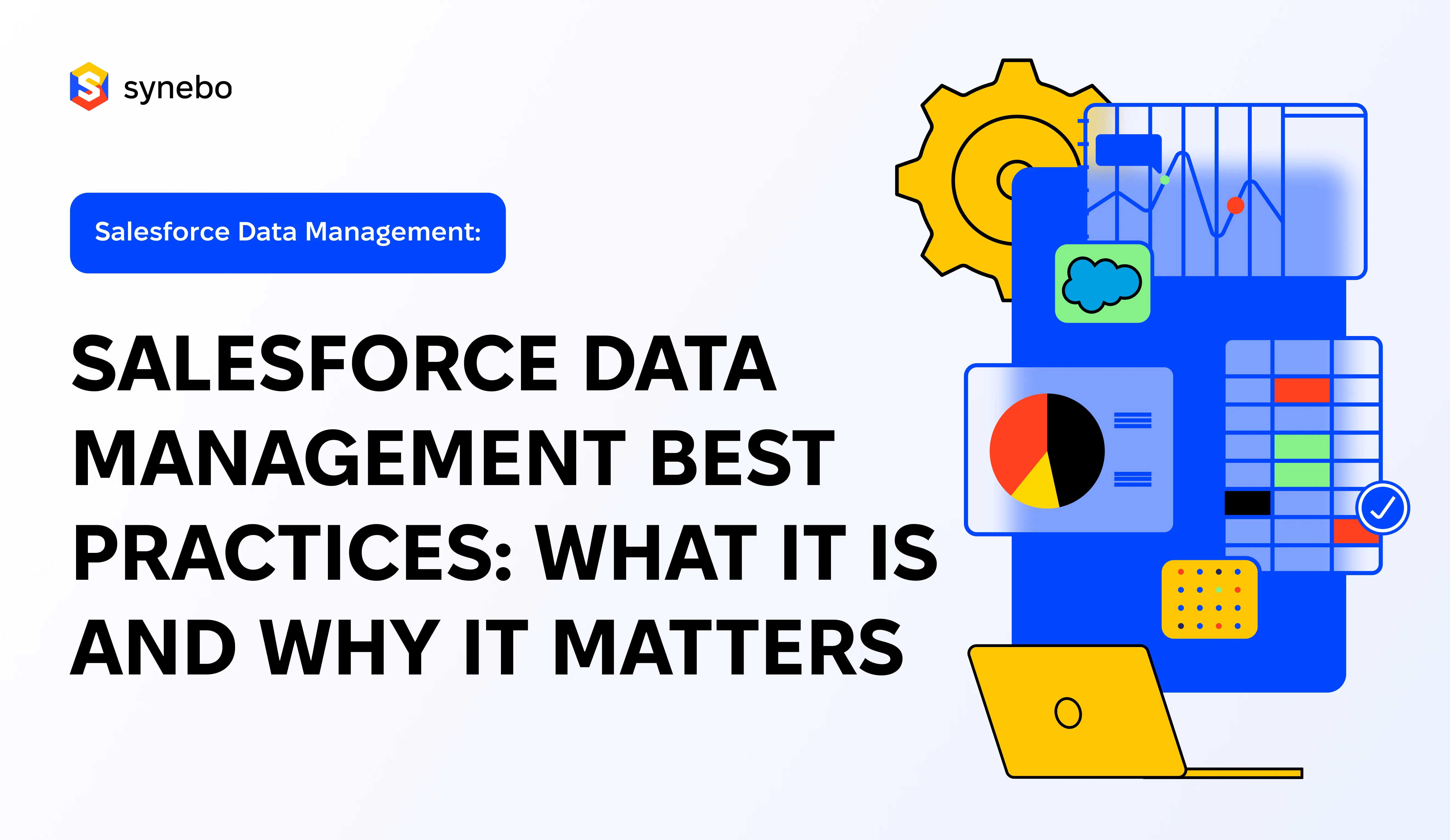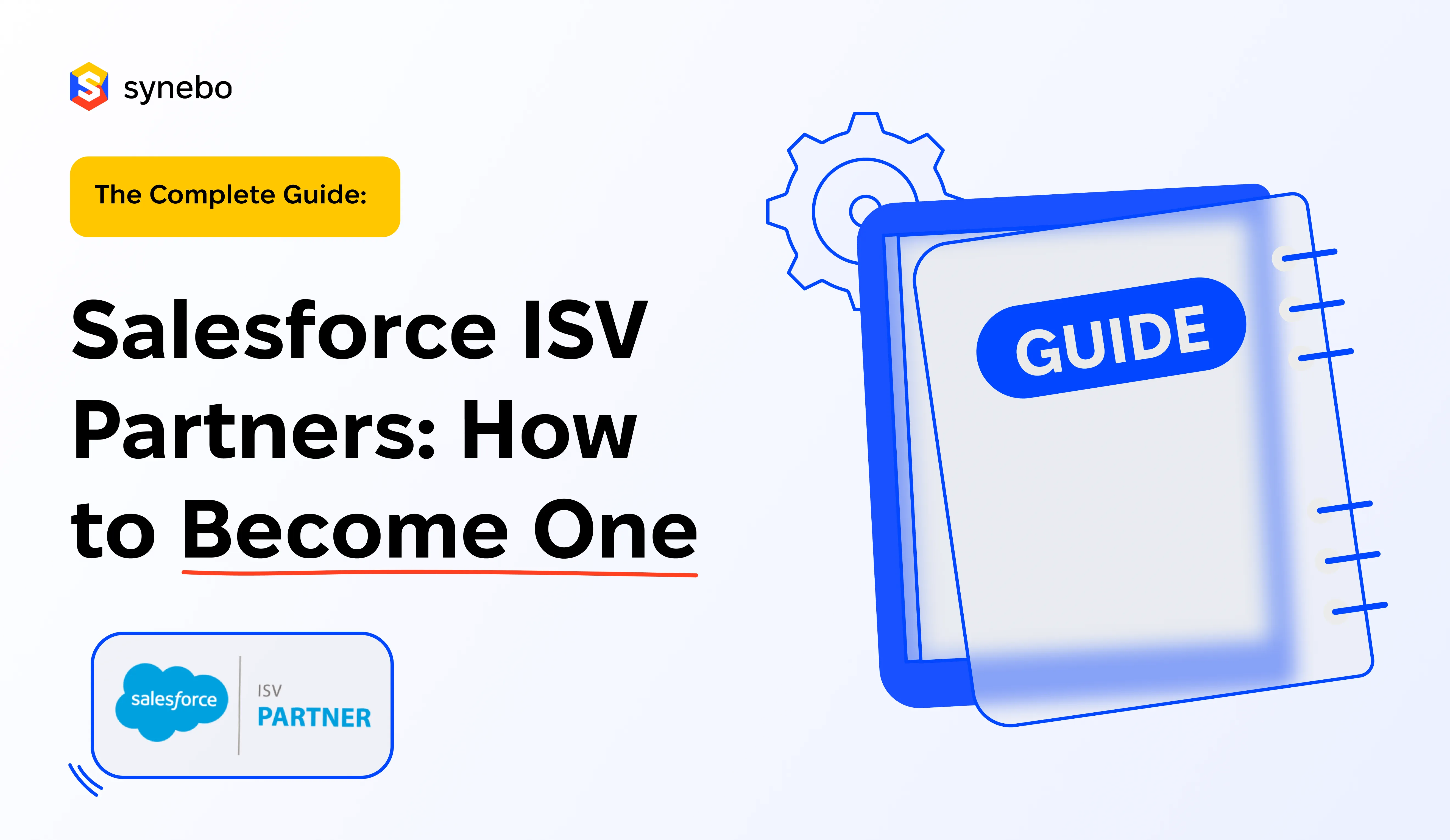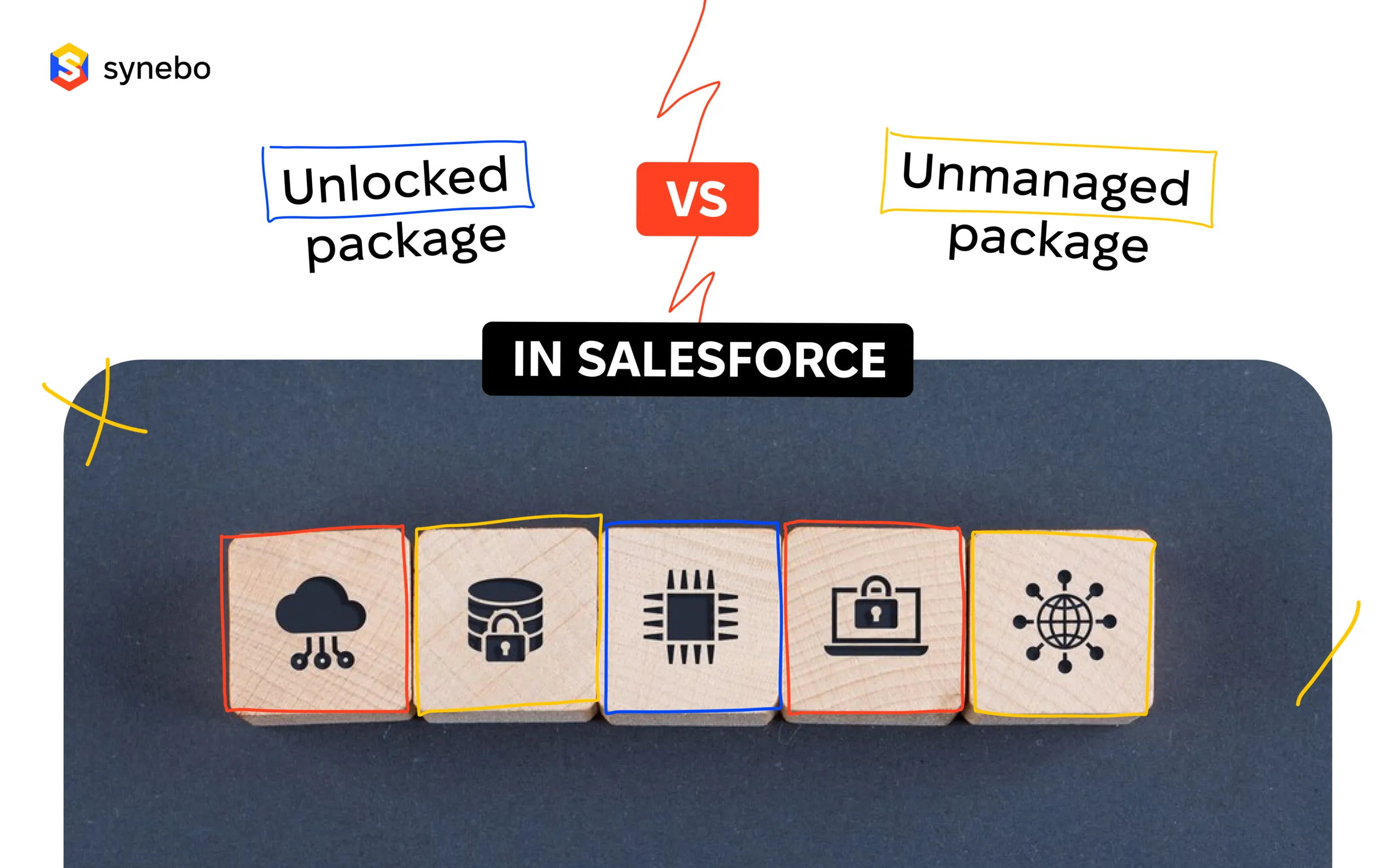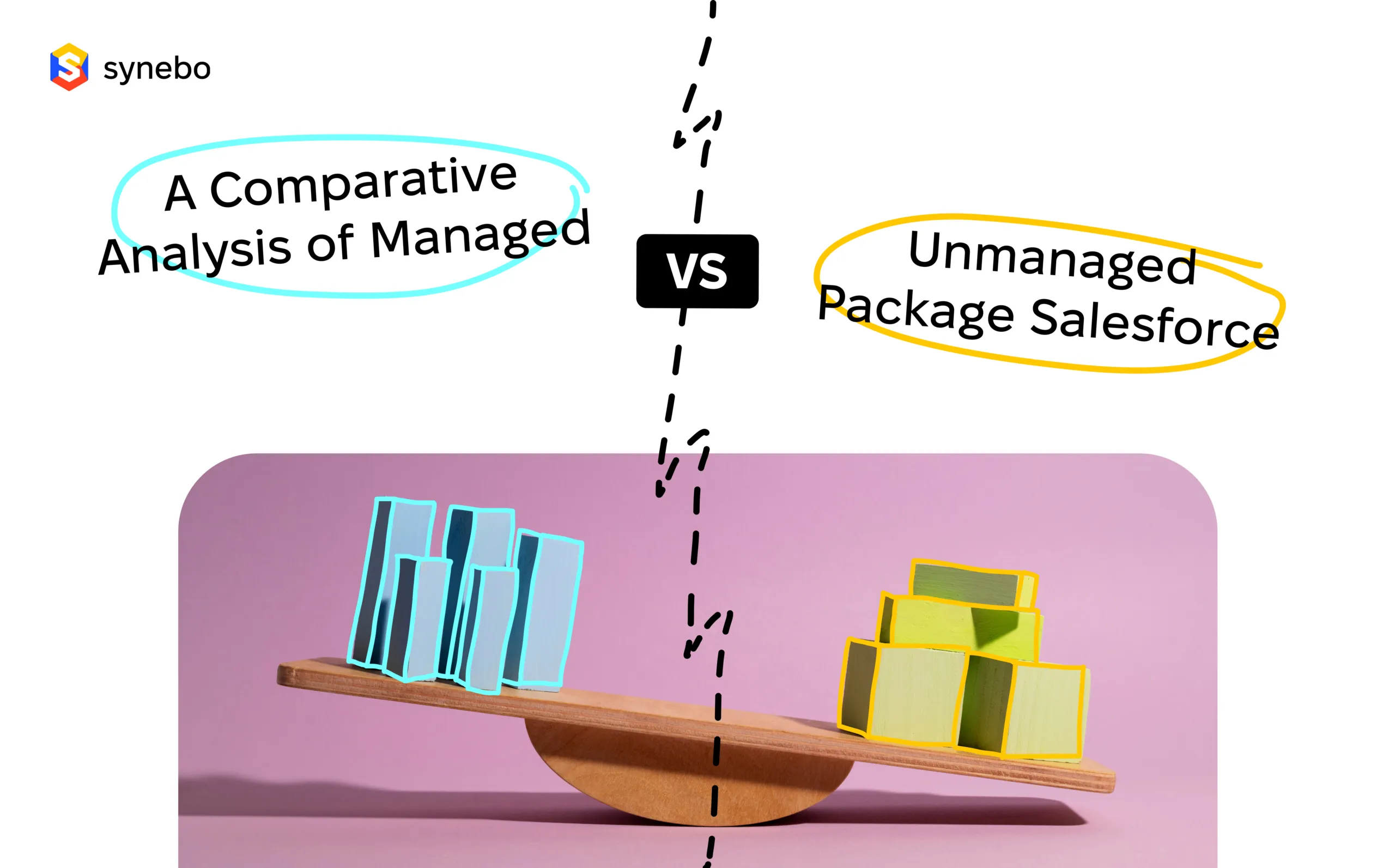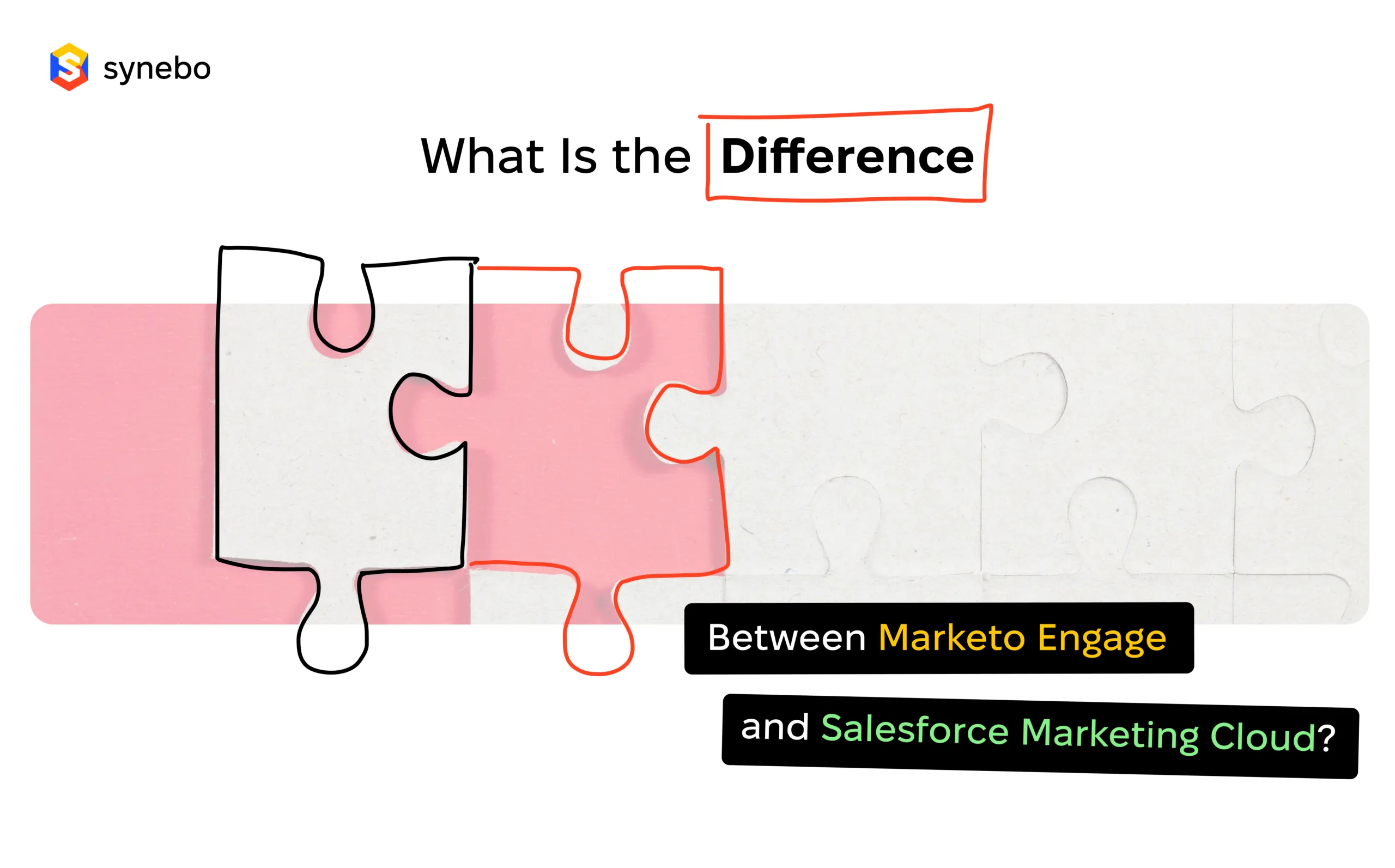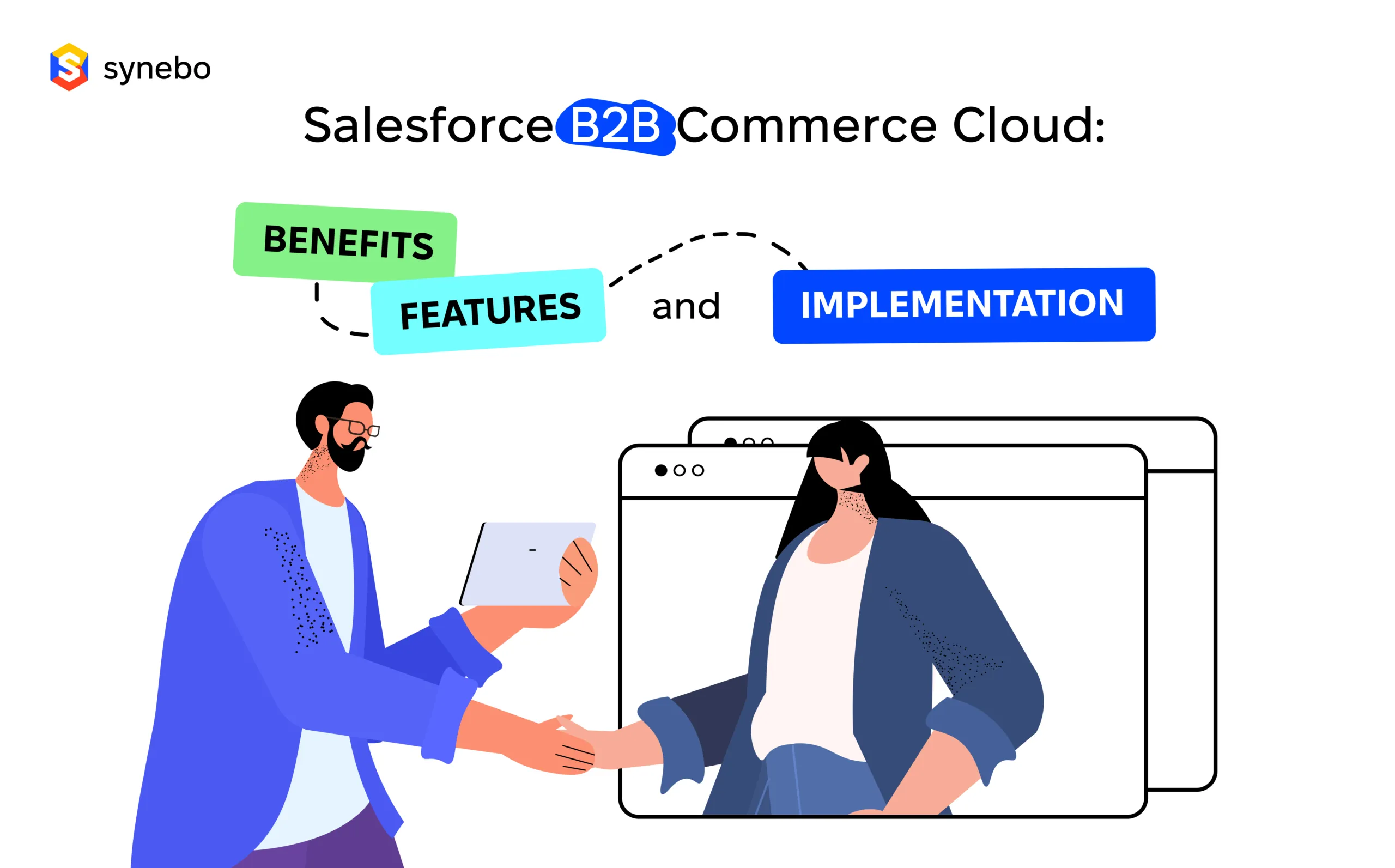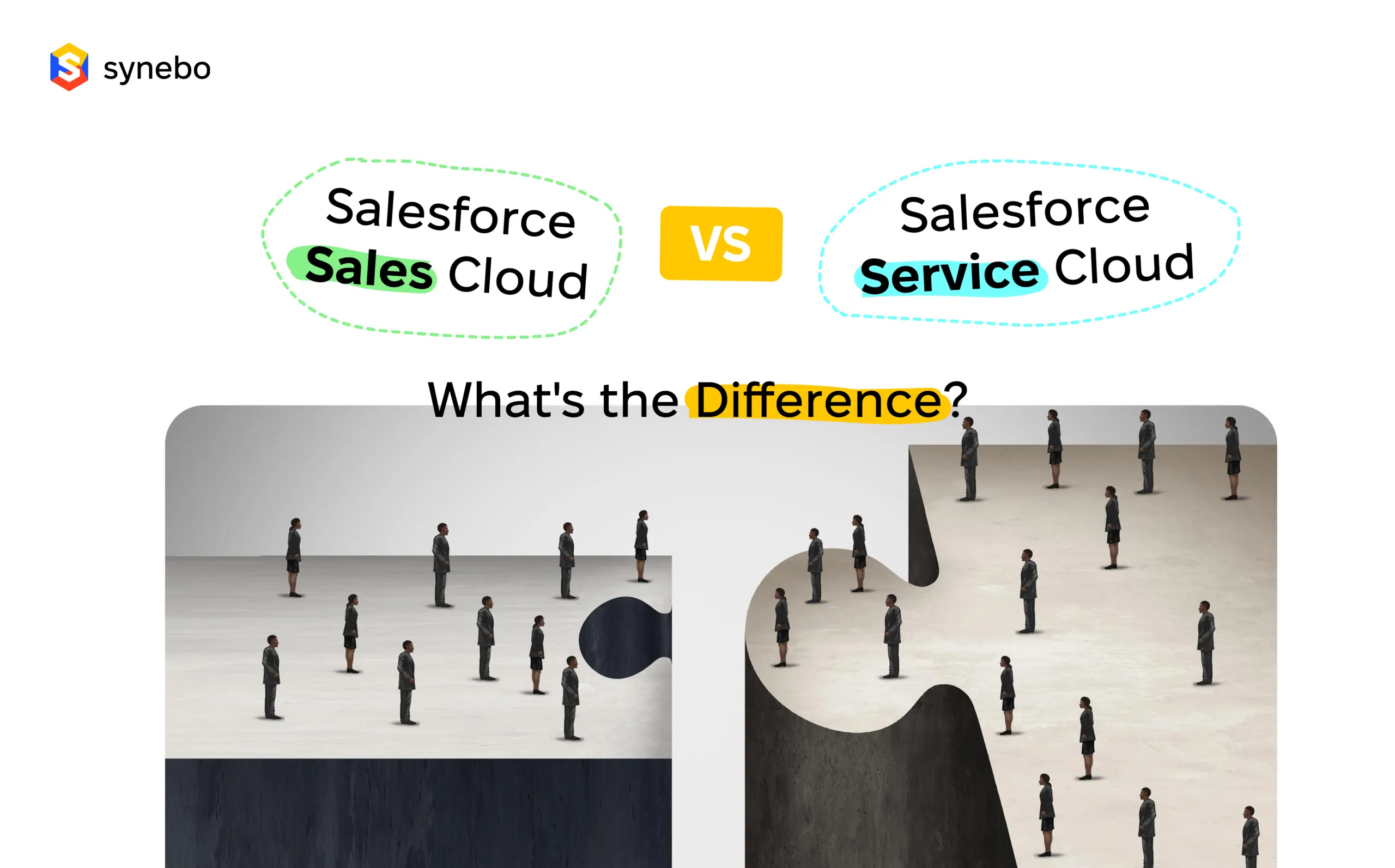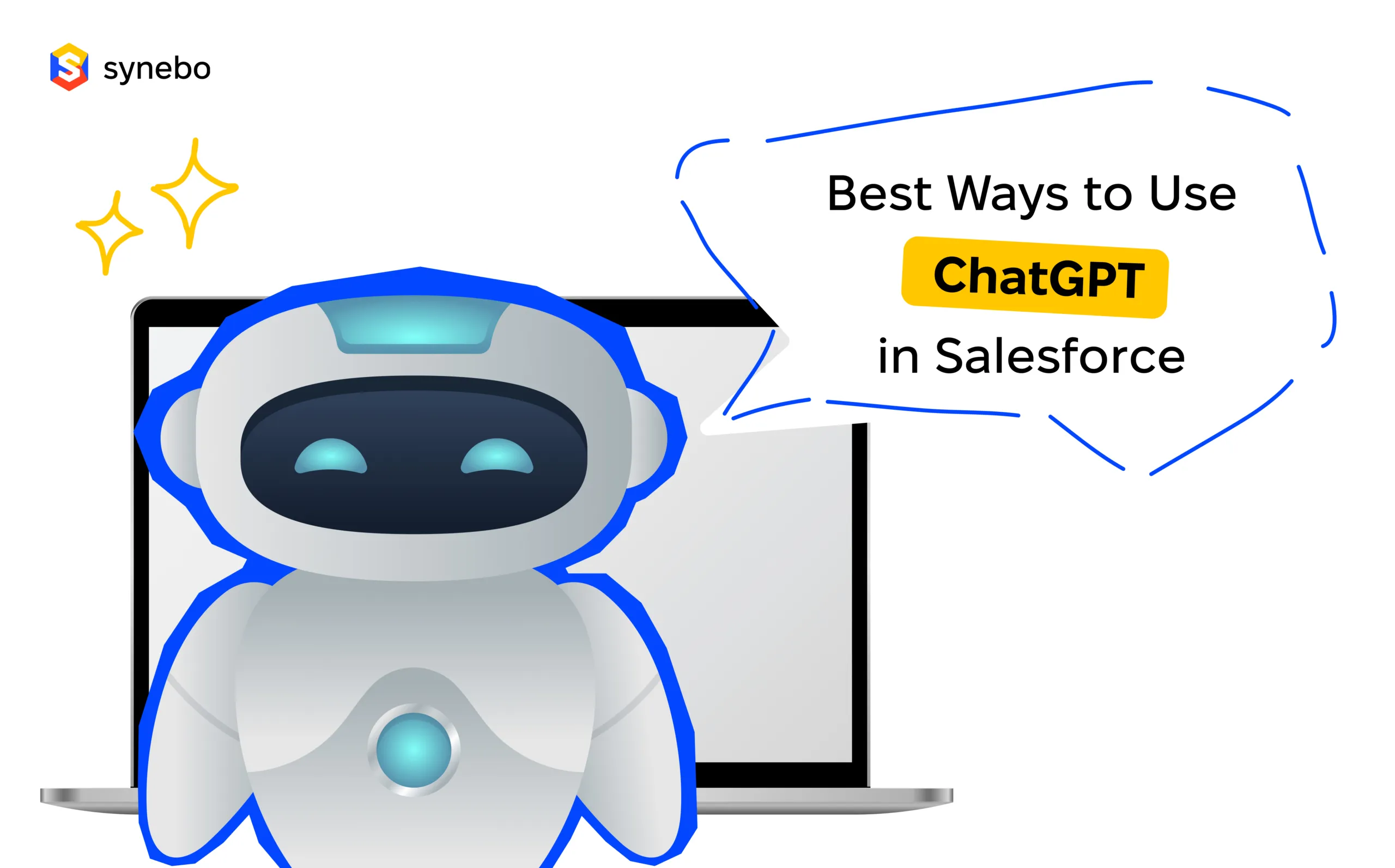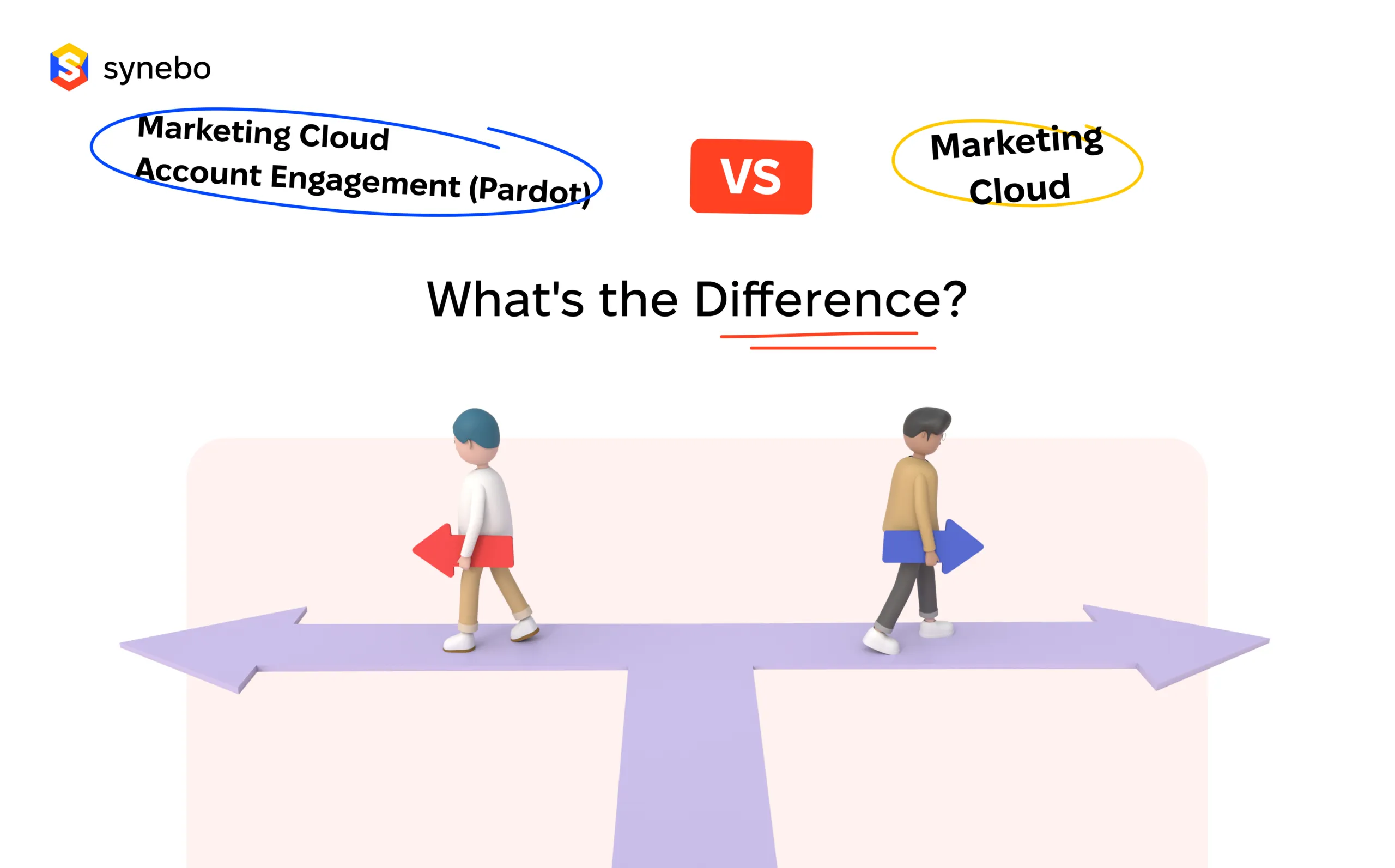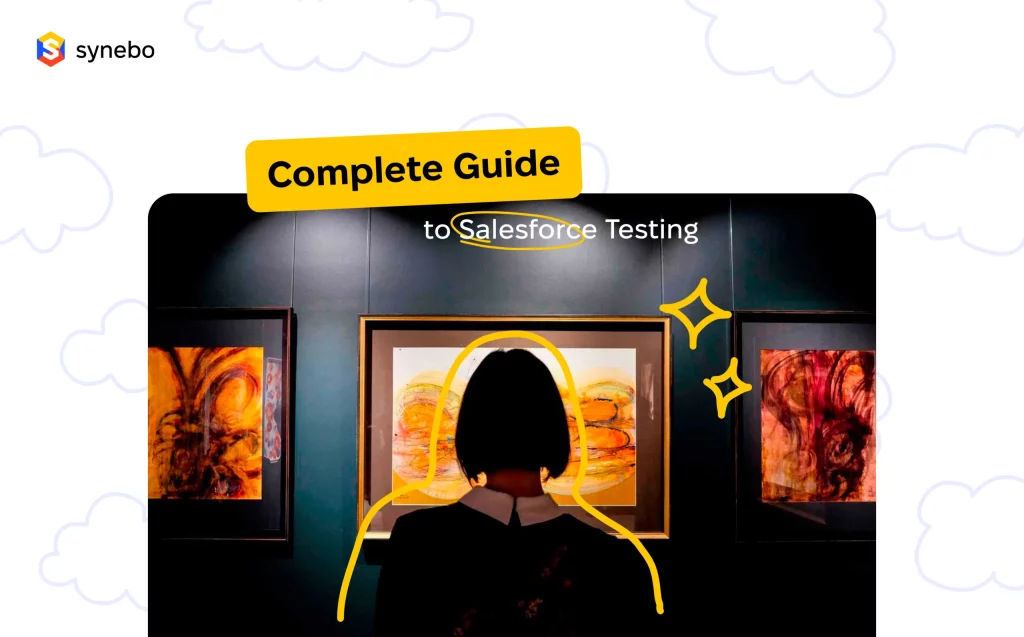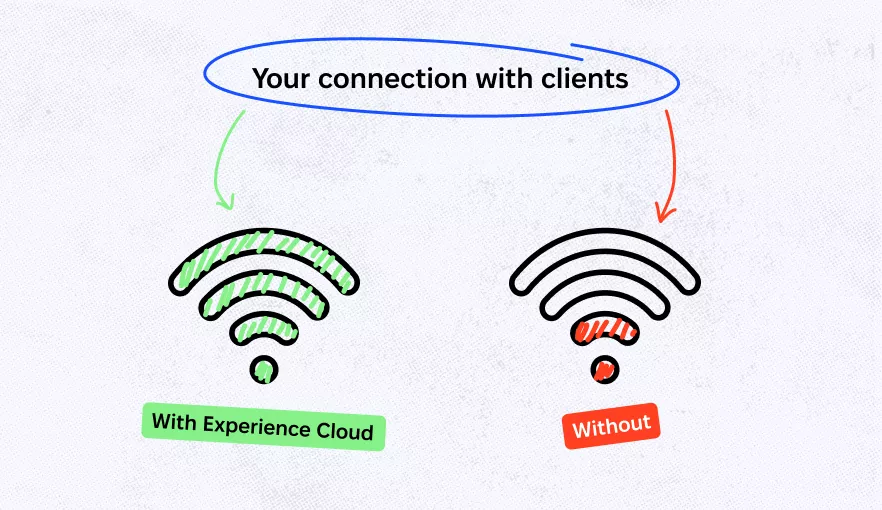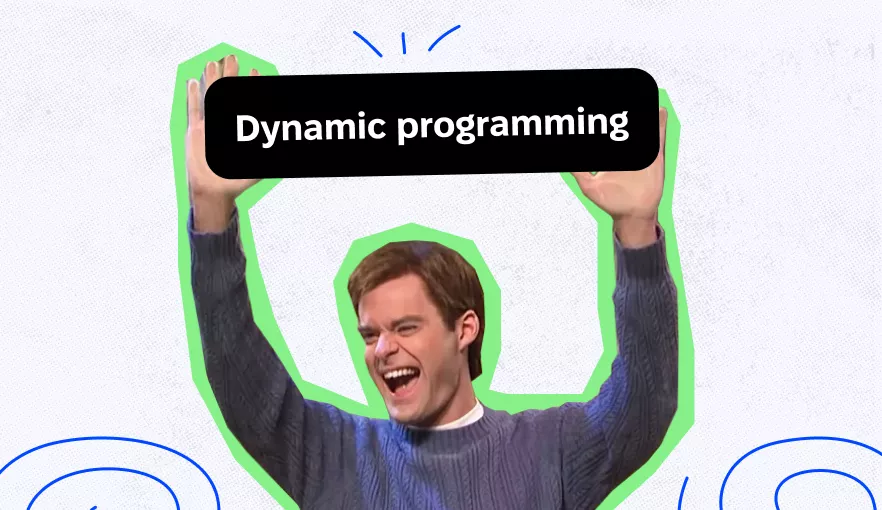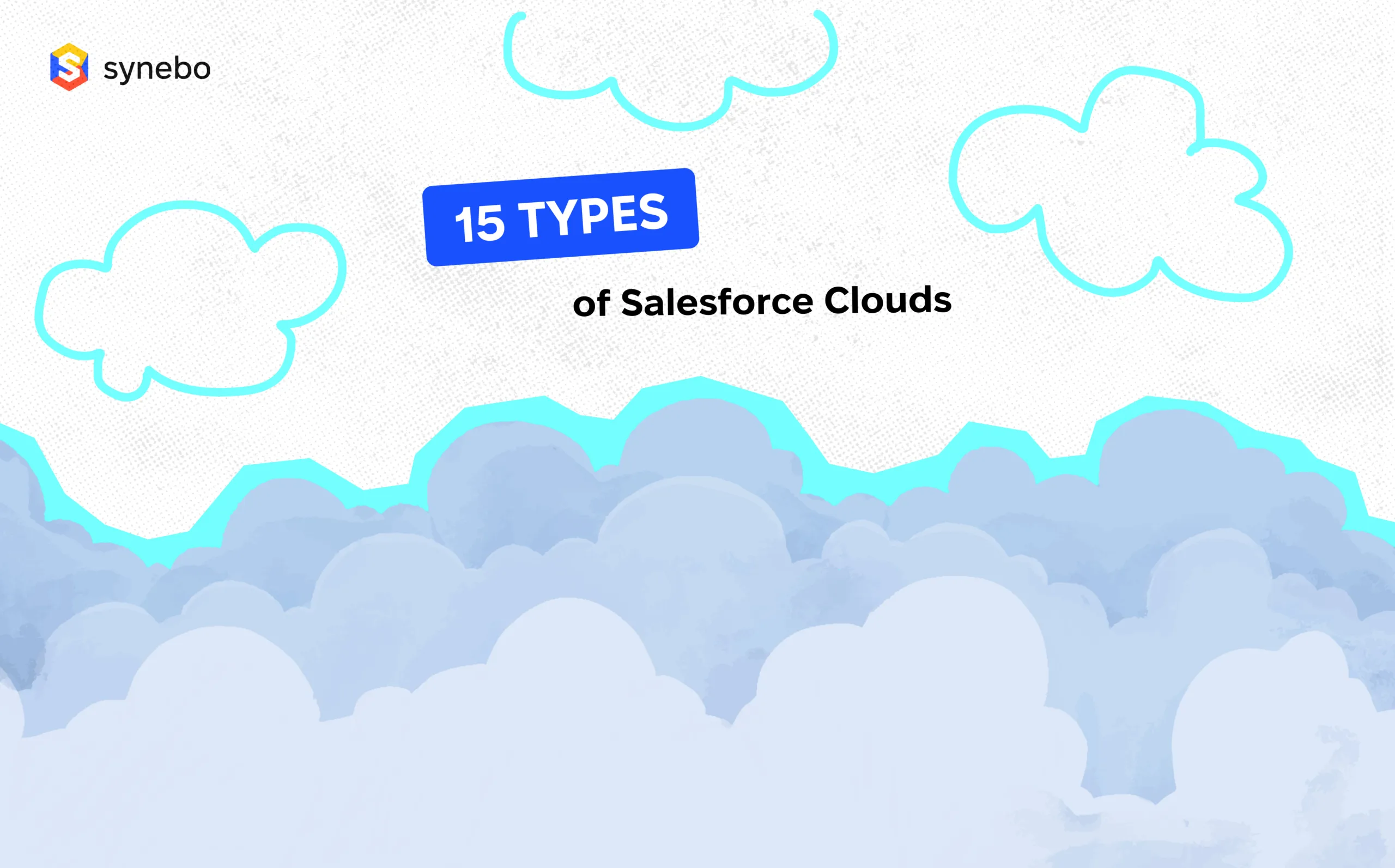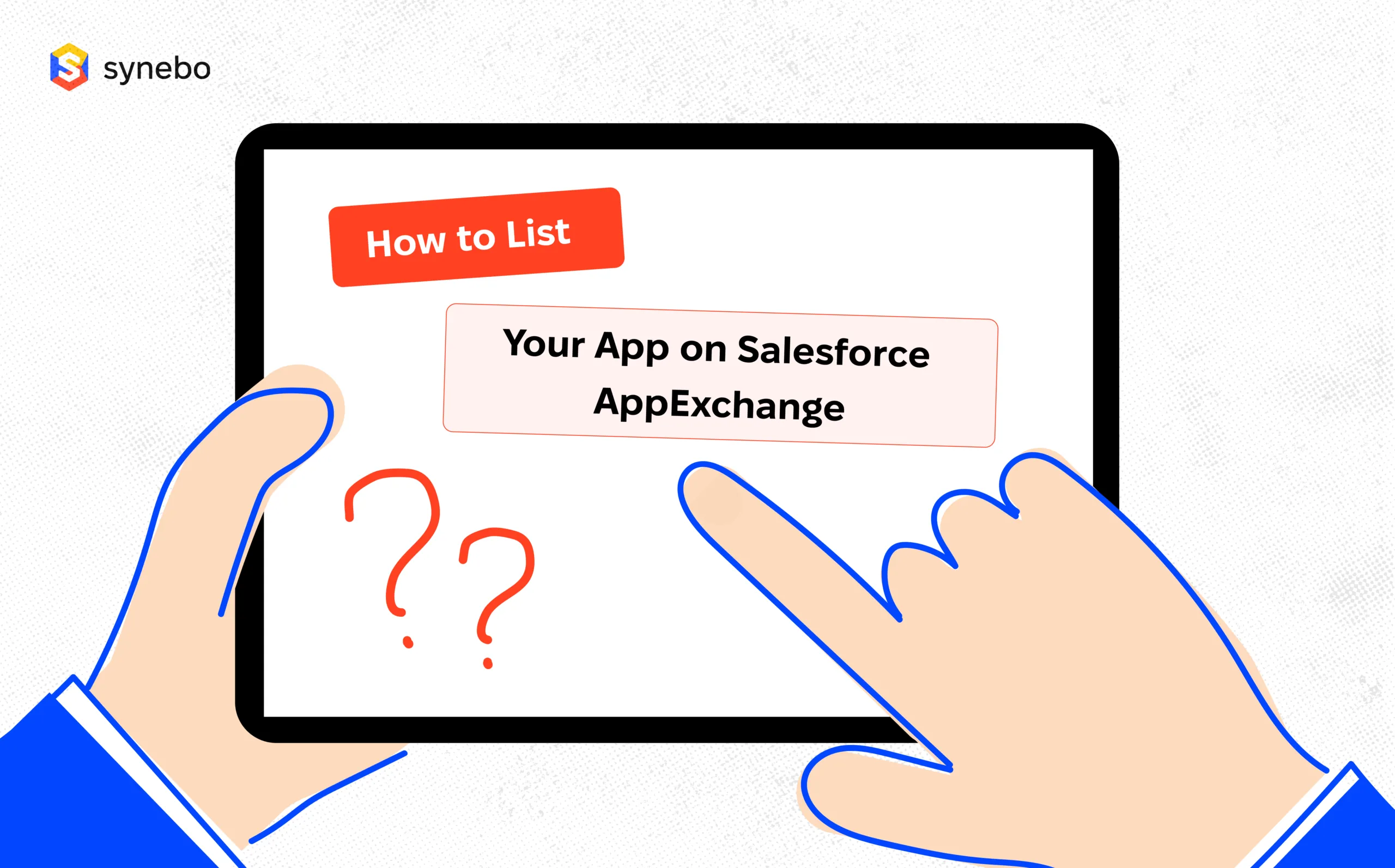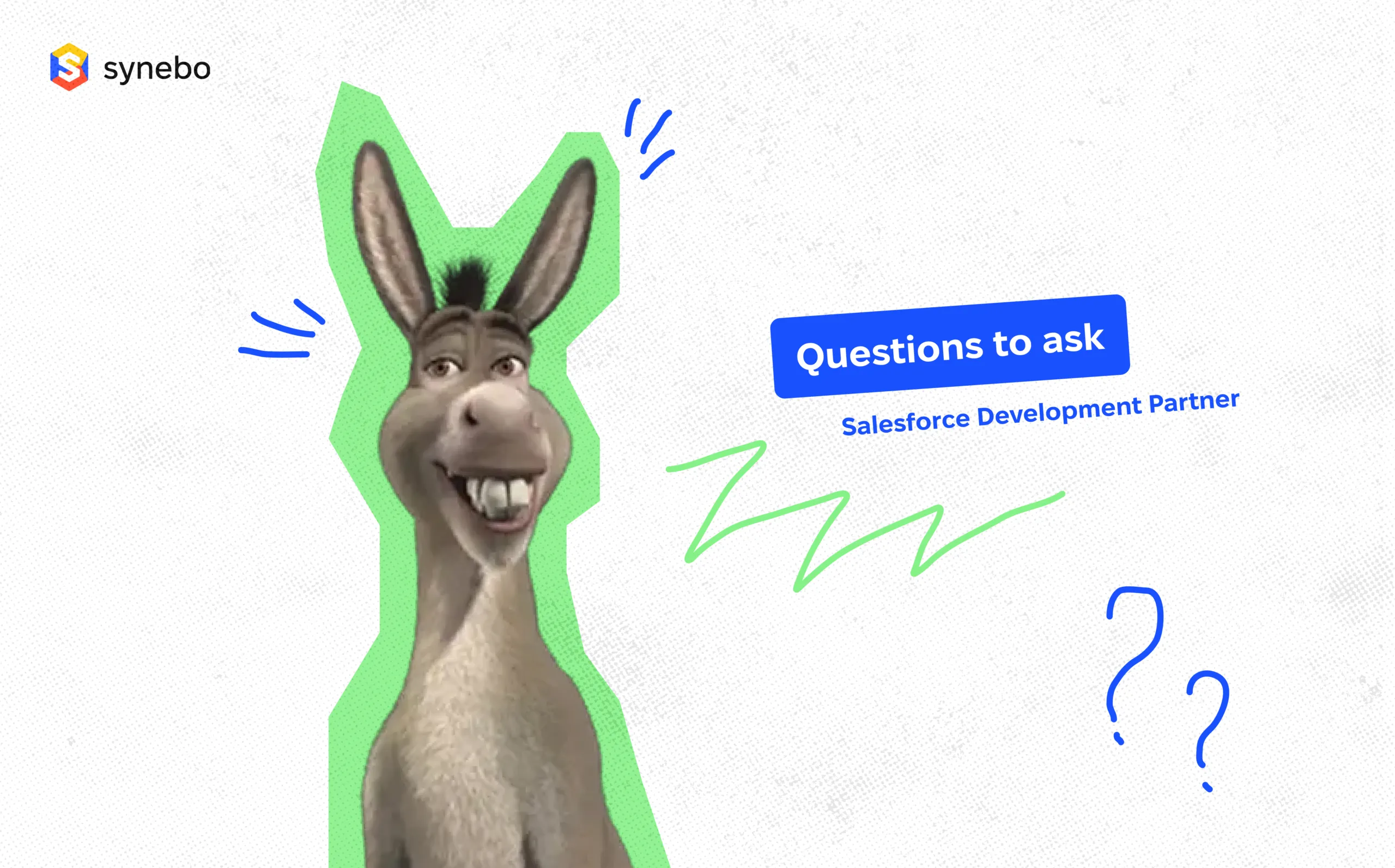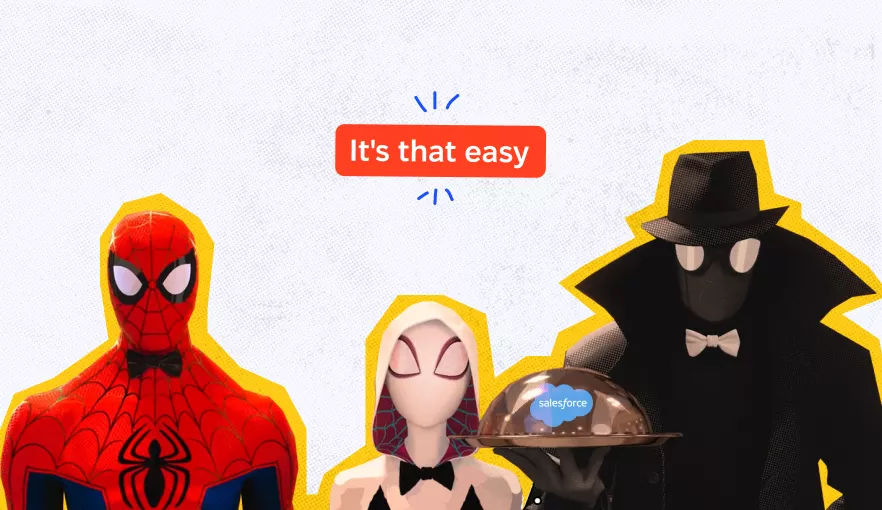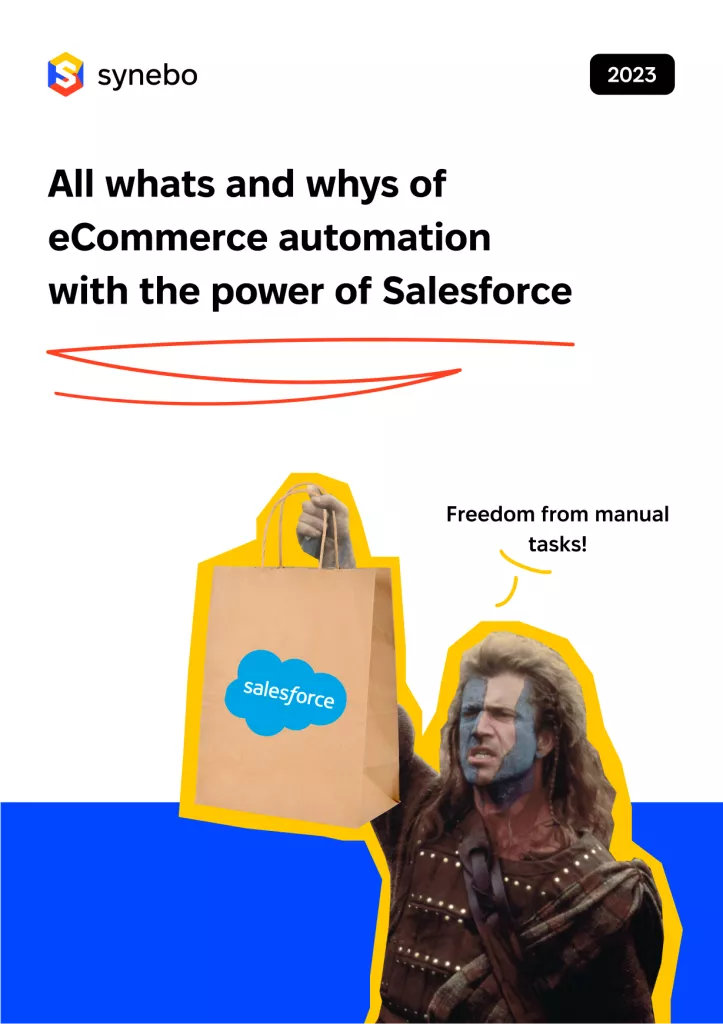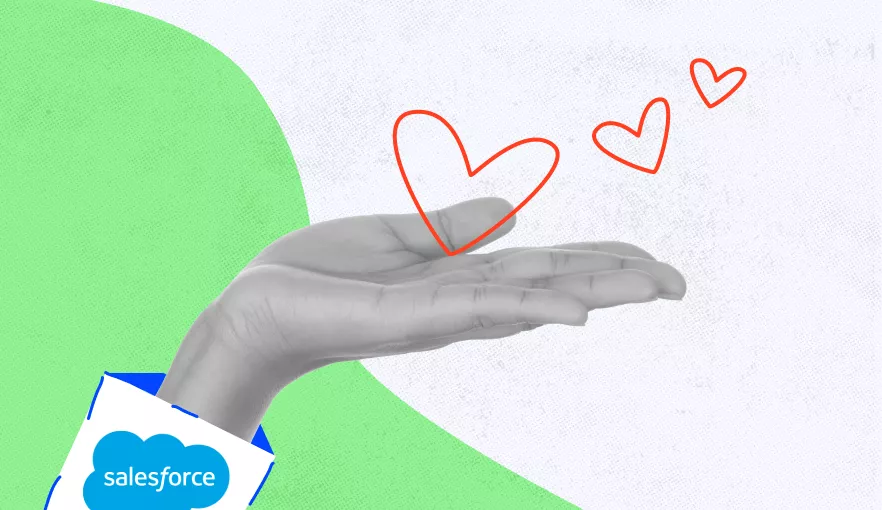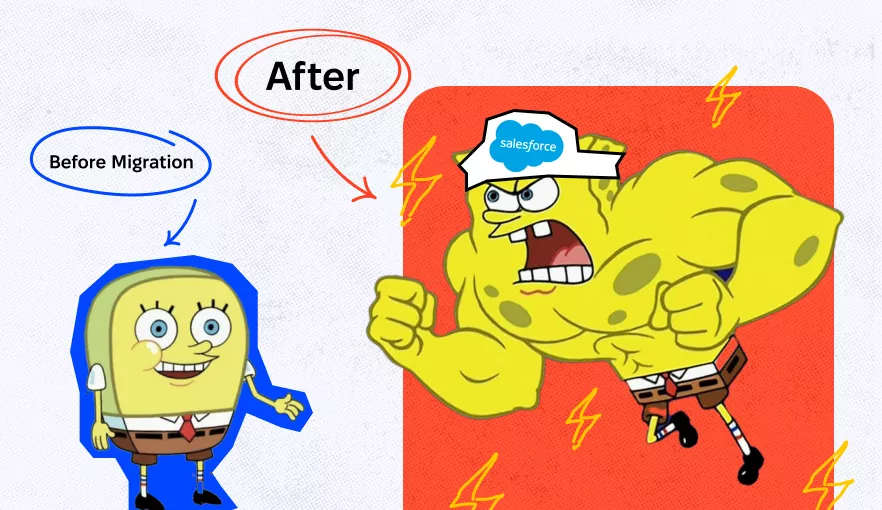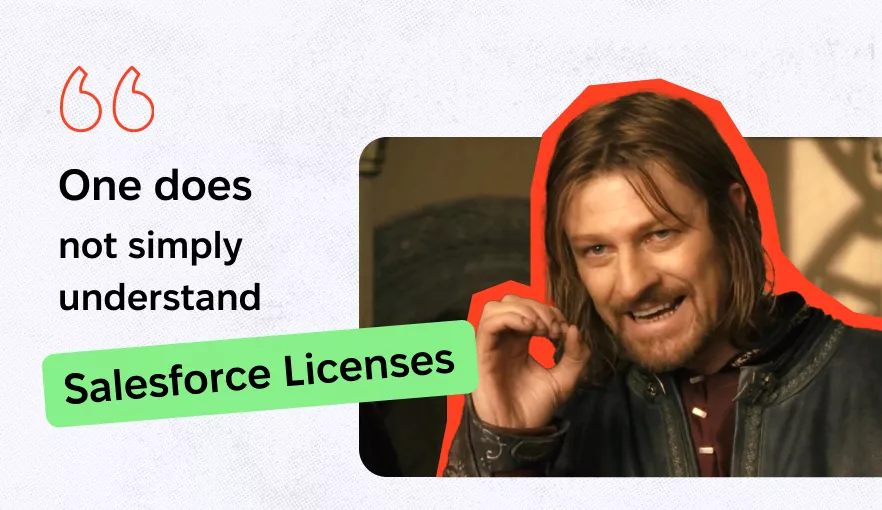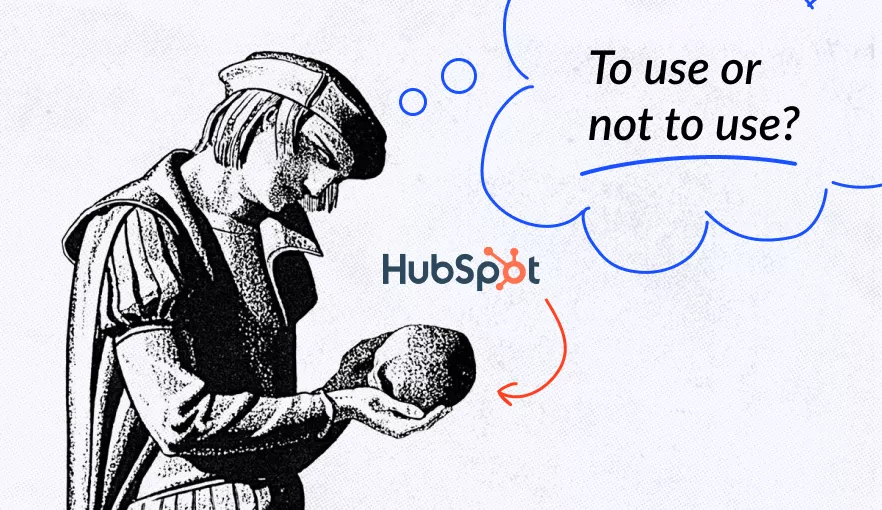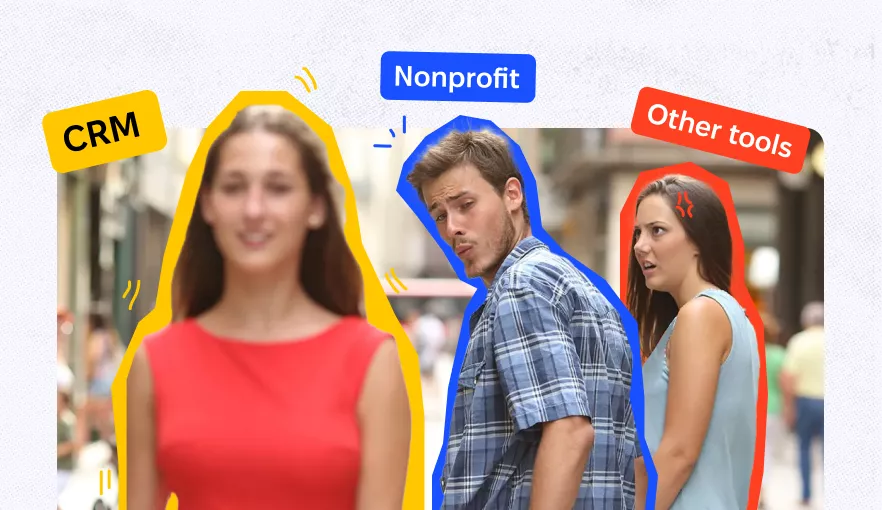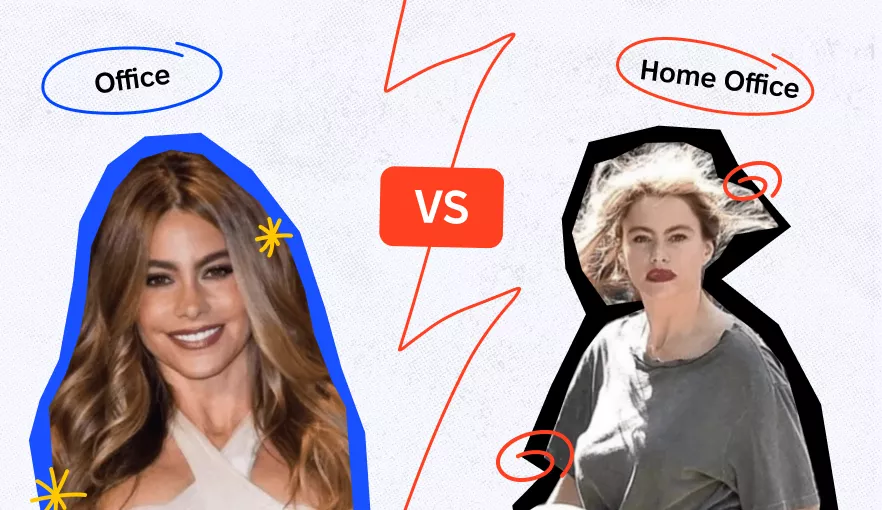Salesforce Service Cloud Implementation – Complete Guide
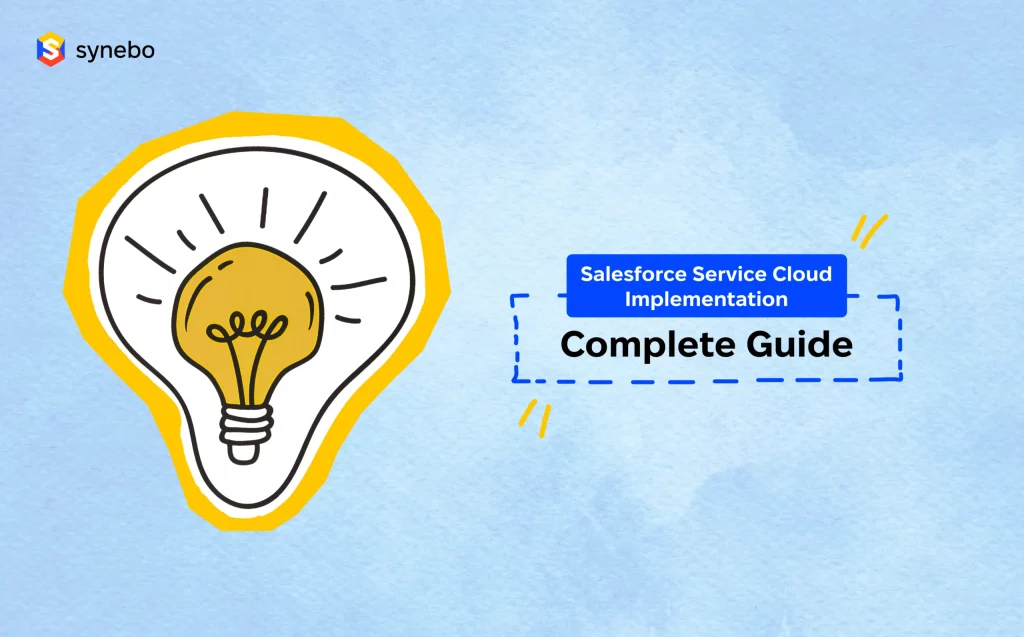
Implementing Salesforce Service Cloud is a strategic move for businesses aiming to enhance their customer service capabilities. After all, Service Cloud has a 44.9% market share, compared to its nearest rivals, Oracle and Zendesk, having 8.4 and 6.5% market shares, respectively.
In this post, you’ll delve into the nuances of Salesforce Service Cloud, discover how to conduct Salesforce Service Cloud implementation and what best practices for implementation are there. Besides, you’ll learn 4 approaches to Salesforce Service Cloud implementation as well as what challenges are related to Salesforce implementation and how to address them.
Introduction to Salesforce Service Cloud Implementation
For starters, let’s familiarize with the foundational concepts of Salesforce Service Cloud implementation and discover what value-adding benefits it has to offer to your business.
What is Salesforce Implementation?
Salesforce implementation is the process of setting up and configuring Salesforce solutions, such as Sales Cloud, Service Cloud, Marketing Cloud, or custom applications.
On the basic level, Salesforce implementation involves:
- Planning
- Design, development, and integration
- Data migration (only if you migrate from a legacy system)
- QA testing
- Deployment and monitoring
- Post-implementation support and maintenance
- User training
Additional information on these steps will be provided in the below section.
Specialists that are required to conduct Salesforce implementation are:
- Salesforce Consultant
- Salesforce Administrator
- Salesforce Developer
- Business Analyst
- Project Manager
- Data Analyst
- Solution Architect
- Change Management Specialist
Salesforce implementation is for businesses that want to streamline their sales, marketing, customer service, and other operations using a unified, cloud-based platform. It’s ideal for organizations looking to improve customer relationships, increase sales efficiency, automate workflows, and gain insights from data analytics.
Looking for a trusted provider of Salesforce Cloud Implementation service? Drop Synebo a line, and let’s discuss.
What Is Salesforce Service Cloud?
Salesforce Service Cloud is a comprehensive customer service and support platform that enables organizations to deliver exceptional customer experiences.
Salesforce Service Cloud provides tools for organizations to manage and resolve customer inquiries, issues, and requests efficiently.
Discover what the features of Service Cloud are from the image below:

Some of the ways to utilize Service Cloud are:
- Case Management: A centralized system for managing all customer inquiries. It allows support staff to track and manage customer cases from one place, simplifying the service process.
- Web-to-Case: This feature allows organizations to create web forms for their website, which automatically generate new cases in Service Cloud when filled out and submitted by customers. It streamlines the process of receiving and handling customer inquiries, enhancing efficiency and customer satisfaction.
- Email-to-Case: This feature automatically converts incoming customer emails into cases in Service Cloud. It ensures that all email communications are tracked and managed efficiently, enabling quick and accurate responses to customer inquiries.
- CTI Integration: Allows the integration of telephony functionality with customer service features in the Service Cloud. This enables automated recognition of clients, integration with a live chat, automated creation of inquiries, etc. It offers a seamless experience for handling customer calls directly within the Service Cloud platform, improving efficiency and effectiveness in customer support.
Usage of the listed features enables businesses to deliver personalized, timely, and effective customer support across various channels.
TOP-10 Benefits of Implementing Salesforce Service Cloud
In this part of the Salesforce Service Cloud implementation guide, let’s review what value-adding benefit implementation of Salesforce Service Cloud has to offer to your business:
- Enhanced customer satisfaction: Provides personalized and timely support, improving overall customer experience and satisfaction.
- Increased agent productivity: Streamlines workflows and automates tasks, enabling agents to handle more cases efficiently.
- Omnichannel support: Offers consistent service across multiple channels, including email, chat, phone, and social media.
- Centralized customer information: Consolidates customer data in one place, giving agents a 360-degree view of customer interactions.
- Improved resolution time: Leverages AI and knowledge base to quickly resolve issues, reducing average case resolution time.
- Scalable platform: Easily adapts to business growth and changing customer service needs without significant additional investment.
- Data-driven insights: Provides analytics and reporting tools to measure performance and identify areas for improvement.
- Customizable service console: Allows customization of the agent workspace to streamline operations and enhance efficiency.
- Seamless integration: Integrates with other Salesforce products and third-party applications, creating a cohesive ecosystem.
- Mobile accessibility: Enables agents to access the platform and provide support from anywhere, ensuring continuous customer service.
You can observe that the listed benefits translate into either increased revenue, or reduced costs, or enhanced customer trust, loyalty, and experience.
Salesforce Service Cloud Implementation: Best Practices
Salesforce cloud implementation is a rather complex intervention. It requires a diverse suite of skills and expertise on both technical and business levels to conduct. That’s why for most businesses who don’t have in-house Salesforce experts in-house, the right call is to request assistance from providers of Salesforce cloud implementation service.
Nevertheless, for a complete understanding of what’s required for the Service Cloud Implementation and what it should look like, let’s delve into the process step-by-step:

#1 Create a Salesforce Cloud Implementation Project Plan
To set the stage for a successful implementation, it’s important to::
- Project plan development: Develop a clear and detailed project plan outlining objectives, timelines, and milestones. This plan should include specific goals, such as improving customer response times or increasing case resolution efficiency, along with a timeline for each phase of the implementation.
- Stakeholder identification: Identify key stakeholders and define their roles and responsibilities. This includes determining who will be responsible for decision-making, who will manage the technical aspects of the implementation, and who will be the main point of contact for communication.
- Governance structure: Establish a governance structure to ensure smooth execution and decision-making. This involves setting up a steering committee or at least assigning a project manager to oversee the implementation and resolve any issues that may arise.
Having a comprehensive project plan in place ensures that all parties are aligned and aware of their responsibilities. If you need Salesforce development, contact trusted and certified service providers.
#2 Design, Development, and Integration With Existing Applications
To create a unified system that leverages the strengths of Salesforce Service Cloud you need:
- Utilization of pre-built packages: Explore the availability of pre-built packages on AppExchange for common integrations such as DocuSign, Conga, and CTI. Leveraging these packages can significantly simplify the integration process, eliminating the need for custom API-based integrations and reducing development time and effort.
- Compatibility assessment: Assess how your existing applications will integrate with Service Cloud, identifying any compatibility and synchronization requirements. This includes reviewing the APIs of your current systems and determining how they can be connected to Salesforce.
- Middleware/ API utilization: Use middleware or APIs to facilitate seamless integration, ensuring that data flows smoothly between systems. Middleware can act as a bridge between different applications, while APIs enable direct communication between systems. Popular middleware for Salesforce are Zapier and Workato.
- Integration testing: Conduct thorough testing of integrations to guarantee their functionality and efficiency within the new ecosystem. This testing should include checking data accuracy, synchronization, and the performance of integrated systems under various conditions.
Successful integration ensures a unified platform that enhances overall operational efficiency.
#3 Data Migration from Legacy System into Salesforce
In case you migrate from a legacy system, you will need to undergo a data migration step. To transition your data effectively into Salesforce Service Cloud you should conduct:
- Data analysis: Conduct a comprehensive analysis of the legacy system data to identify what needs to be migrated. This involves reviewing the data structure, quality, and relevance to ensure that only necessary and accurate data is transferred.
- Data preparation: Cleanse and prepare the data to ensure accuracy and completeness before migration. This may involve removing duplicates, standardizing formats, and filling in missing information.
- Data transfer: Use Salesforce’s data migration tools or third-party solutions to securely transfer data, and validate post-migration to ensure integrity. Validation should include checking for data consistency, completeness, and accuracy in the new system.
Proper data migration is key to maintaining data integrity and ensuring a seamless transition to the new system.
#4 Quality Checks
To maintain the integrity of your Salesforce Service Cloud implementation you need:
- Regular quality checks: Implement regular quality checks throughout the implementation process to identify and rectify issues early. This includes reviewing configurations, customizations, and integrations at various stages to ensure they meet the project standards.
- Testing tools: Utilize Salesforce’s built-in testing tools to test customizations and configurations. Tools like Apex Test Classes or Test Data Factory can help identify any functional issues or bugs that need to be addressed before going live.
- User Acceptance Testing: Conduct user acceptance testing (UAT) to ensure the system meets business requirements and user expectations. UAT involves real users testing the system in a controlled environment to validate that it performs as expected.
Regular quality checks help in identifying potential issues early and ensuring a robust implementation.
#5 Development and Maintenance
For ongoing success with Salesforce Service Cloud, consider these key aspects of development and maintenance:
- Development best practices: Follow Salesforce development best practices to ensure a scalable and maintainable system. This includes adhering to coding standards, using version control, and implementing a robust development lifecycle.
- Maintenance and support: Establish a maintenance and support plan to address any issues that arise and ensure the system remains operational. This includes monitoring system performance, managing user access and permissions, and providing ongoing user training and support.
- Documentation: Maintain comprehensive documentation of your Salesforce configuration, customizations, and integrations. This will facilitate easier troubleshooting, future development, and knowledge transfer within your organization.
By focusing on development and maintenance, you can ensure that your Salesforce Service Cloud implementation remains effective, efficient, and aligned with your business objectives.
#6 Post-Implementation Support
To ensure the long-term success of your Salesforce Service Cloud implementation you need:
- Support structure: Establish a support structure to address user queries and issues promptly post-implementation. This can include a dedicated support team or a helpdesk system where users can report issues or seek assistance.
- Performance monitoring: Monitor system performance and user feedback to identify areas for improvement. Regularly reviewing system metrics and user feedback can help you identify trends and areas where enhancements are needed.
- System updates: Plan for regular updates and maintenance to ensure the system remains up-to-date and aligned with business needs. Salesforce provides three releases per year that are necessary to monitor and make software updates accordingly.
Ongoing support and maintenance ensure that the system continues to meet the evolving needs of the business and its users.
#7 User Training On How To Use Service Cloud System
To empower your users to make the most of Service Cloud you should:
- Training program development: Develop a comprehensive training program covering all features and functionalities of the Service Cloud system. This program should include modules on case management, knowledge base usage, reporting, and any custom features specific to your implementation.
- Role-based training: Offer training sessions tailored to different user roles and levels of expertise. For example, agents may need detailed training on case handling, while managers may require training on reporting and dashboard functionalities.
- Ongoing support: Provide ongoing support and resources, such as documentation and online tutorials, to facilitate continuous learning. This ensures that users can refresh their knowledge and stay updated on new features or changes to the system.
Providing comprehensive training ensures that users are well-equipped to leverage the full potential of the Service Cloud system.
By following these best practices, businesses can ensure a successful Salesforce Service Cloud implementation that enhances customer service operations and drives overall business growth.
3 Main Approaches to Post-Implementation Cloud Services Support
Now, let’s find out what key measures you can incorporate to ensure cloud services high-level support post-implementation:
#1 Performance Monitoring and Optimization
This approach involves regularly monitoring the cloud service’s performance to ensure it meets the desired standards. It includes:
- Tracking key performance indicators (KPIs)
- Identifying bottlenecks
- Optimizing resource usage to enhance efficiency.
Performance tuning and regular system audits are crucial to maintaining optimal operation, reducing downtime, and ensuring a smooth user experience.
#2 Data Security Considerations
Post-implementation support must prioritize data security to protect sensitive information. This includes:
- Implementing robust access controls
- Regularly updating security protocols
- Conducting vulnerability assessments.
Encrypting data at rest and in transit, along with regular security training for employees, helps prevent unauthorized access and data breaches.
#3 Continuous Improvement & Innovation
This approach focuses on regularly updating and improving the cloud service to stay ahead of evolving business needs and technological advancements. It involves:
- Gathering user feedback
- Implementing new features
- Staying informed about industry trends.
Continuous improvement ensures that the cloud service remains competitive, relevant, and aligned with the organization’s goals.
You may be additionally interested to read our Marketing cloud complete 2024 guide.
When conducting Salesforce Service Cloud implementation you may face some common issues both on the technical and organizational levels. Let’s review the major of them:
#1 Outdated Roadmap
An outdated roadmap can cause misalignment with current business objectives and technological advancements, leading to inefficiencies and missed opportunities in the Salesforce Service Cloud implementation process.
How to solve it: Regularly review and update the implementation roadmap to ensure it aligns with evolving business goals and technological trends, facilitating a more effective and relevant deployment of Salesforce Service Cloud.
#2 Data Migration
Migrating data to Salesforce Service Cloud can be complex and risky, with potential issues such as data loss, corruption, or inconsistency, affecting the integrity of customer information.
How to solve it: Develop a comprehensive data migration strategy that includes data mapping, cleansing, validation, and testing, to ensure a smooth and accurate transfer of data, minimizing disruptions and maintaining data integrity.
Should you need migration services, don’t hesitate to reach out to specialists from DashDevs.
#3 Customization
Excessive customization can lead to a complex and difficult-to-maintain Salesforce Service Cloud environment, potentially hindering system performance and future scalability.
How to solve it: Balance customization with standardization by prioritizing essential customizations and leveraging out-of-the-box features wherever possible, to maintain a flexible and manageable system.
#4 Third-Party Integration
Integrating third-party applications with Salesforce Service Cloud can pose challenges such as compatibility issues, data synchronization problems, and increased complexity.
How to solve it: Install necessary packages from AppExchange as they already passed compatibility issues and utilize middleware.
#5 User Adoption
Resistance to change and lack of familiarity with Salesforce Service Cloud can lead to low user adoption rates, undermining the effectiveness of the implementation.
How to solve it: Implement a comprehensive change management strategy that includes targeted training, clear communication, and ongoing support to facilitate user adoption and ensure that users are comfortable and proficient with the new system.
#6 Security
Ensuring data security and compliance within Salesforce Service Cloud is critical, with challenges such as protecting sensitive information and adhering to regulatory requirements.
How to solve it: Implement robust security measures, including access controls, encryption, and regular security assessments, to safeguard data and ensure compliance with industry standards and regulations.
#7 Training
Inadequate training can result in underutilization of Salesforce Service Cloud features and functionalities, limiting the potential benefits and return on investment.
How to solve it: Develop a comprehensive training program that covers all aspects of Salesforce Service Cloud, tailored to different user roles and levels of expertise, to ensure effective usage and maximize the value of the implementation.
Looking for a partner to help prevent from occurring or help solve the issues listed above? Reach out to the Synebo Salesforce development team and let’s discuss.
Final Take
Implementing Salesforce Service Cloud can significantly enhance customer service capabilities and overall business efficiency. While this intervention is a complex process, by following best practices, addressing common challenges, and leveraging the expertise of Salesforce Service cloud implementation partners, businesses can ensure a successful implementation that delivers tangible benefits and drives long-term growth.
Consider the Synebo Salesforce development team your primary choice as a provider of Service Cloud implementation services. With more than 8 years of experience, over 160 members on the team, and 1000+ projects successfully delivered, we’re ready, willing, and able to contribute to your best implementation project.