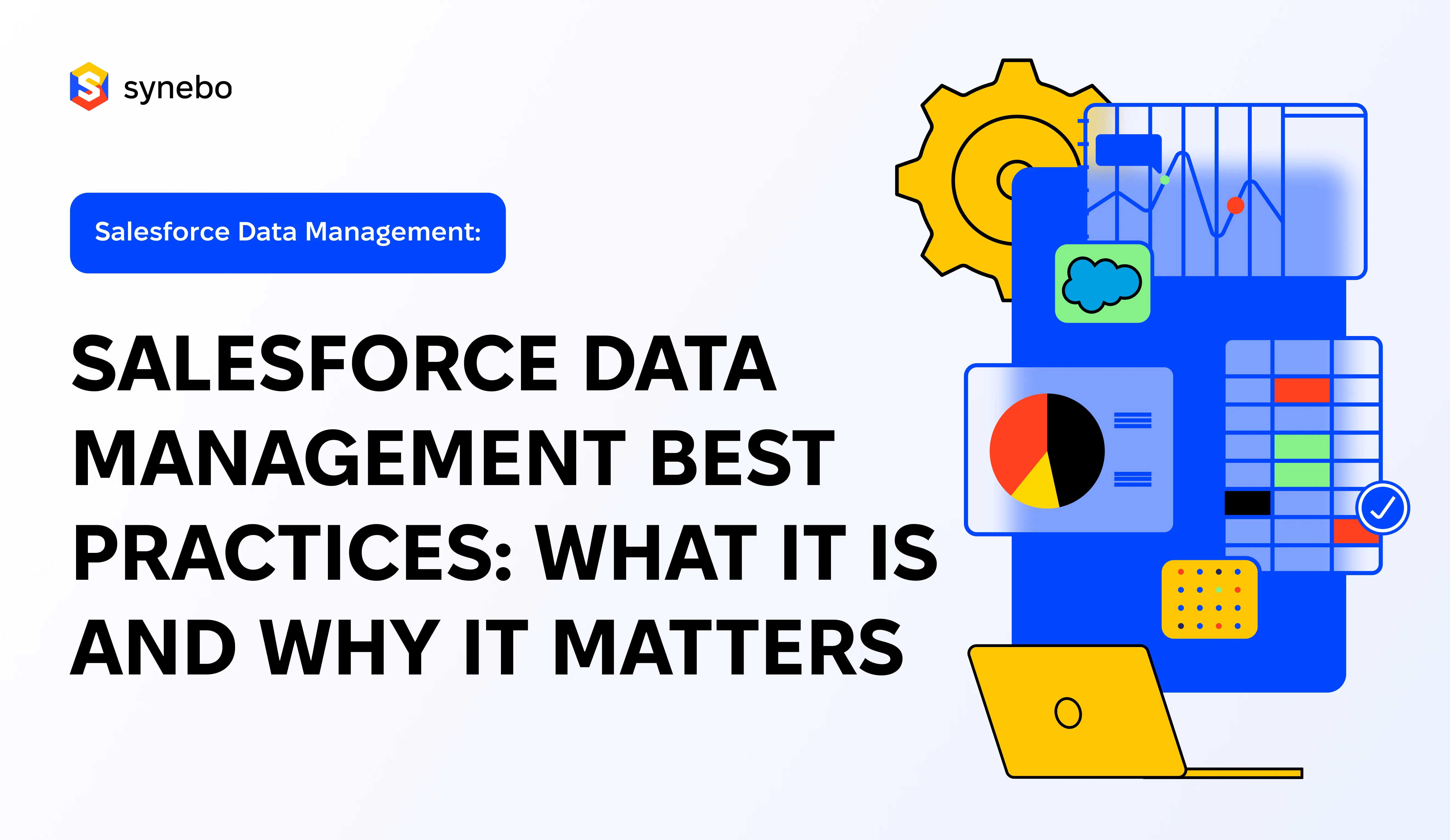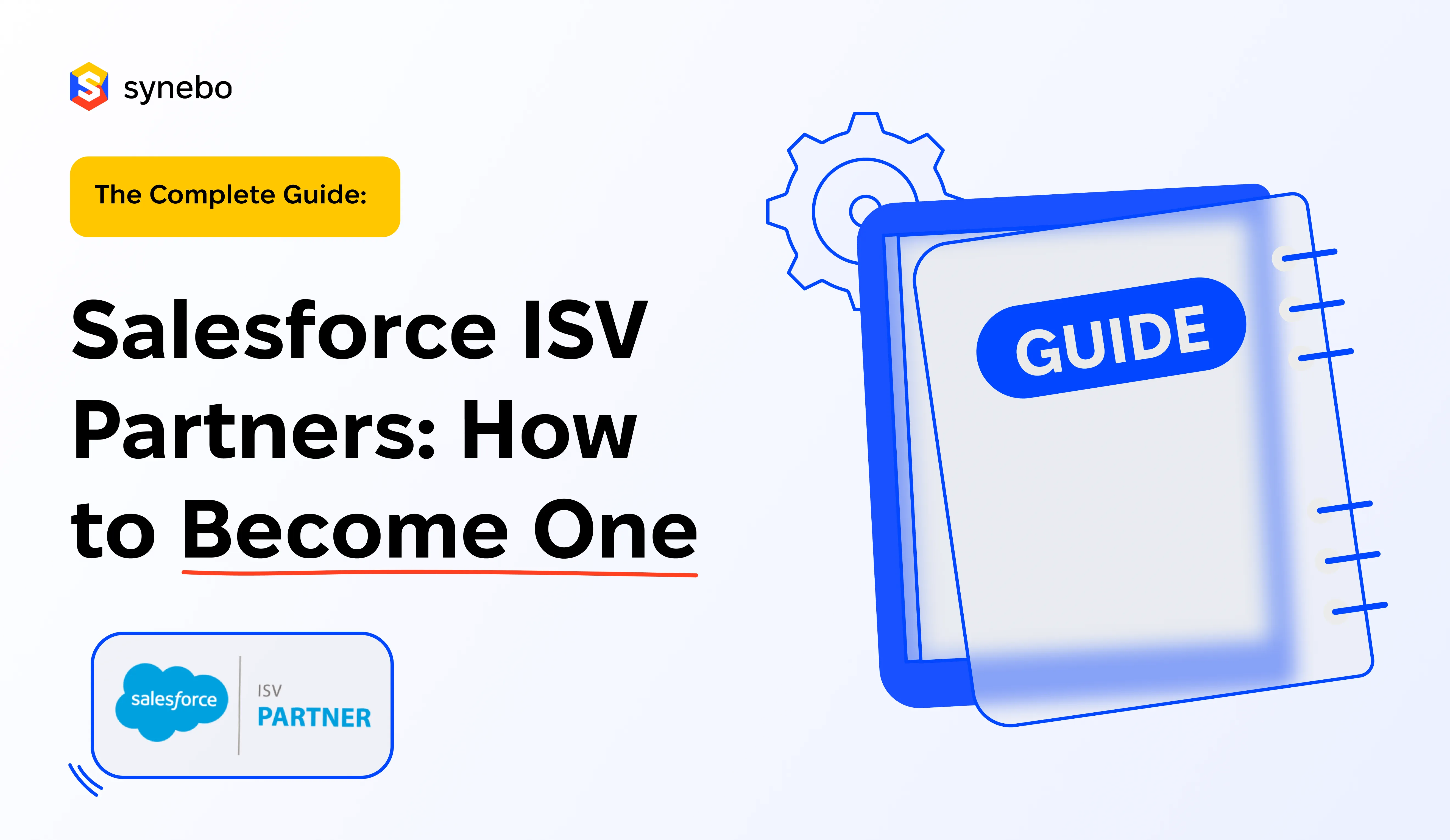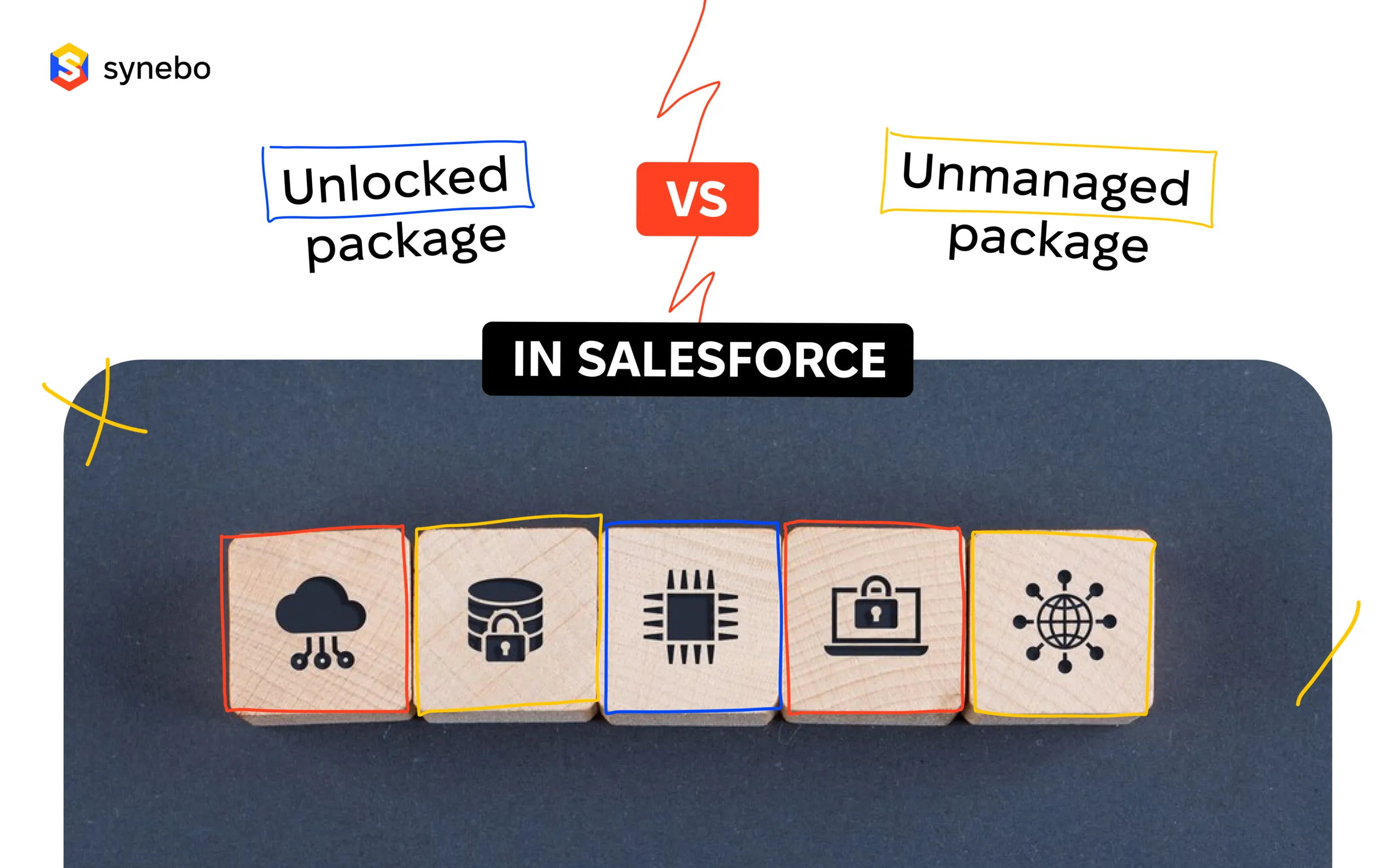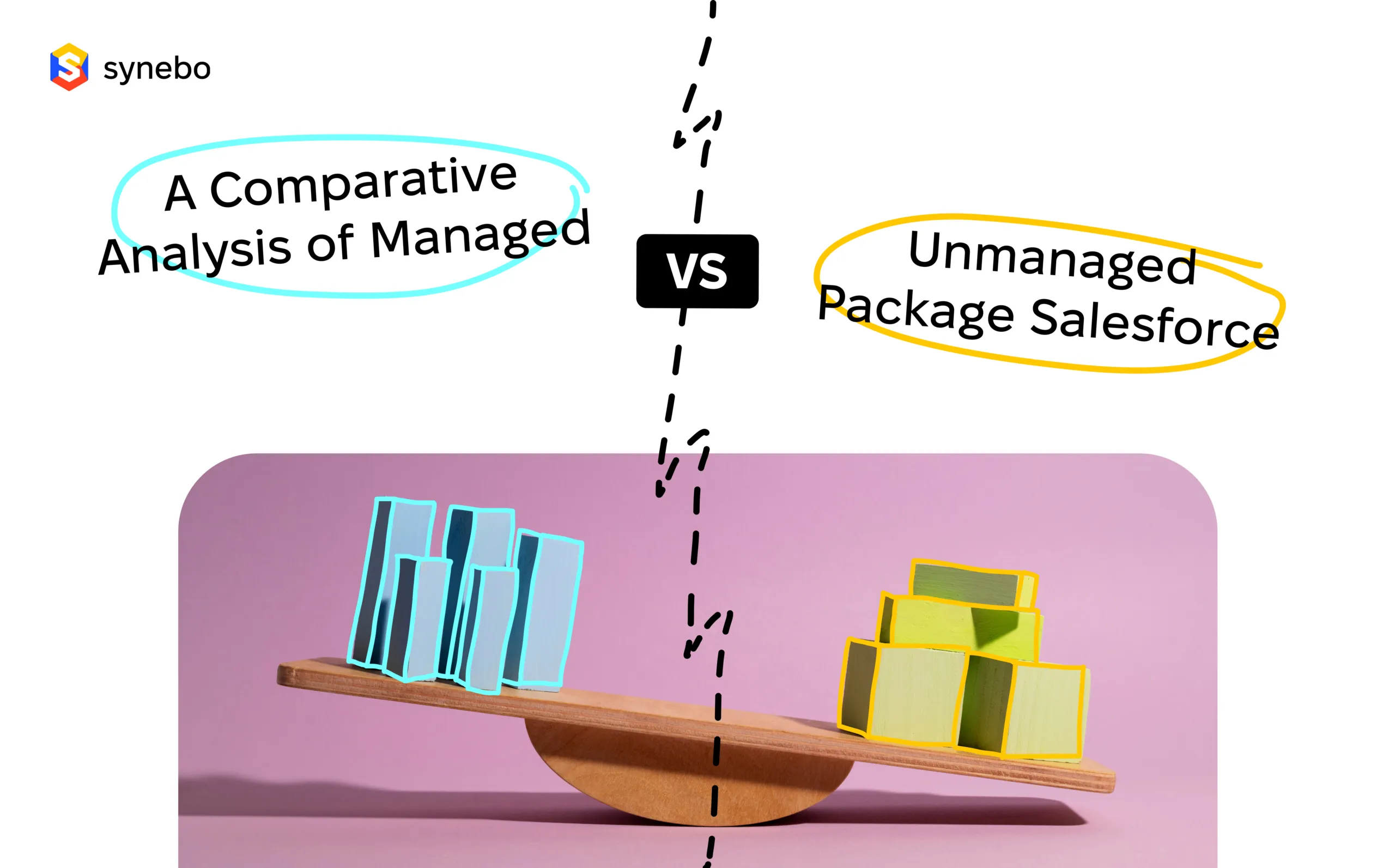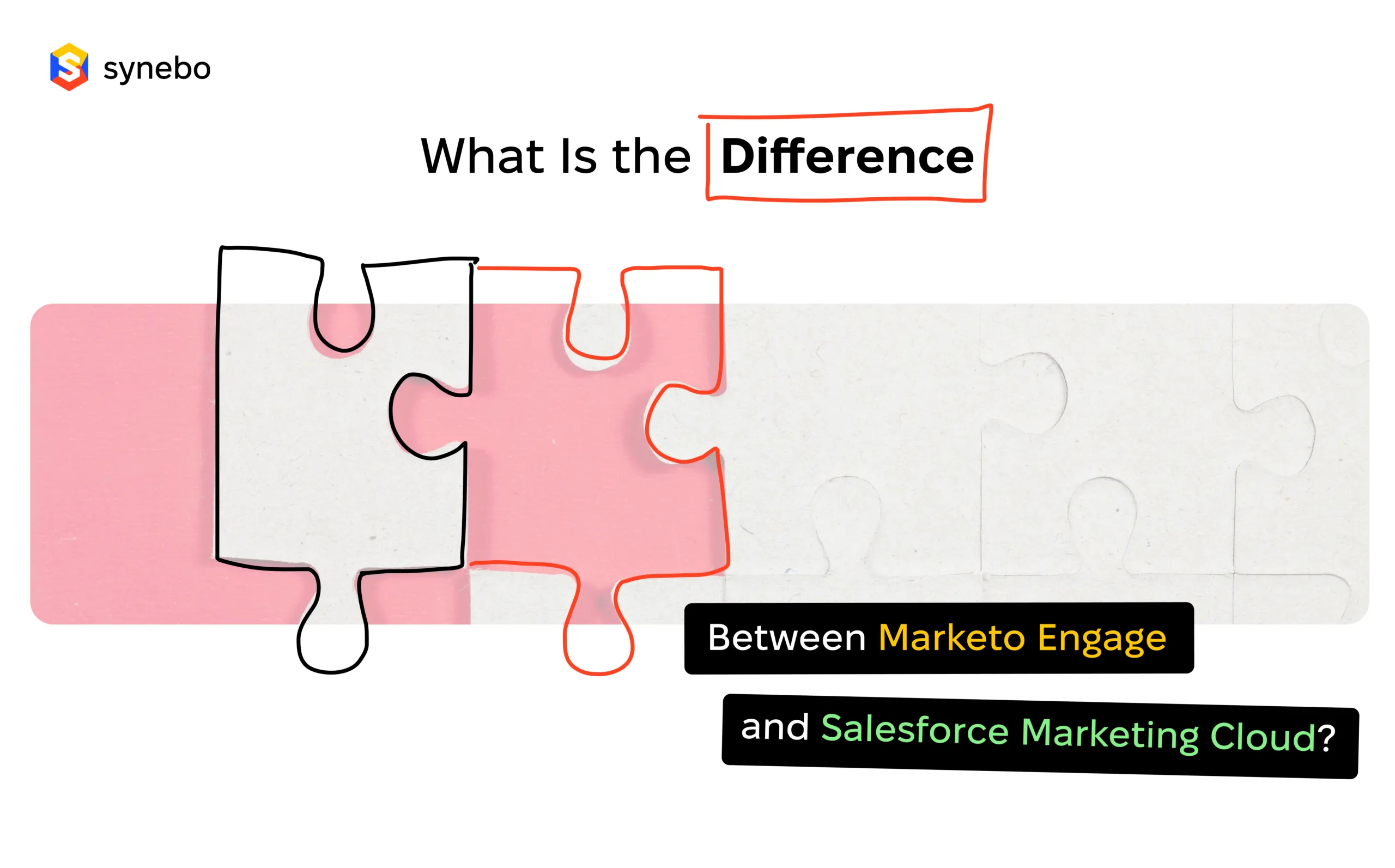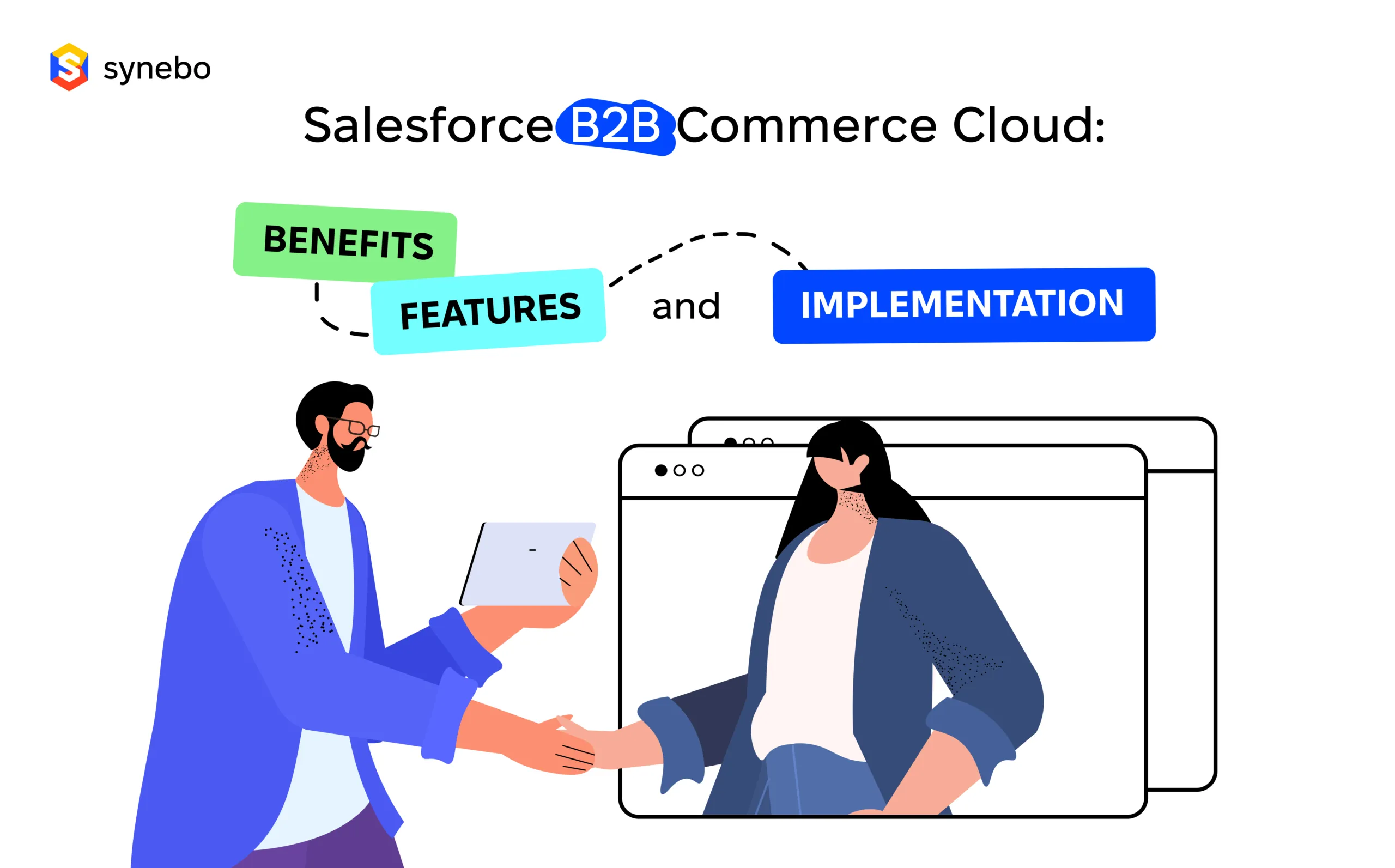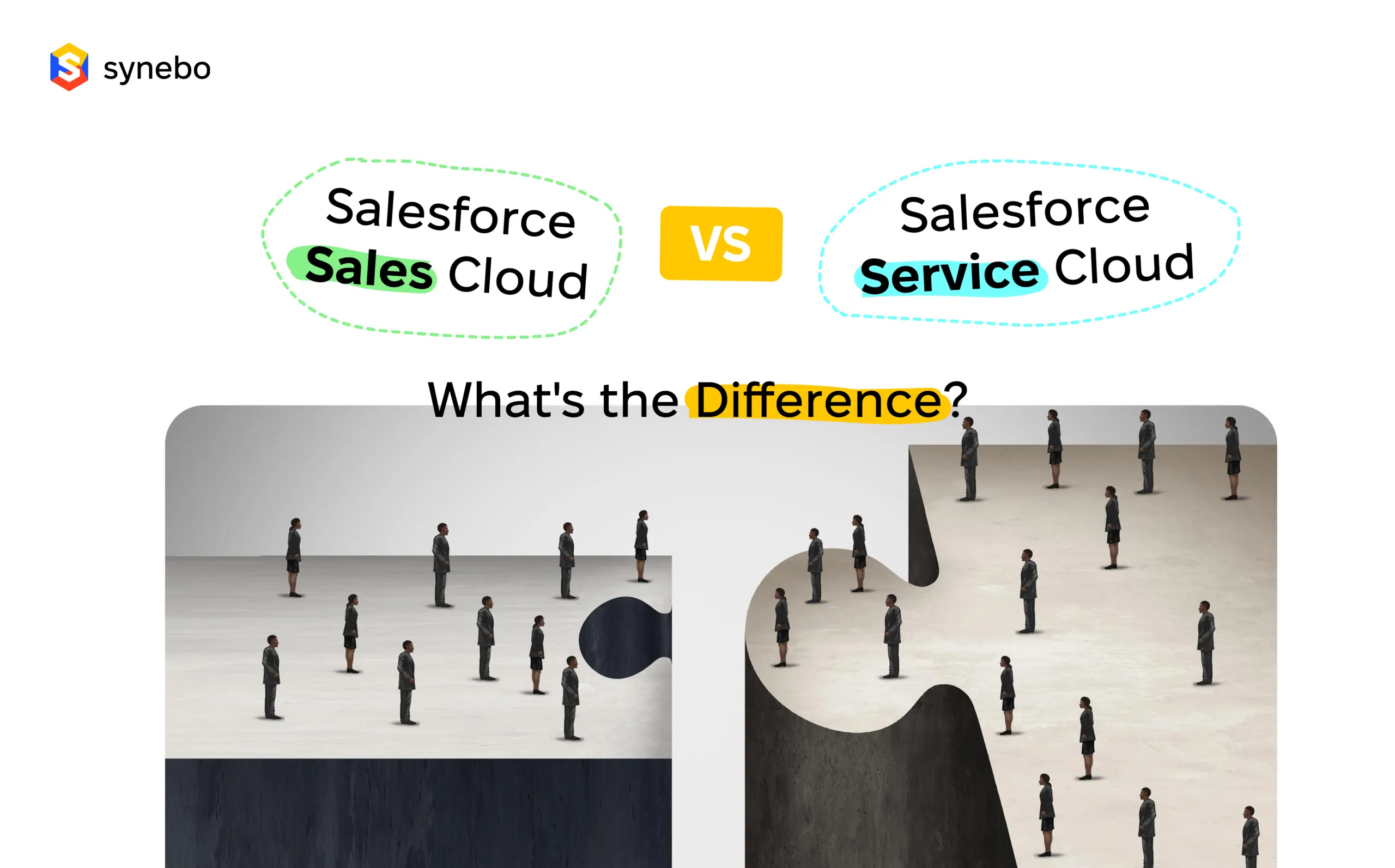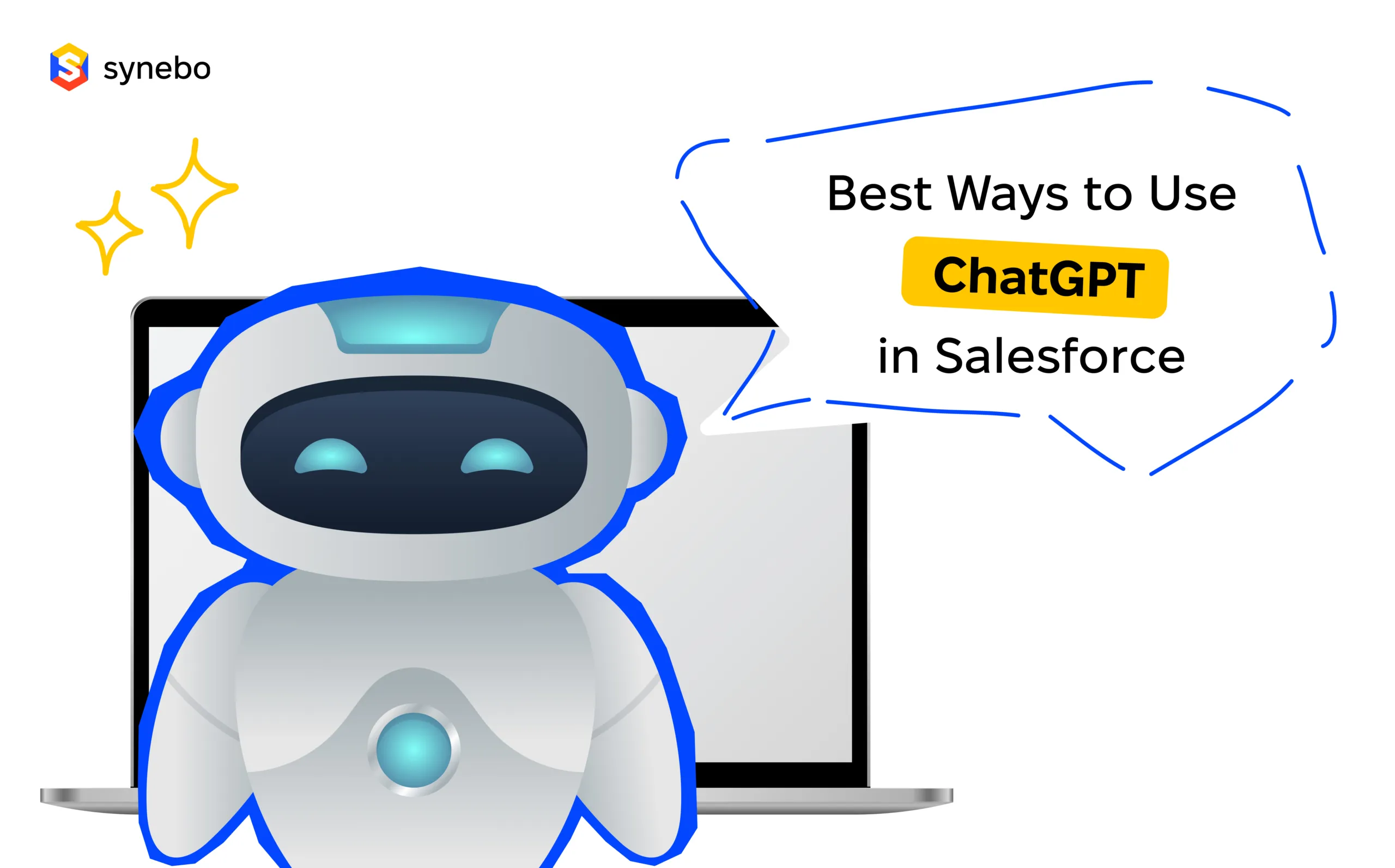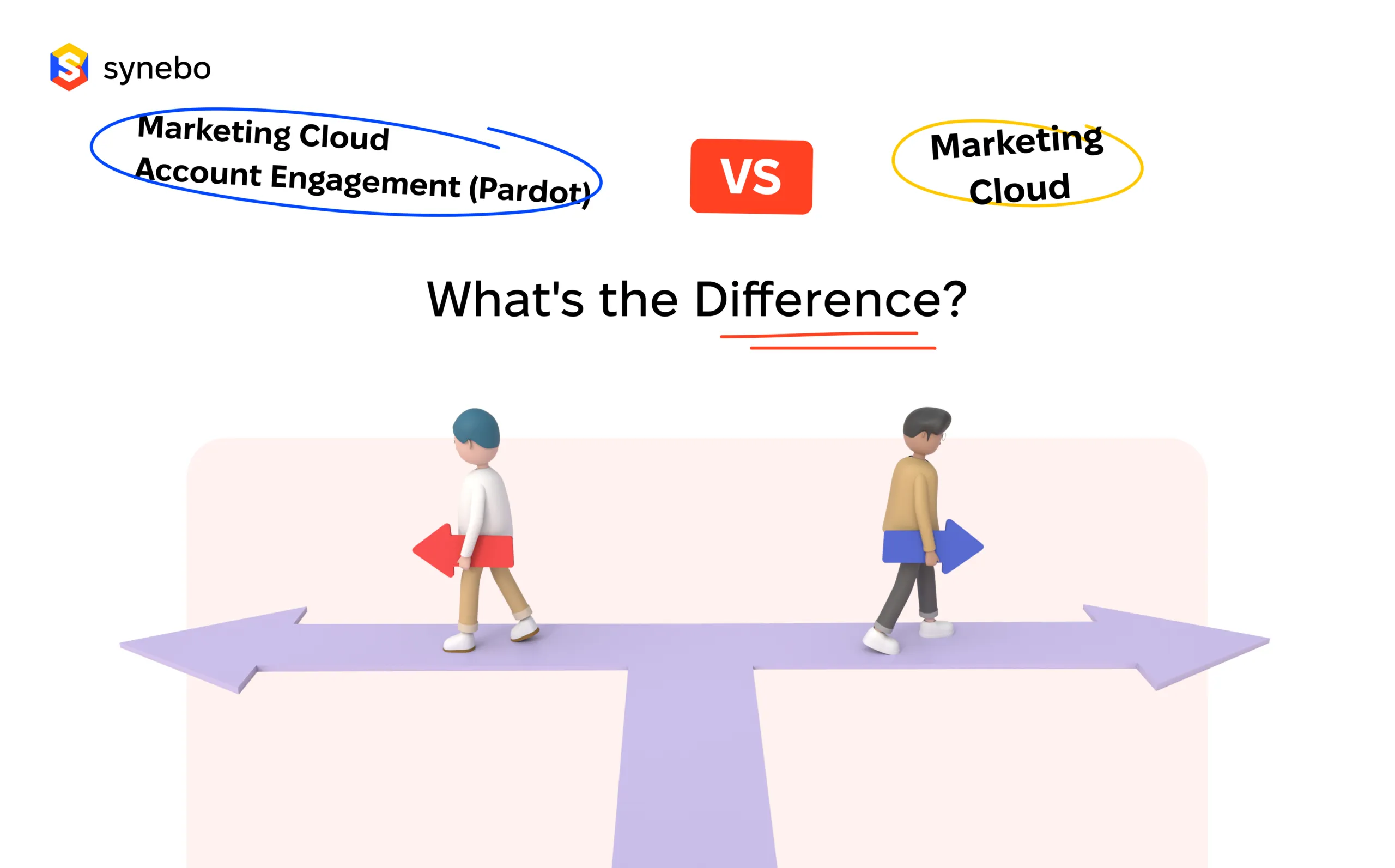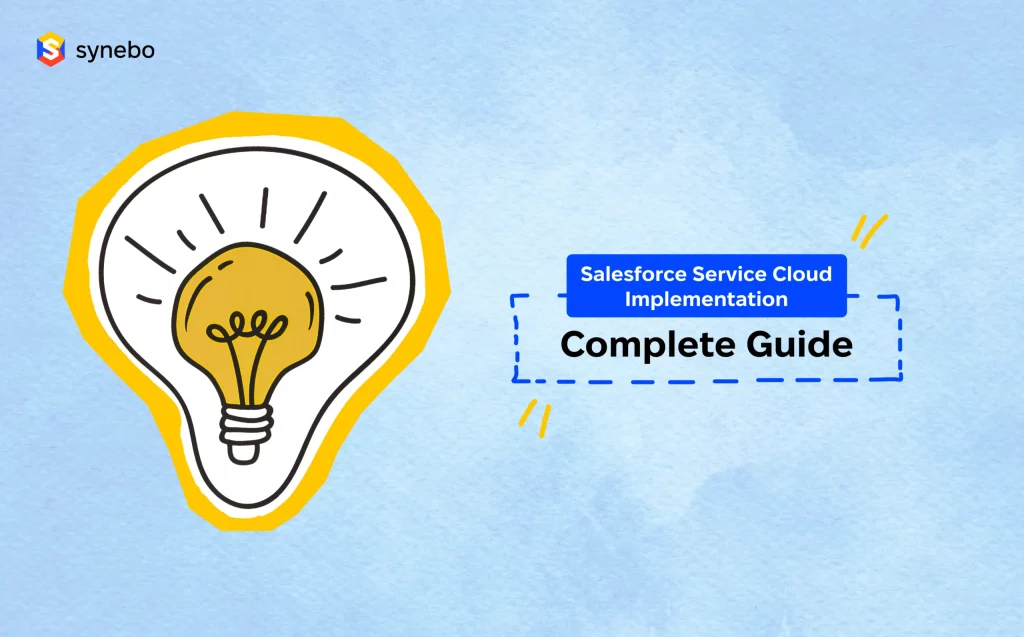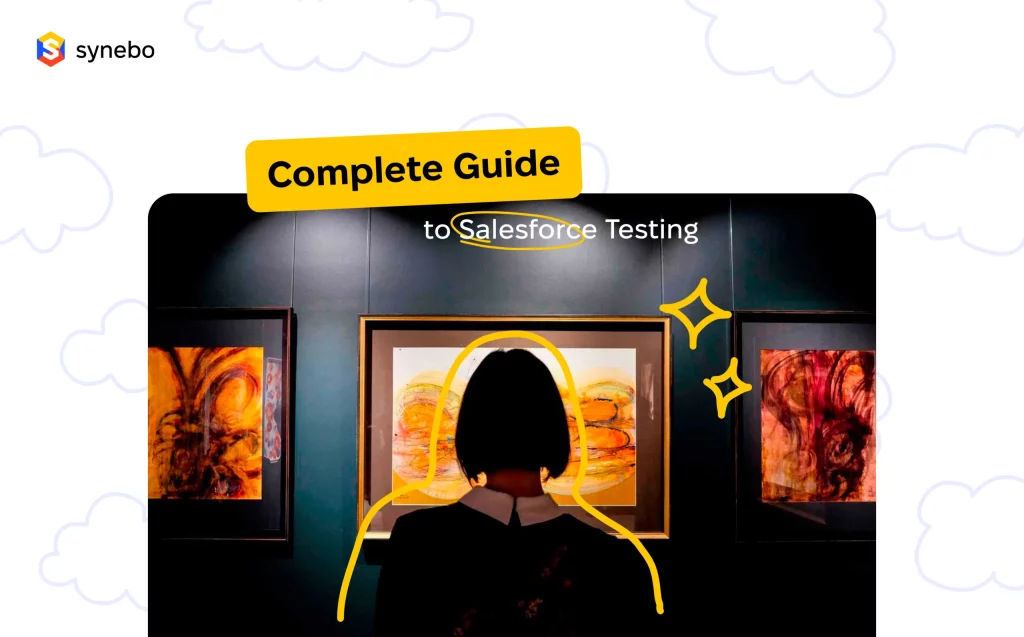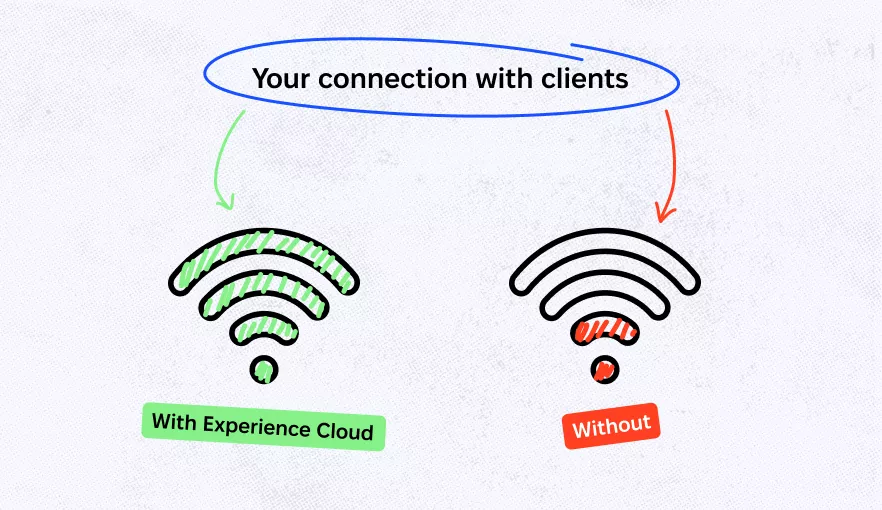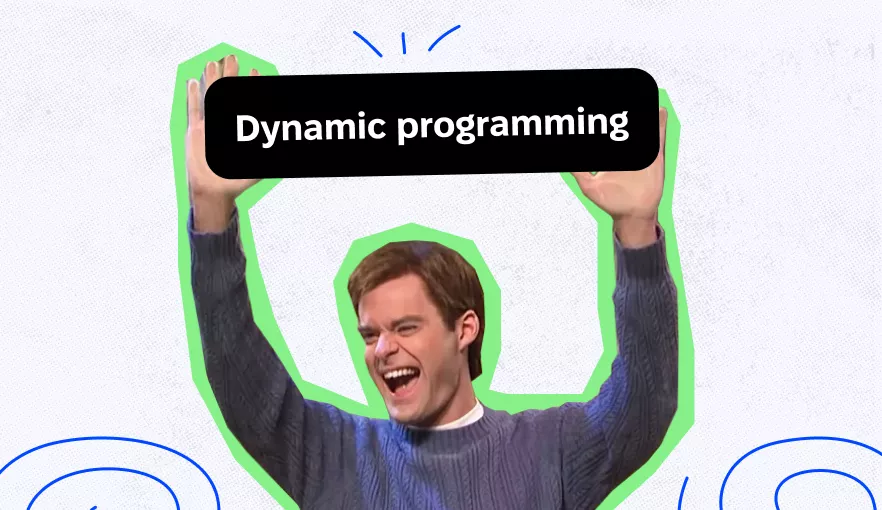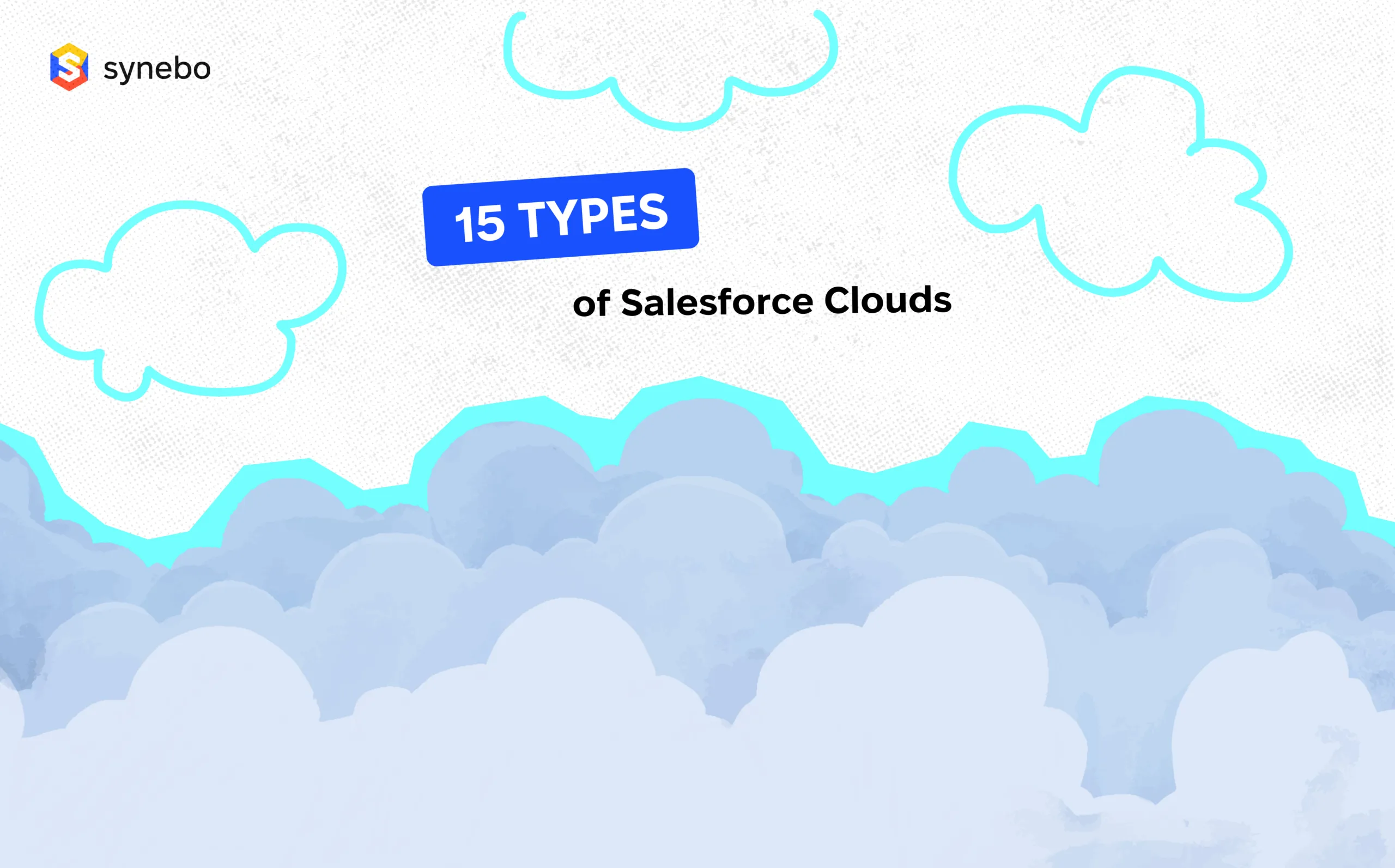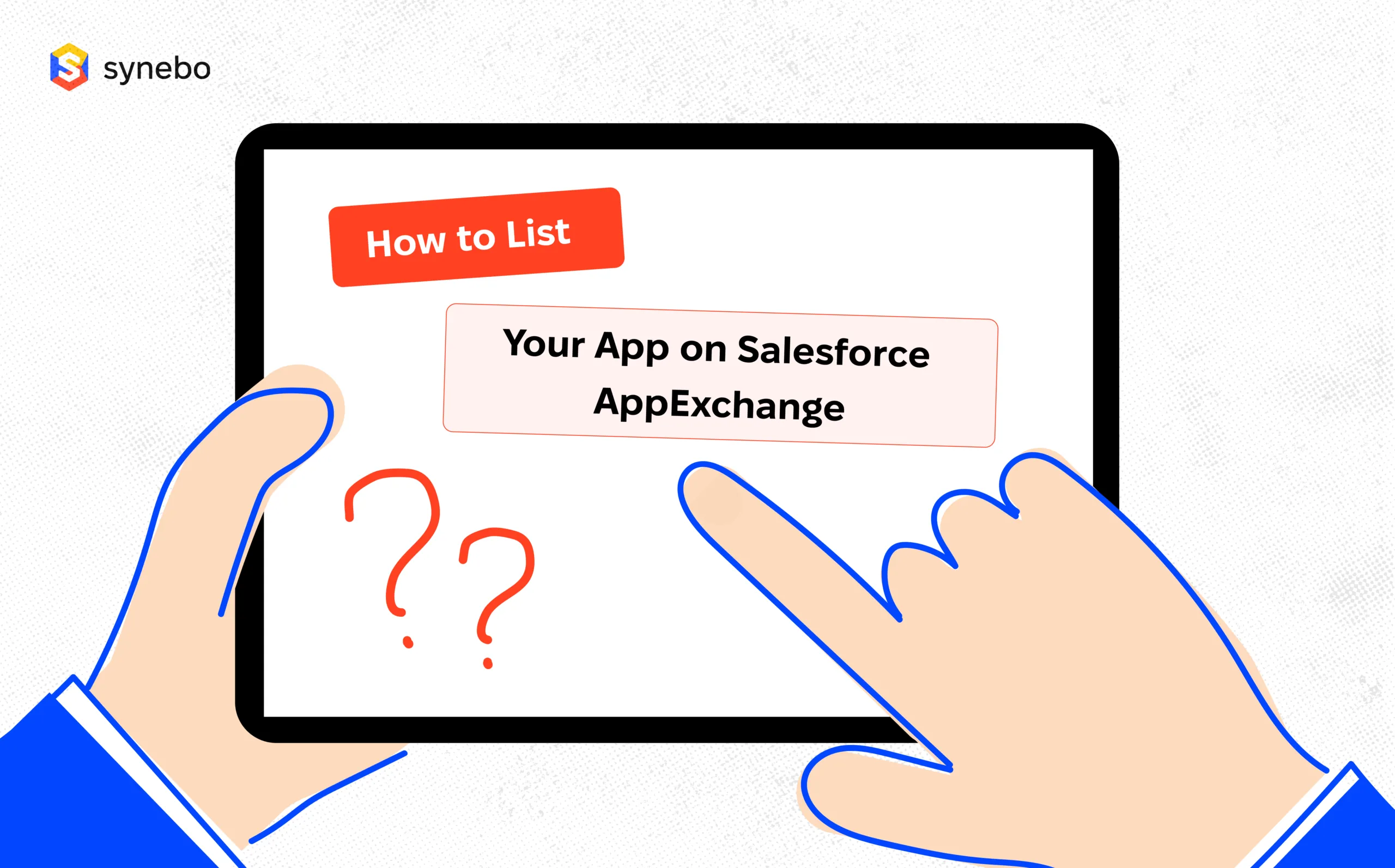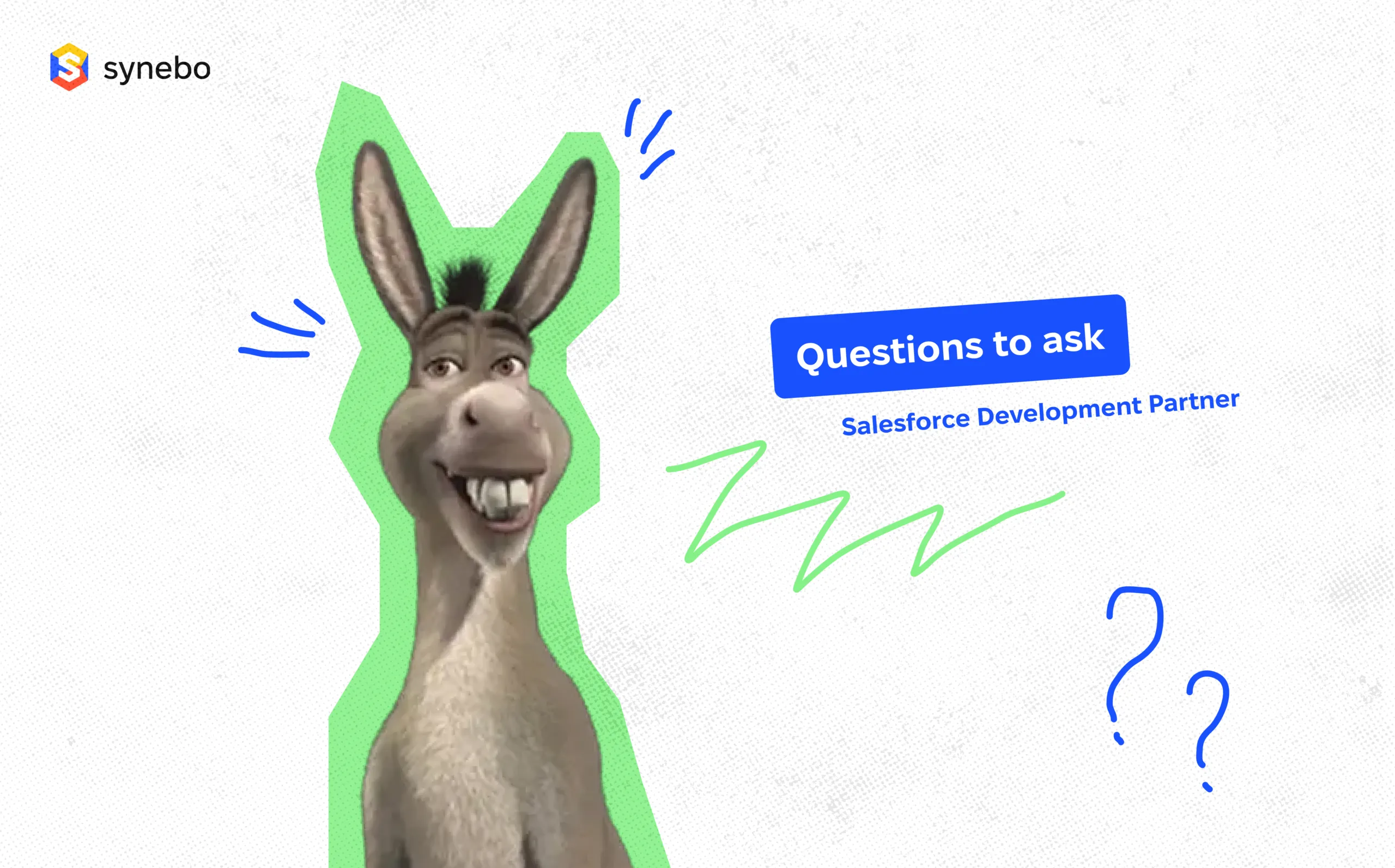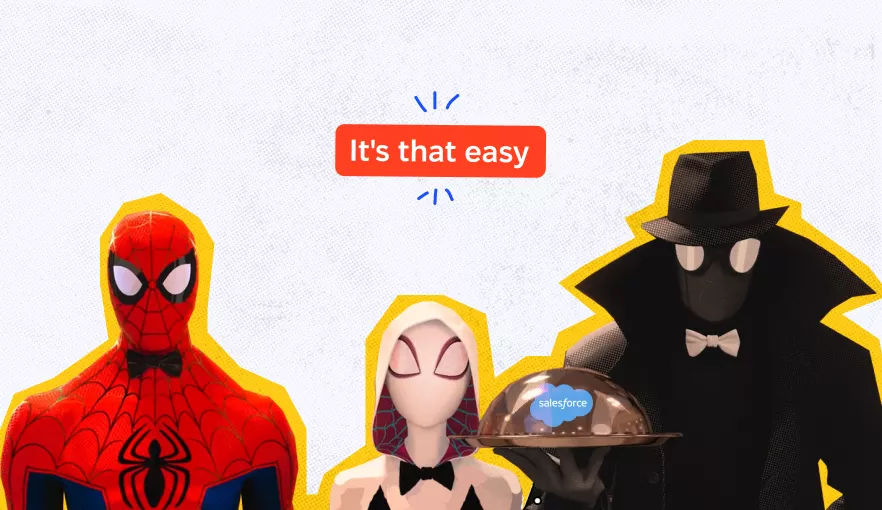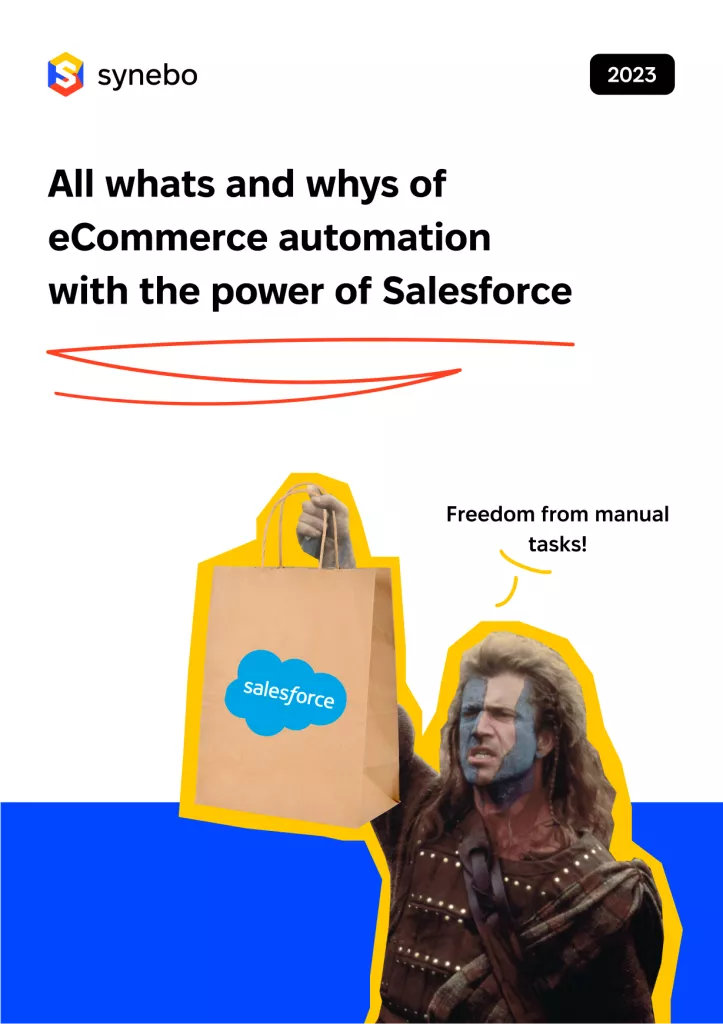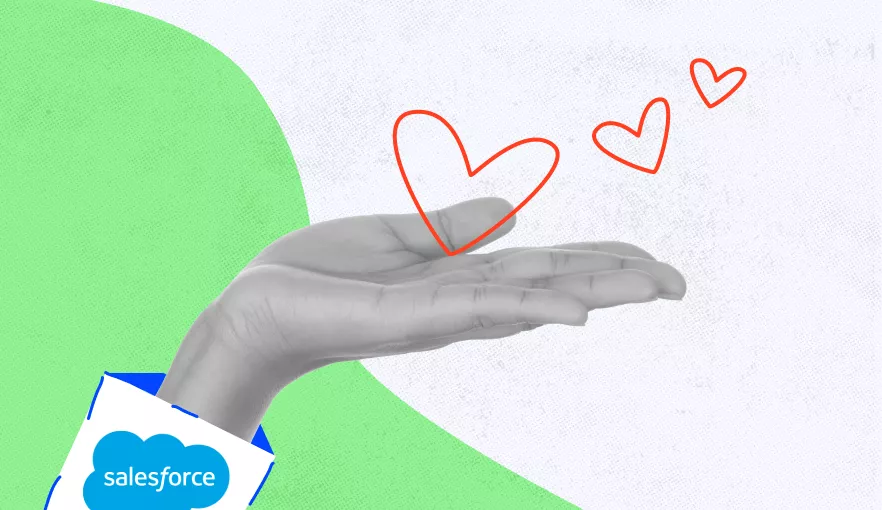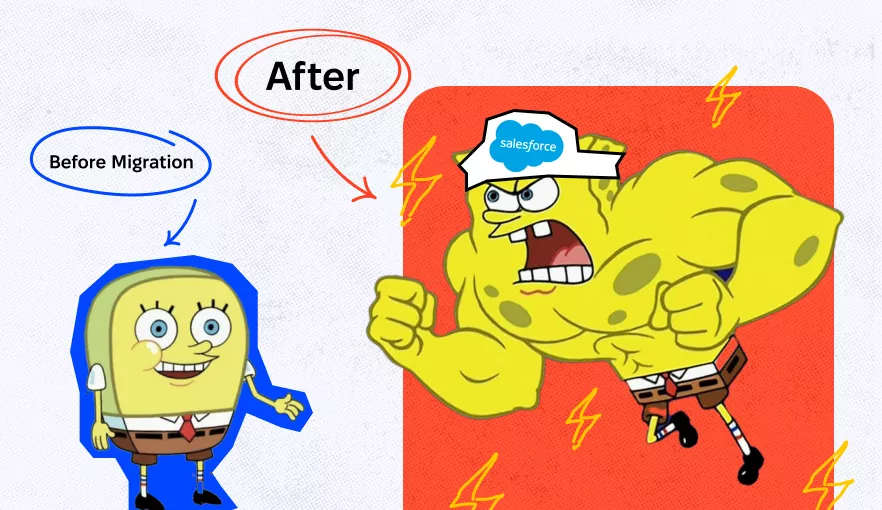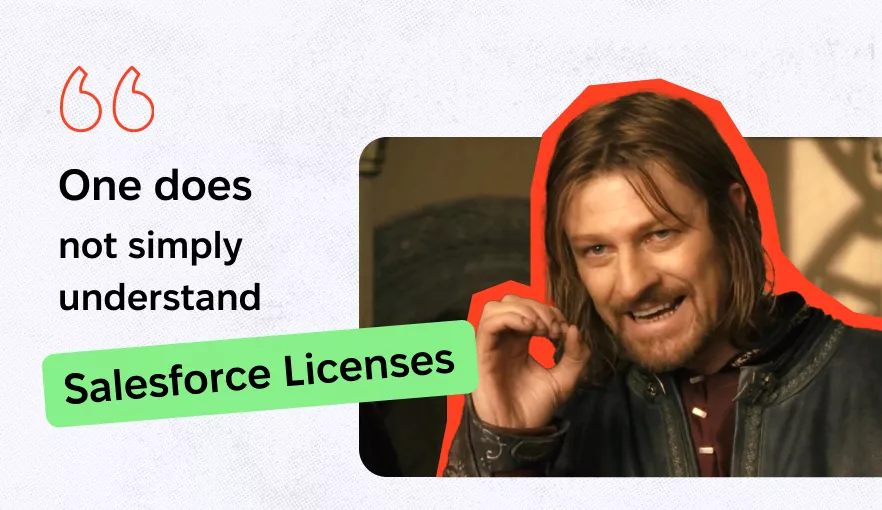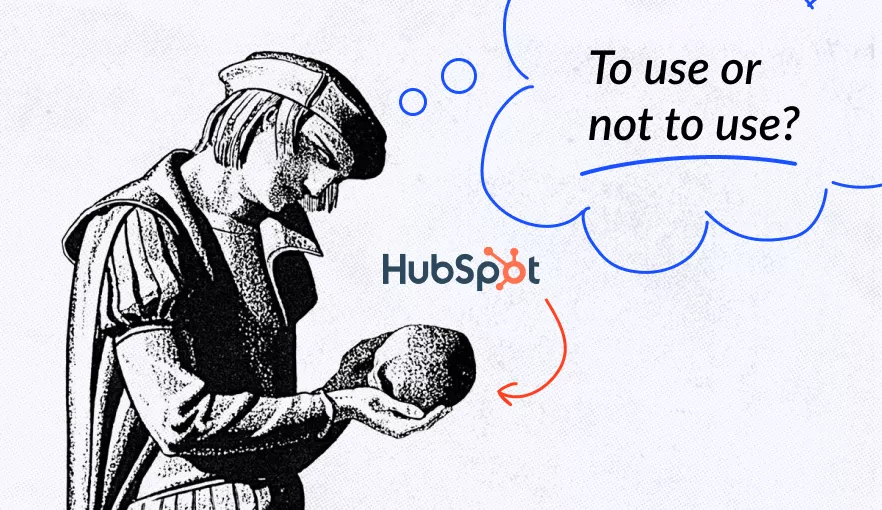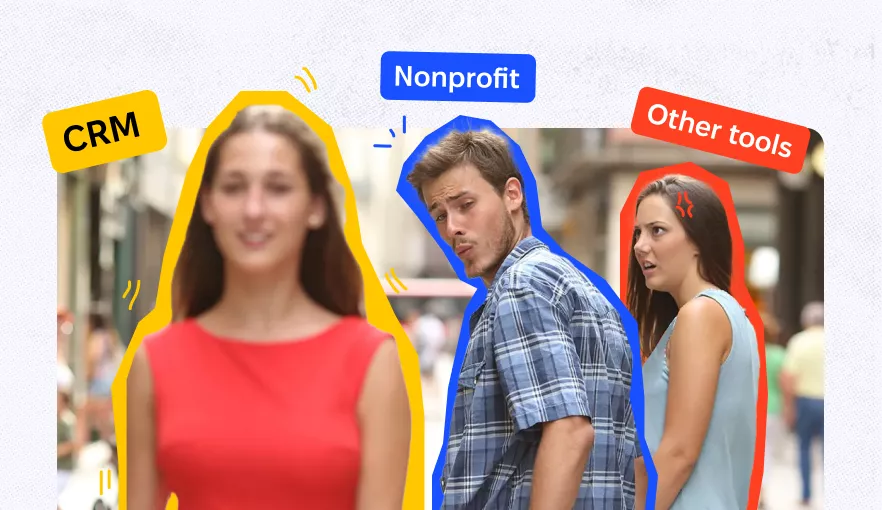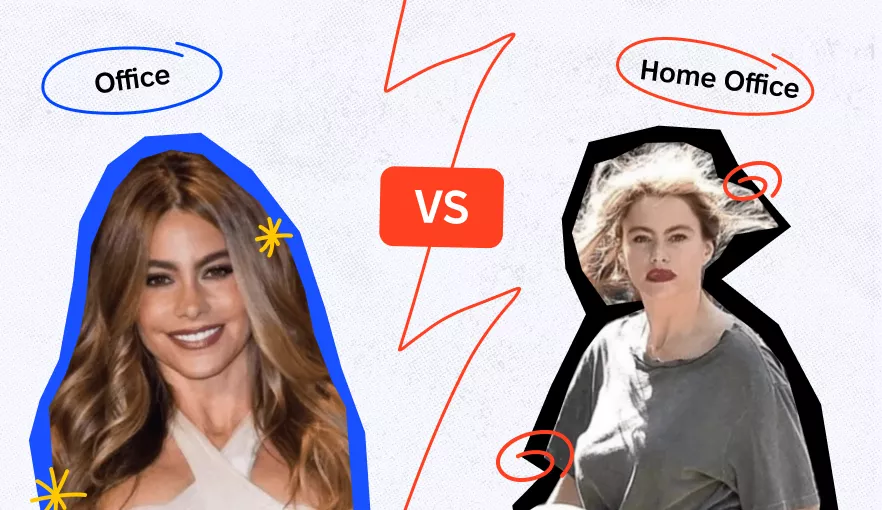Mastering Salesforce CRM Optimization: Proven Best Practices

Optimizing your Salesforce CRM can feel like a game-changer for your business. With the right strategy, you can ensure the higher effectiveness of nearly every process related to Salesforce. Help your team to work smarter, not harder, leading to happier users, smoother processes, and impressive business growth.
In this post, you’ll discover more about Salesforce CRM, including its usefulness and role, key features and benefits of this CRM, common challenges of utilizing it in business, and tips to help you get started.
Understanding Salesforce CRM
Salesforce CRM is a comprehensive customer relationship management (CRM) platform designed to help businesses manage their customer interactions, sales processes, marketing campaigns, and service operations.
The best thing about Salesforce is that it provides a centralized system to store and analyze customer data, streamline workflows, and enhance collaboration across teams.
Essentially, among technical decision makers, Salesforce is known as a robust instrument for optimizing all matters related to managing team and customer interactions with excellent business data handling opportunities. Salesforce promises to drive growth and help achieve success in the rapidly changing business environment.
With respect to running marketing campaigns, you may be curious to discover the differences between the Pardot instrument and Marketing Cloud Salesforce.
Key Features of Salesforce CRM

Let’s take a look at some of the most essential features of Salesforce CRM, which indicate how exactly these instruments can be exploited in business:
- Lead and opportunity management
Lead management: Salesforce enables businesses to capture leads from multiple sources, track their progress, and automate lead scoring to prioritize the most promising leads.
Opportunity management: Track and manage sales opportunities from prospecting to closing. Salesforce allows sales teams to monitor opportunity stages, set reminders for follow-ups, and collaborate effectively.
- Workflow automation
Process Builder: Process Builder is the visual tool for automating complex business workflows. It allows you to create workflows that trigger actions like sending emails, updating records, and creating tasks based on specific criteria.
Approval processes: Streamline your approval needs, whether it’s for discounts, expenses, or other critical actions, through automated workflows that ensure consistency and compliance.
Flow builder: Salesforce Flow Builder is an instrument that helps you design automated processes without writing a single line of code. With Flow Builder, you can incorporate complex logic and integrations into your workflows effortlessly.
- Sales forecasting
Accurate forecasting: Make use of historical data and predictive analytics. It enables forecasting sales with precision. Salesforce’s forecasting tools enable sales managers to predict future revenue and set achievable targets.
Quota management: Monitor individual and team performance against sales quotas you have set in place. It provides valuable insights into performance gaps and areas requiring improvement.
Pipeline Management: Gain comprehensive visibility into your sales pipeline, helping you identify bottlenecks and opportunities to enhance sales cycle efficiency.
- Customer service tools
Case management: Salesforce’s case management capabilities ensure efficient handling of customer service cases from initiation to resolution. Assign cases to the appropriate agents, track their progress, and guarantee timely resolution.
Knowledge Base: Develop and maintain an extensive knowledge base that both agents and customers can access to find solutions to common issues, thereby reducing the support team’s workload.
Live chat and chatbots: Offer real-time support to your customers through live chat and AI-driven chatbots, boosting customer satisfaction and minimizing response times.
- Analytics
Einstein Analytics: Einstein Analytics leverages AI to provide deep insights into your business performance. With predictive analytics and intelligent recommendations, you can make well-informed, data-driven decisions.
Custom reports and dashboards: Create personalized reports and interactive dashboards to monitor key performance indicators (KPIs), track progress, and identify emerging trends.
-
Marketing automation
Email campaigns: Salesforce Marketing Cloud enables you to design and execute targeted email campaigns. Track metrics such as open rates, click-through rates, and conversion rates to gauge campaign effectiveness.
Customer segmentation: Segment your customers based on demographics, behavior, and purchase history to deliver personalized marketing messages that resonate.
Explore the differences between Salesforce Marketing cloud and Marketo engage in another blog post by Synebo.
-
Collaboration tools
Chatter: Chatter, Salesforce’s internal social network, facilitates real-time team collaboration. Share updates, files, and feedback directly within the context of your CRM records.
Quip: Quip integrates documents, spreadsheets, and chat into one platform, enabling seamless collaboration on projects and tasks.
-
Mobile access
Salesforce mobile app: Access your CRM data on-the-go with the Salesforce mobile app. View and update records, manage tasks, and collaborate with your team from anywhere, ensuring you stay productive no matter where you are.
-
Data management
Data Import Wizard: Import data from various sources into Salesforce easily with the help of Data Import Wizard. Ensure that your CRM contains accurate and up-to-date information.
Data validation: With Salesforce, you can implement validation rules to maintain data integrity, preventing incorrect or incomplete data entries.
Drop us a line should you need Salesforce tech consulting services for your project.
Benefits of Using Salesforce CRM
Now, let’s proceed with reviewing the benefits of using Salesforce CRM as your main process automation tool:
-
Improved customer relationships
Salesforce CRM allows businesses to maintain detailed records of customer interactions, preferences, and purchase history. This enables personalized communication and tailored services.
Example: T-Mobile improved customer service and engagement by using Salesforce, resulting in higher customer satisfaction scores.
-
Enhanced sales performance
Salesforce automates many aspects of the sales process, such as lead scoring, follow-up reminders, and opportunity management, allowing sales teams to focus more on selling and less on administrative tasks.
Example: Honeywell used Salesforce to boost its sales productivity and efficiency, streamlining sales processes and improving overall performance.
-
Better decision-making capabilities
Salesforce’s analytics tools, such as Einstein Analytics, provide actionable insights through AI-driven data analysis, helping businesses make informed decisions.
Example: FinancialForce uses Salesforce Analytics to gain critical insights and improve decision-making across its operations, enhancing their strategic planning and execution.
-
Increased efficiency and productivity
Automating routine tasks and processes saves time and reduces the risk of errors, leading to increased productivity. Salesforce’s mobile app also enhances flexibility and responsiveness.
Example: Schneider Electric implemented Salesforce to automate sales and service processes, achieving a 40% increase in employee productivity.
-
Scalability and flexibility
Salesforce’s cloud-based infrastructure allows businesses to scale their CRM solutions as they grow, adding new users and functionalities without significant infrastructure changes.
Example: Spotify scaled its CRM operations with Salesforce to support rapid growth, ensuring efficient customer data management.
-
Enhanced collaboration
Tools like Chatter and Quip facilitate real-time collaboration and communication within teams, improving coordination and project management.
Example: Kelly Services improved internal communication and collaboration by using Salesforce Chatter, leading to better teamwork and client service.
Why You Need to Optimize Your Salesforce CRM
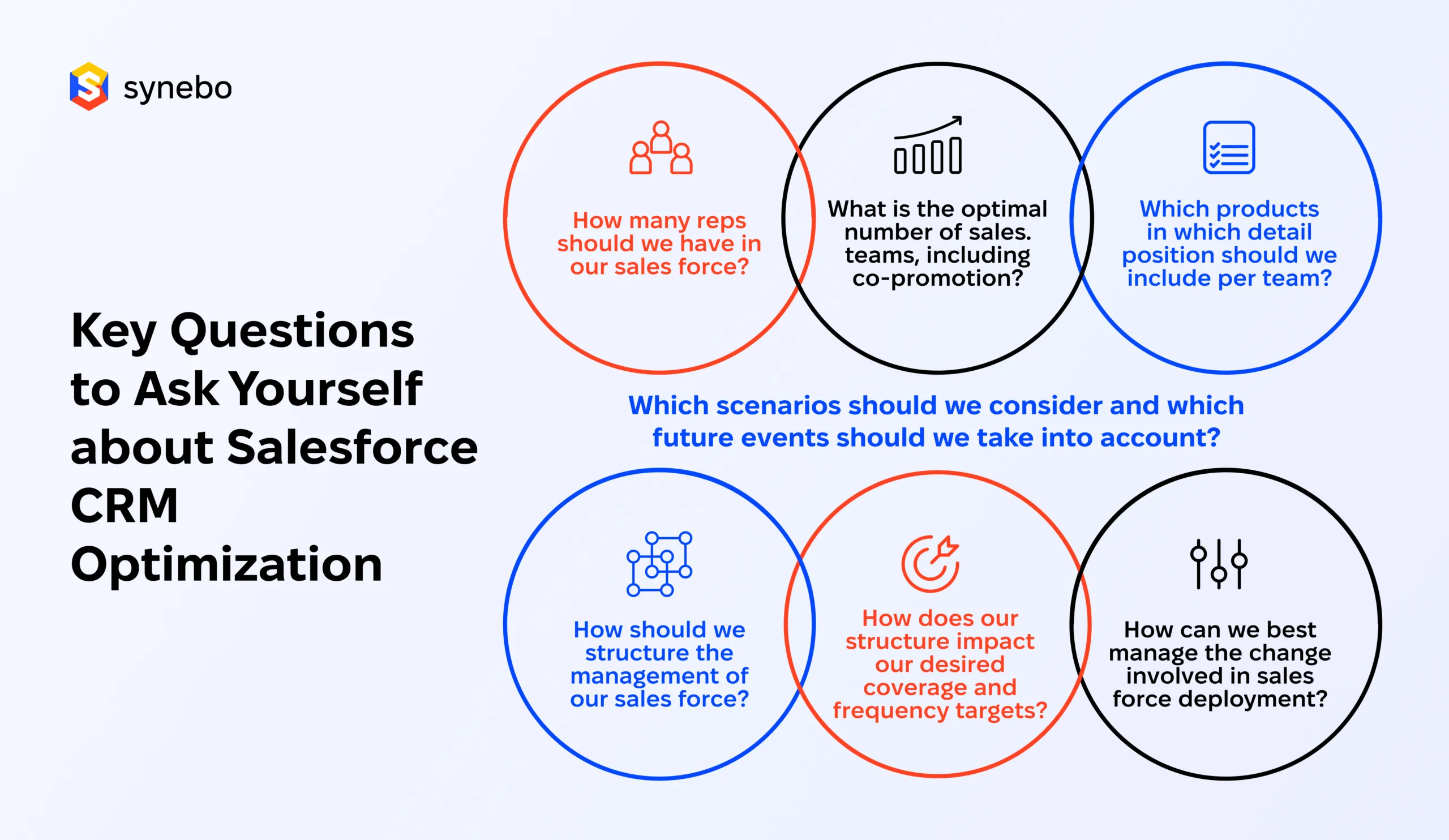
Without proper Salesforce optimization, your CRM system can suffer from critical issues. Here are some of them:
- Data silos: Fragmented data across departments can lead to inconsistent customer insights and hinder effective communication.
- Inefficiencies: Manual processes and outdated workflows can waste time and resources, reducing overall productivity.
- Missed opportunities: Poor data quality and low user adoption can lead to missed sales opportunities and inadequate customer service.
- Inaccurate reporting: Inconsistent and erroneous data can result in misleading analytics, impacting strategic decisions.
While Salesforce CRM optimization can help prevent the listed issues from occurring, it also benefits the achievement of strategic goals. Here’s how:
- Improved decision-making
- Increased sales and revenue
- Enhanced customer experience
- Better operational efficiency
Common Challenges in Salesforce CRM Optimization
Here’s the list of common issues related to Salesforce CRM optimization and ways to address them:
#1 Data quality problems
Poor data quality can lead to inaccurate reporting and misguided strategies. Common data quality issues include duplicate records, incomplete data, and outdated information.
Solution:
- Data cleansing: Regularly clean and de-duplicate data.
- Validation rules: Implement rules to ensure accurate data entry.
- Data governance: Establish a framework for maintaining high data quality.
#2 Adoption hurdles
Low user adoption rates can result from a lack of training, resistance to change, or a complex user interface.
Solution:
- Training programs: Provide comprehensive training for users.
- User-friendly interface: Customize the interface to be intuitive.
- Change management: Implement strategies to manage and encourage change.
#3 Integration complexities
Integrating Salesforce with other business systems can be complex, involving technical challenges and compatibility issues.
Solution:
- Integration tools: Use tools like MuleSoft for integration.
- APIs: Utilize Salesforce APIs for custom integrations.
- Consult experts: Hire integration experts or consultants.
#4 Maintaining system performance
As the volume of data and the number of users grow, maintaining optimal system performance can become challenging.
Solution:
- Regular maintenance: Perform regular system maintenance and updates.
- Performance monitoring: Use monitoring tools to track and optimize performance.
- Scalability solutions: Implement scalable solutions to handle growing data and user demands.
Best Practices for Salesforce CRM Optimization
Now, let’s review some Salesforce CRM best practices for optimizing performance and efficiency of your digital environment:
Regular Data Cleaning and Maintenance
Data cleanliness is crucial for effective CRM Salesforce optimization, as it ensures accurate and reliable information for decision-making. Actionable steps include:
- Conducting routine data audits to identify inaccuracies
- Implementing de-duplication processes to remove redundant entries
- Setting up validation rules to enforce data integrity.
Salesforce provides tools like Data Loader, Duplicate Management, and Data.com Clean to assist in maintaining clean data, ensuring that the CRM system remains a valuable asset for the business.
Customizing Salesforce to Fit Business Needs
Tailoring Salesforce CRM to meet specific business requirements enhances its effectiveness. Customization options include:
- Creating custom objects and fields to capture unique data
- Designing custom page layouts for user-specific views
- Developing Lightning components to improve user interface and functionality
For example, a sales team can benefit from custom lead fields and layouts that streamline their workflow, improving data management and overall productivity.
Leveraging Salesforce Automation Tools
Salesforce offers powerful automation tools like Workflow Rules, Process Builder, and Flow to streamline processes. Automation saves time, reduces errors, and ensures consistency by automating repetitive tasks. For instance:
- Using Process Builder to automate lead assignment based on criteria can significantly enhance efficiency
- Workflow Rules can send automatic email alerts
- Flows can handle complex business processes
All these tools contribute to smoother and more reliable operations.
Enhancing User Training and Adoption
Effective user training and adoption are vital for CRM optimization. Strategies include:
- Conducting hands-on workshops to provide practical experience
- Organizing regular refresher courses to keep users updated
- Fostering a knowledge-sharing culture to encourage continuous learning
User feedback is crucial for continuous improvement, helping to identify areas where additional training or system adjustments are needed, thereby enhancing overall user proficiency and satisfaction.
Utilizing Salesforce Analytics and Reporting
Salesforce’s analytics and reporting capabilities are essential for tracking performance and identifying Salesforce CRM optimization opportunities. Setting up key reports and dashboards allows businesses to monitor important metrics such as sales pipeline, lead conversion rates, and customer satisfaction. Technical decision-makers should:
- Regularly review metrics to gain insights into business performance and make informed decisions
Tools like Salesforce Reports and Dashboards provide real-time data visualization, aiding in strategic planning and operational efficiency.
Looking for a trusted provider of Salesforce AppExchange services? Reach out to Synebo and let’s discuss opportunities.
Pro Tips from Synebo for Maximizing Salesforce Efficiency
Here at Synebo, we’ve been providing Salesforce development services, including CRM optimization, for more than 8 years already. Our experts gladly share some of our general recommendations regarding what you can do to advance your Salesforce-driven system:
Integrating Salesforce with Other Business Tools
Integrating Salesforce with other business tools can significantly enhance efficiency and data consistency. Benefits include streamlined workflows, improved data accuracy, and enhanced collaboration. Here’s what you can be advised to do:
- Using APIs
- ERP System Integration
- Leveraging communication tools
Examples of successful integrations include using Slack for real-time sales updates and ERP integrations that automatically update inventory levels based on sales data.
Utilizing Salesforce AppExchange
Salesforce AppExchange is a marketplace offering a wide range of third-party apps to extend Salesforce’s functionality. Top-rated apps that technical decision-makers might find useful include:
- Project management: Apps like Asana and Trello.
- Data analysis: Tableau and Domo.
- Customer support: Zendesk and Service Cloud apps.
To evaluate and implement these apps, businesses should review user ratings, read case studies, and conduct pilot tests to ensure compatibility and value.
Implementing AI and Machine Learning in Salesforce
AI and machine learning features in Salesforce, such as Einstein Analytics and Einstein Bots, provide powerful tools for deeper insights and predictive analytics. Specific use cases include:
- Use lead scoring
- Implement sales forecasting
- Utilize customer service automation
Upon implementing the best practices and tips, you’ll notice a drastic change in the performance of your Salesforce CRM.
You may also be additionally interested in discovering ways to use ChatGPT in Salesforce for best work optimization.
Successful Salesforce CRM Optimization Cases at Synebo
Here at Synebo, we have extensive experience providing Salesforce CRM optimization services. Here are two of our many related success stories:
How Salesforce System Enhancement Streamlined Business Processes for a Non-Profit Organization
Challenge: The customer approached the Synebo team with the request to refactor existing features and implement new features in their Salesforce ecosystem, thus improving their community portal. So, we were to address optimization and expansion issues.
Solution: Within the project’s scope, we provided existing code documentation. Collaborated with the product owner (PO), implemented new features, fixed malfunctioning features among existing ones, and provided payment processing integration.
Business outcomes: Due to collaboration with Synebo, our customer experienced streamlined user management, enhanced user experience, improved efficiency of their work processes, business growth, and substantial cost savings. They also attracted new users.
Integration of Salesforce for a Medisafe company
Challenge: Medisafe approached Synebo to create a managed package for seamless integration between Salesforce and Medisafe’s server. This integration aimed to address the issue of clients having to manage patient data in two separate systems, ensuring secure and efficient two-way data synchronization.
Solution: Synebo developed a comprehensive solution within the project’s scope. We ensured secure implementation and configuration through managed package distribution and facilitated secure bidirectional data synchronization with a secure JWT connection. Custom permissions were set for widget visibility, and a REST resource endpoint supported real-time data synchronization.
Business Outcomes: Through the collaboration with Synebo, Medisafe achieved streamlined data synchronization between Salesforce and Medisafe, enhanced user experience, and improved operational efficiency. The enhanced system capabilities led to business growth and substantial cost savings by reducing manual data management and ensuring compliance with data security standards.
Optimizing your Salesforce CRM is pivotal for driving business growth and operational efficiency. By implementing best practices and leveraging advanced features, you can overcome common challenges and unlock the full potential of your CRM. This leads to enhanced team productivity, better customer relationships, and insightful decision-making.
Entrust Synebo’s expertise to guide you through Salesforce optimization, ensuring you achieve impressive business outcomes. With more than 8 years of experience delivering Salesforce solutions and 1000+ solutions provided by our team, we are ready, willing, and able to contribute to your best projects.
Contact Synebo for investment-effective CRM optimization services.