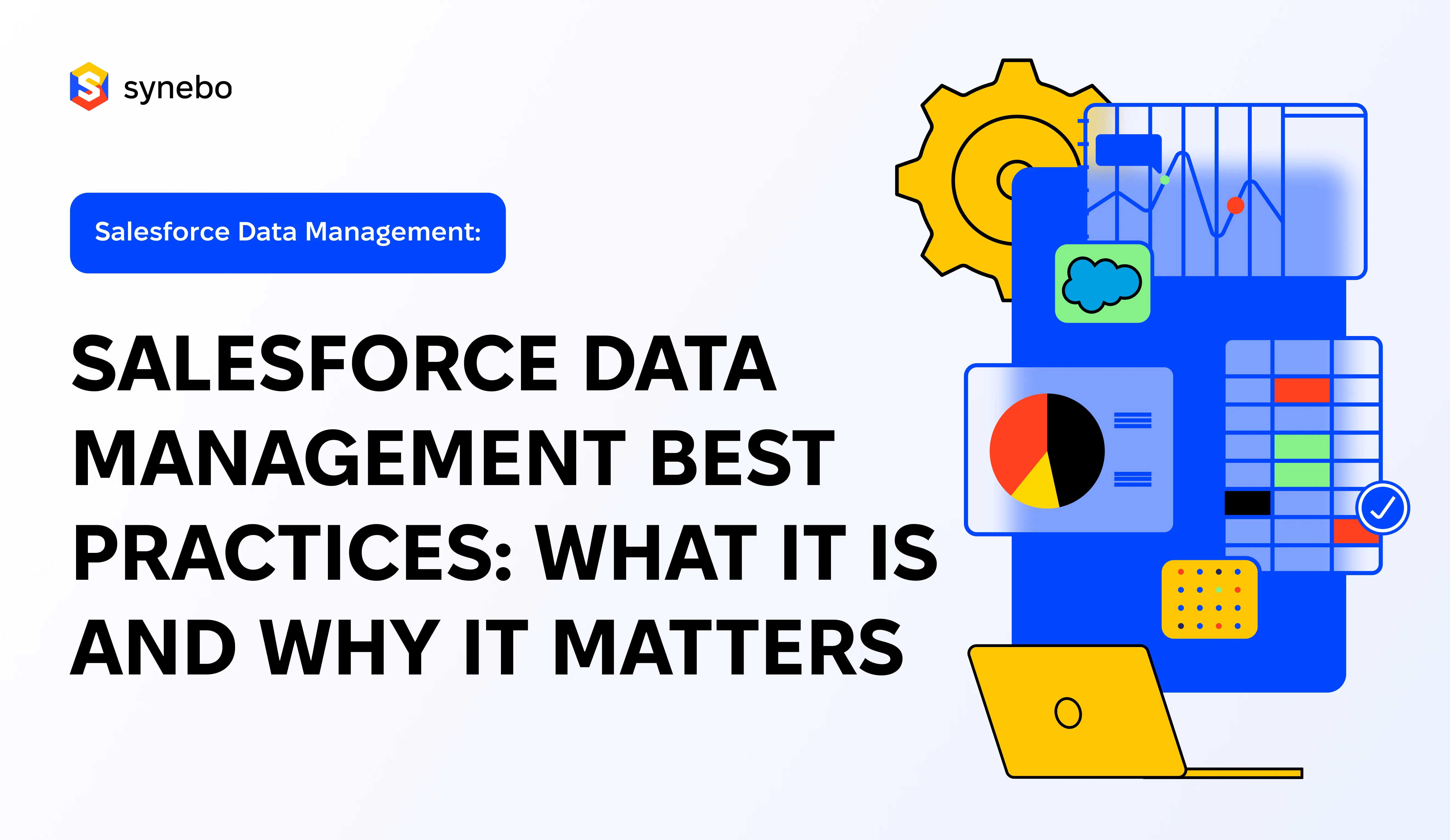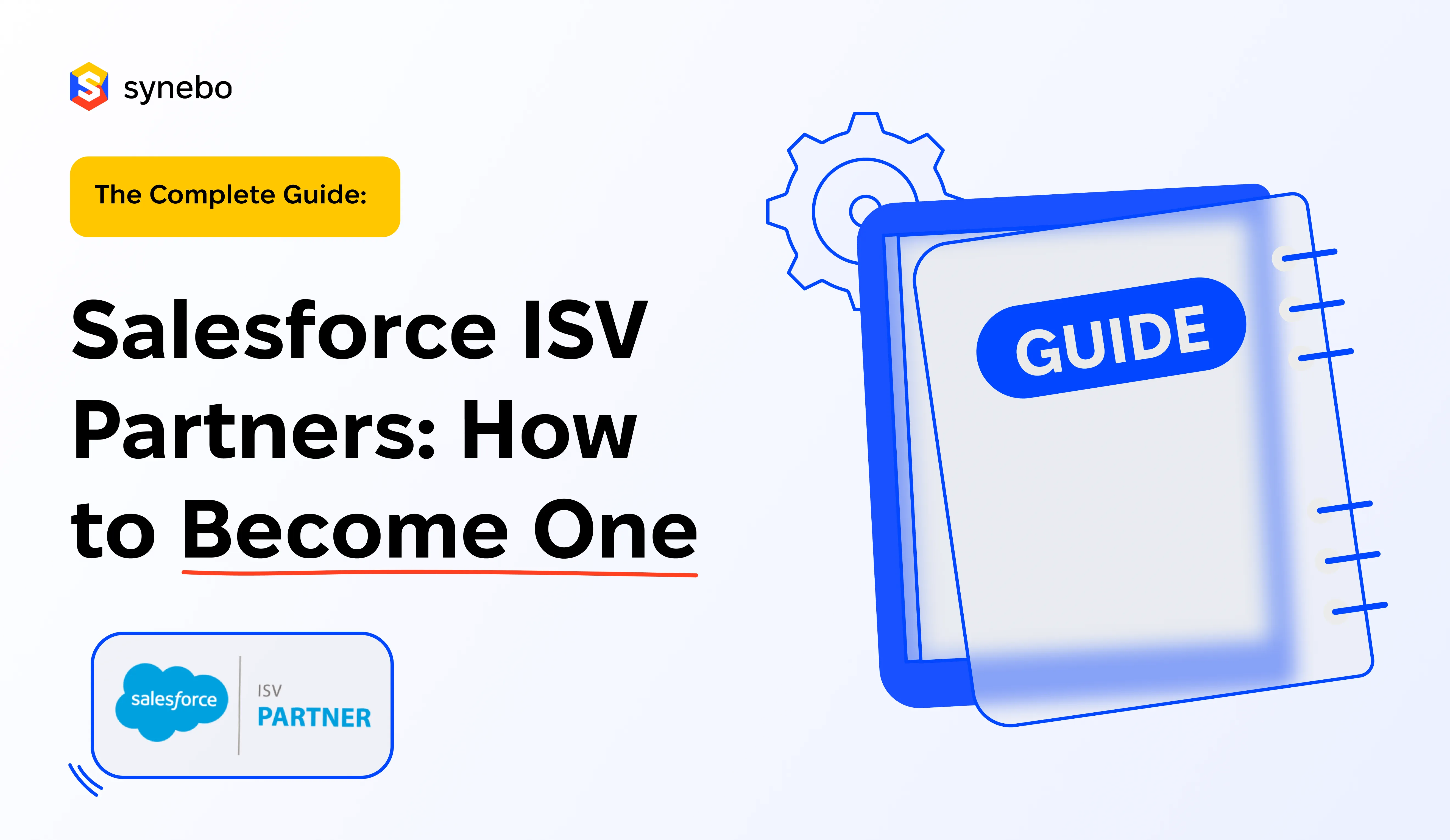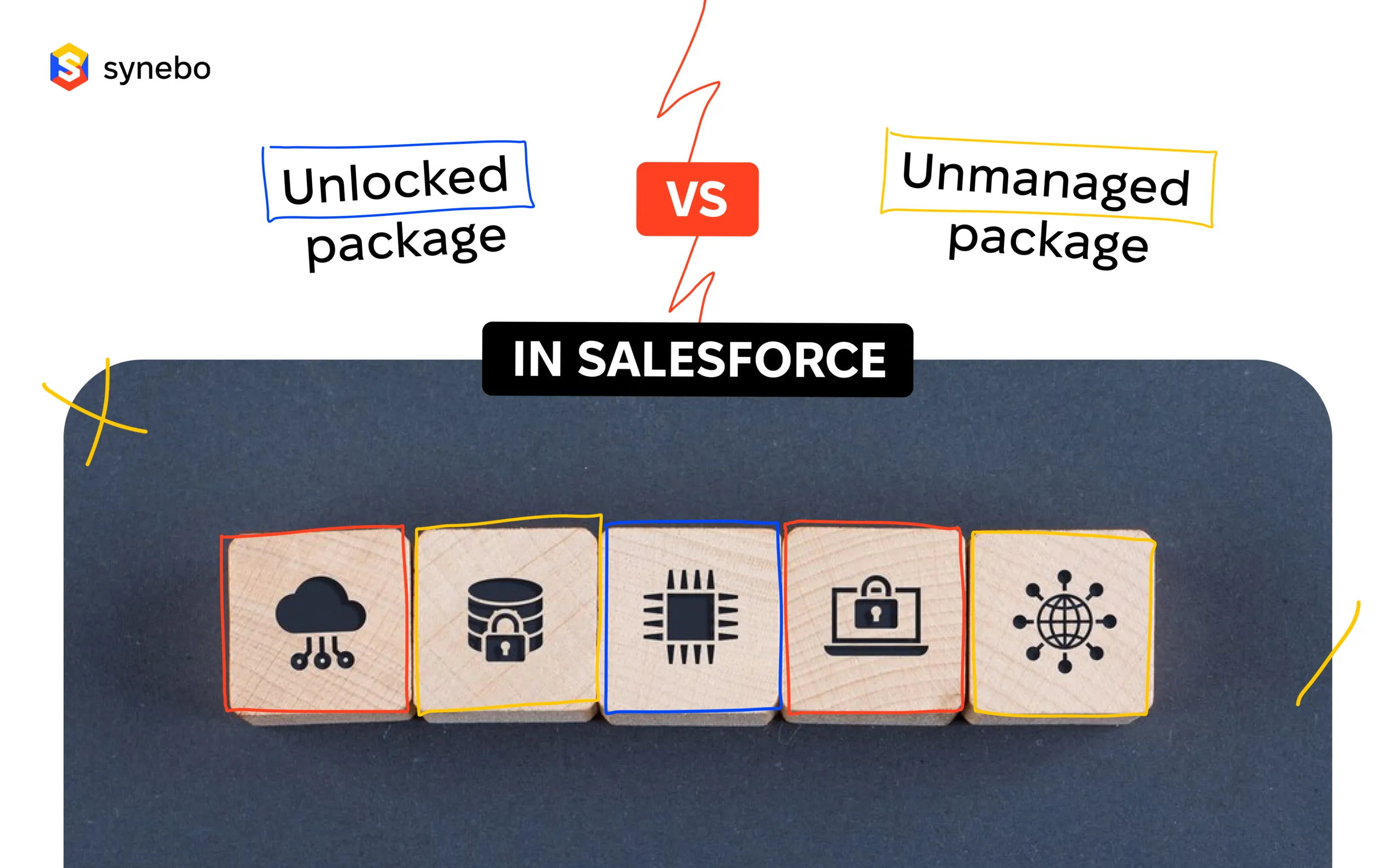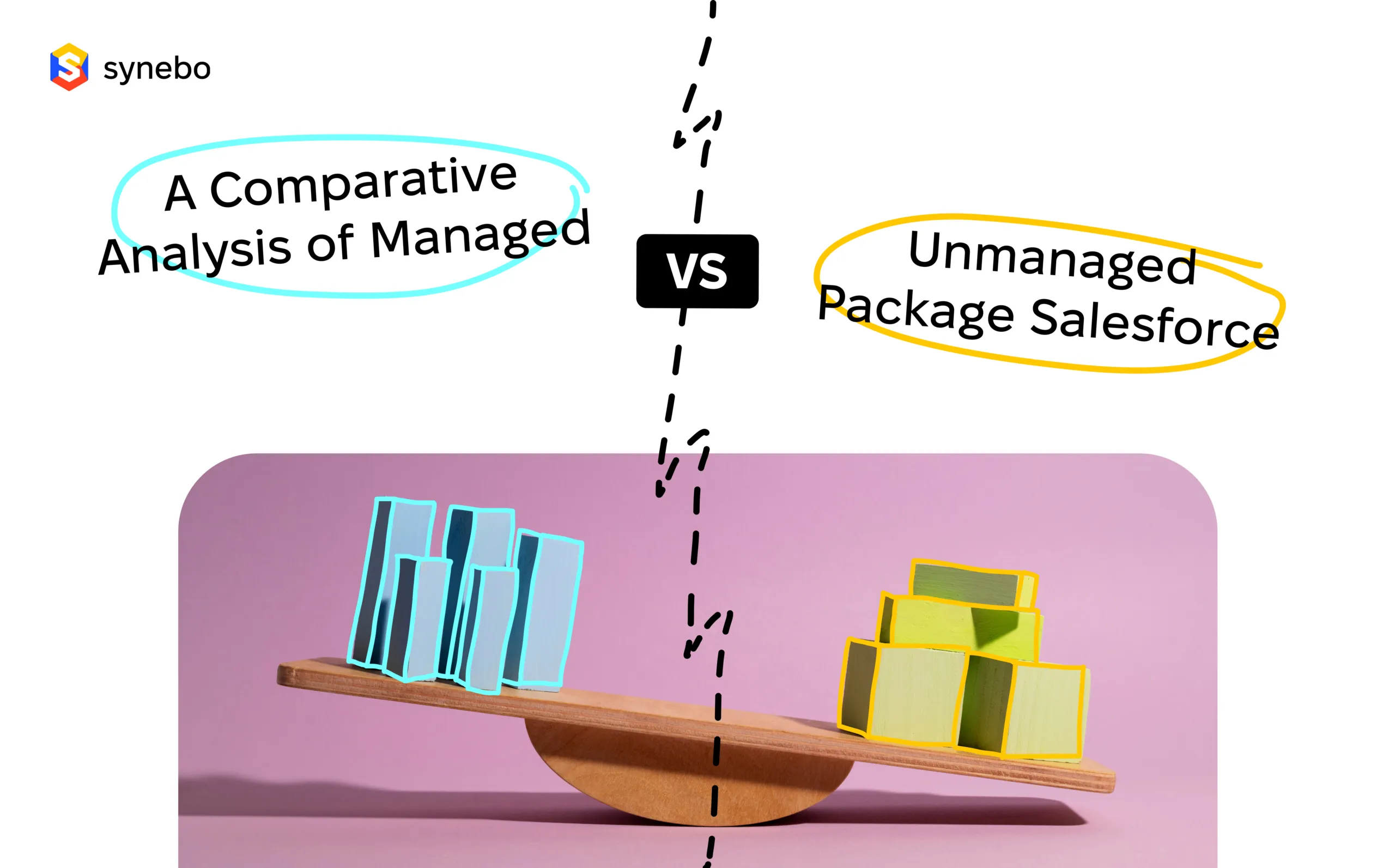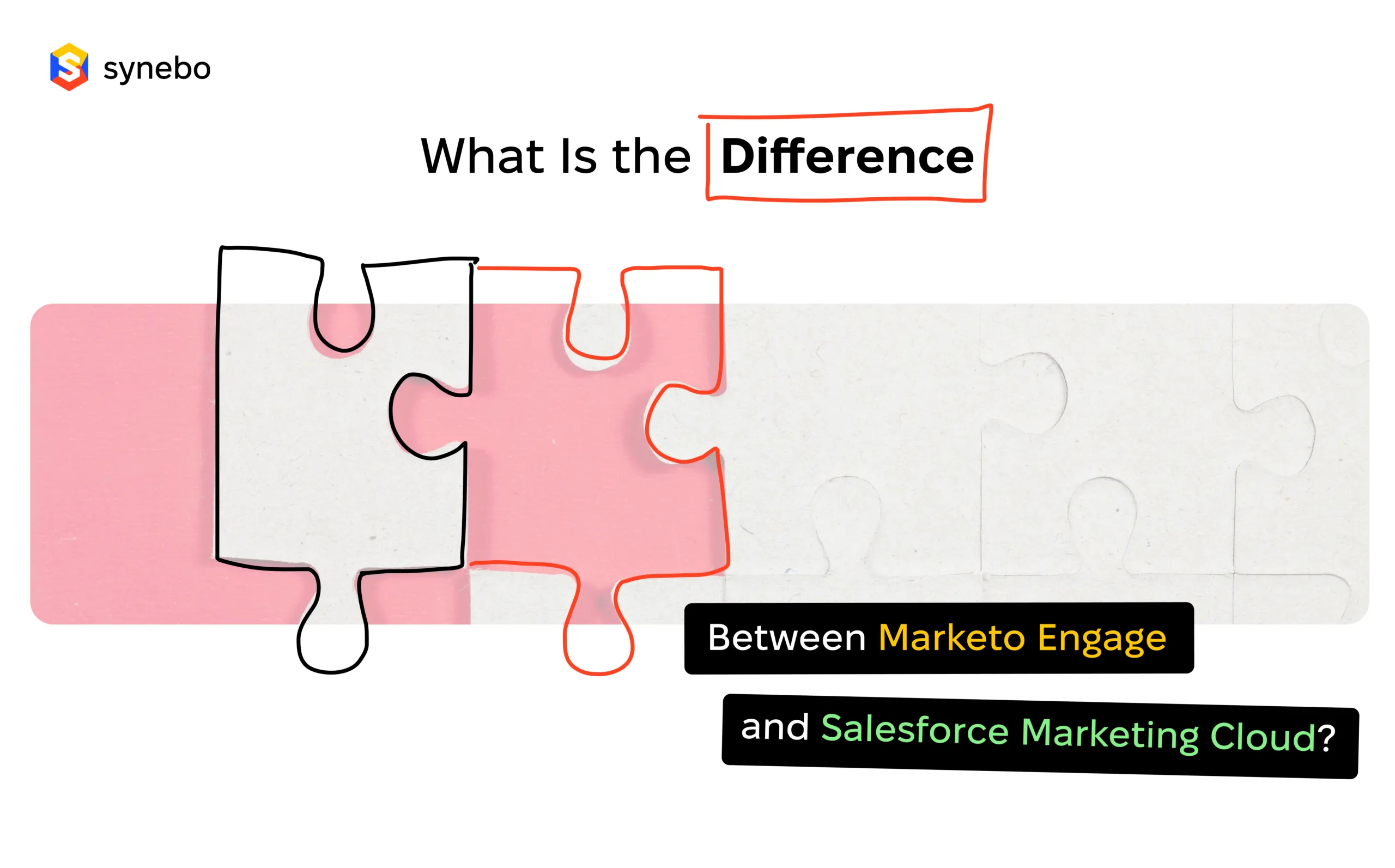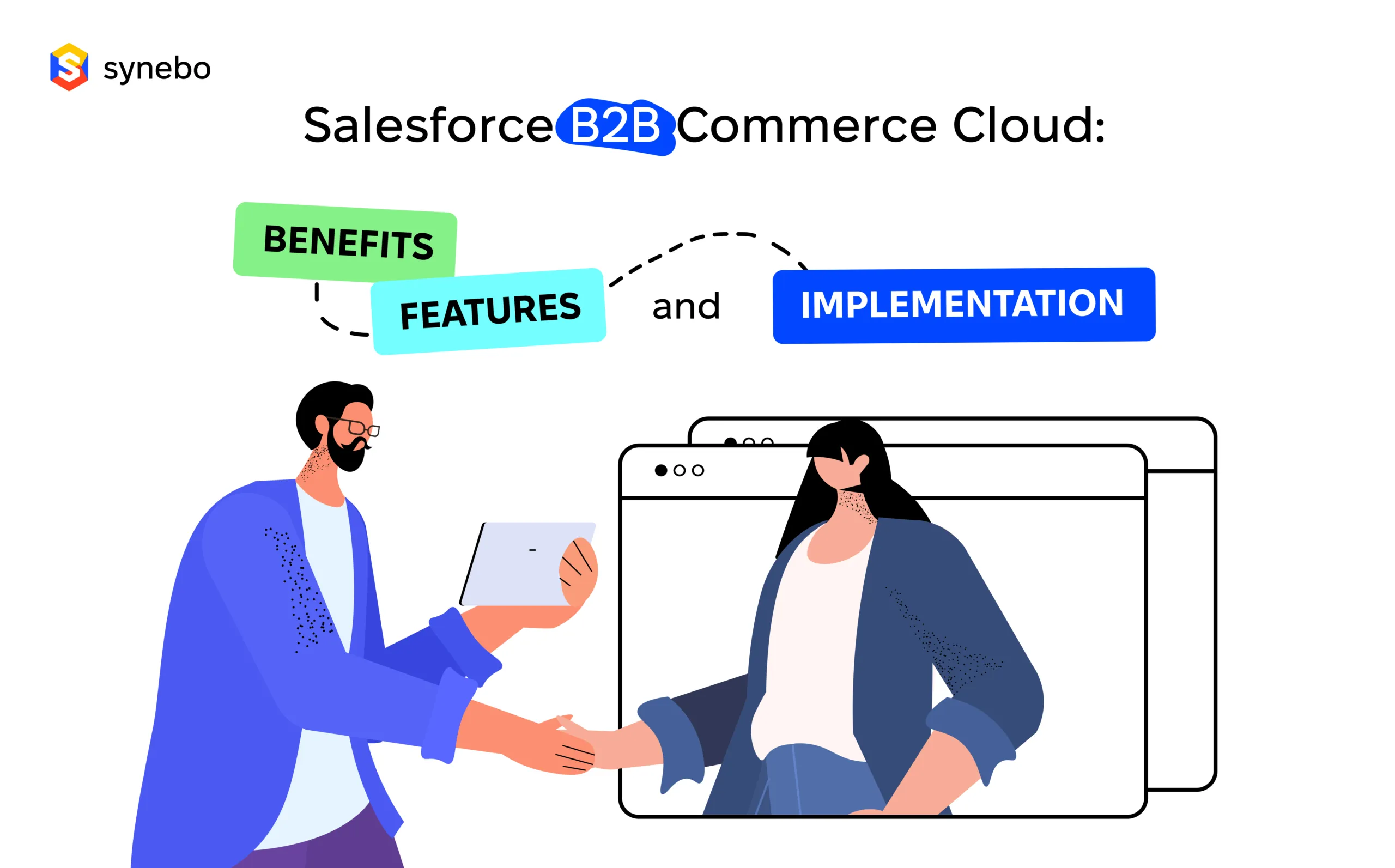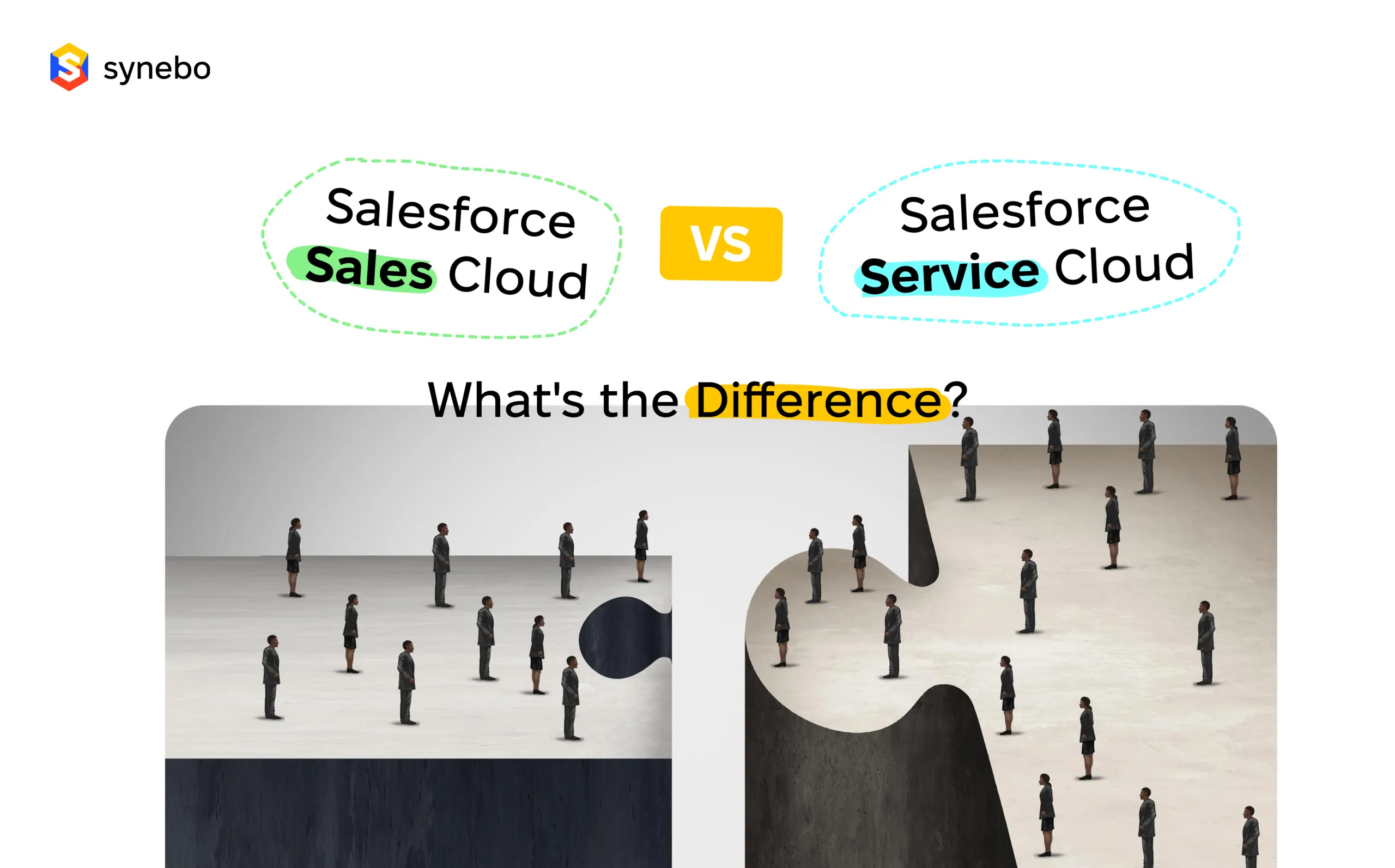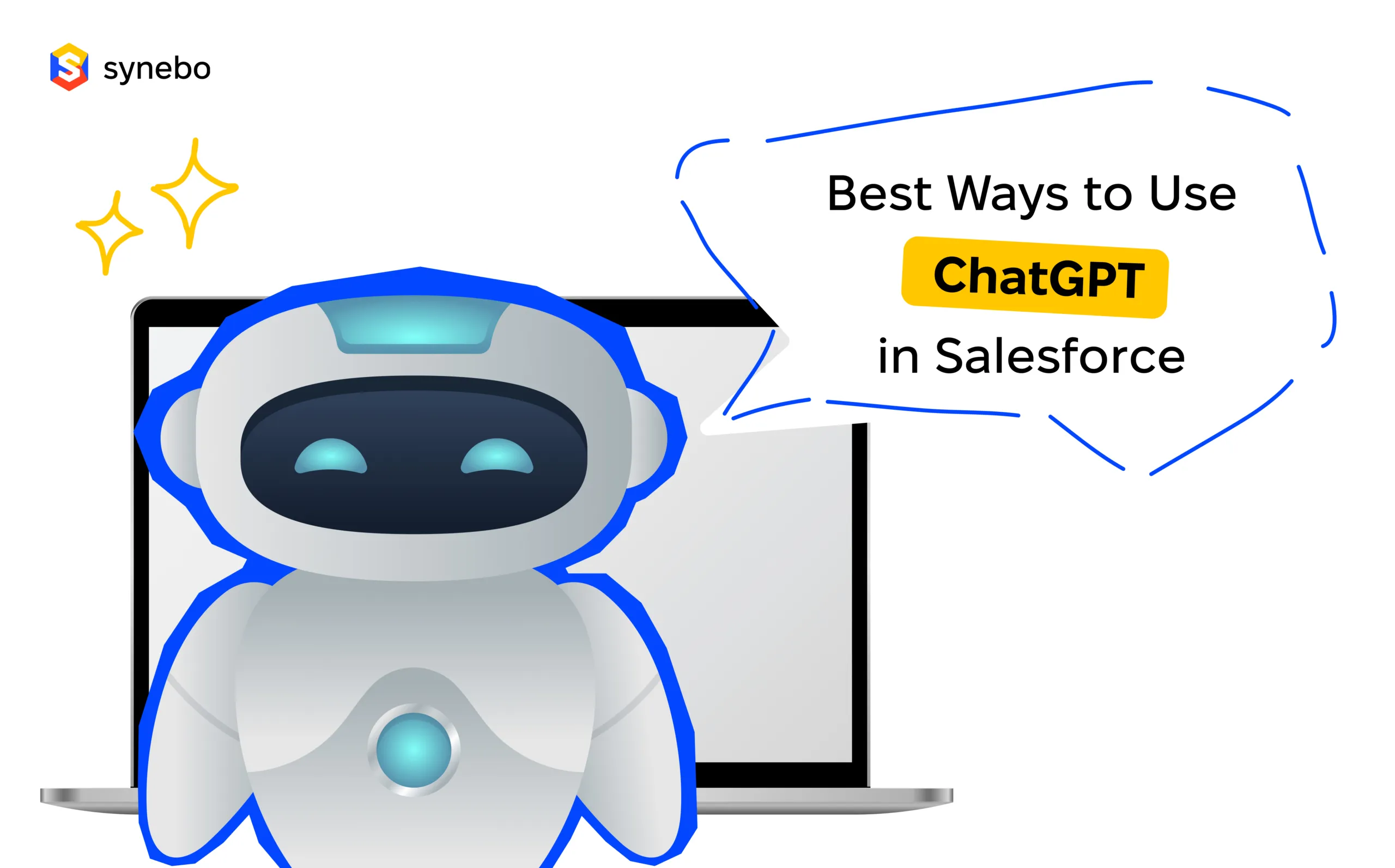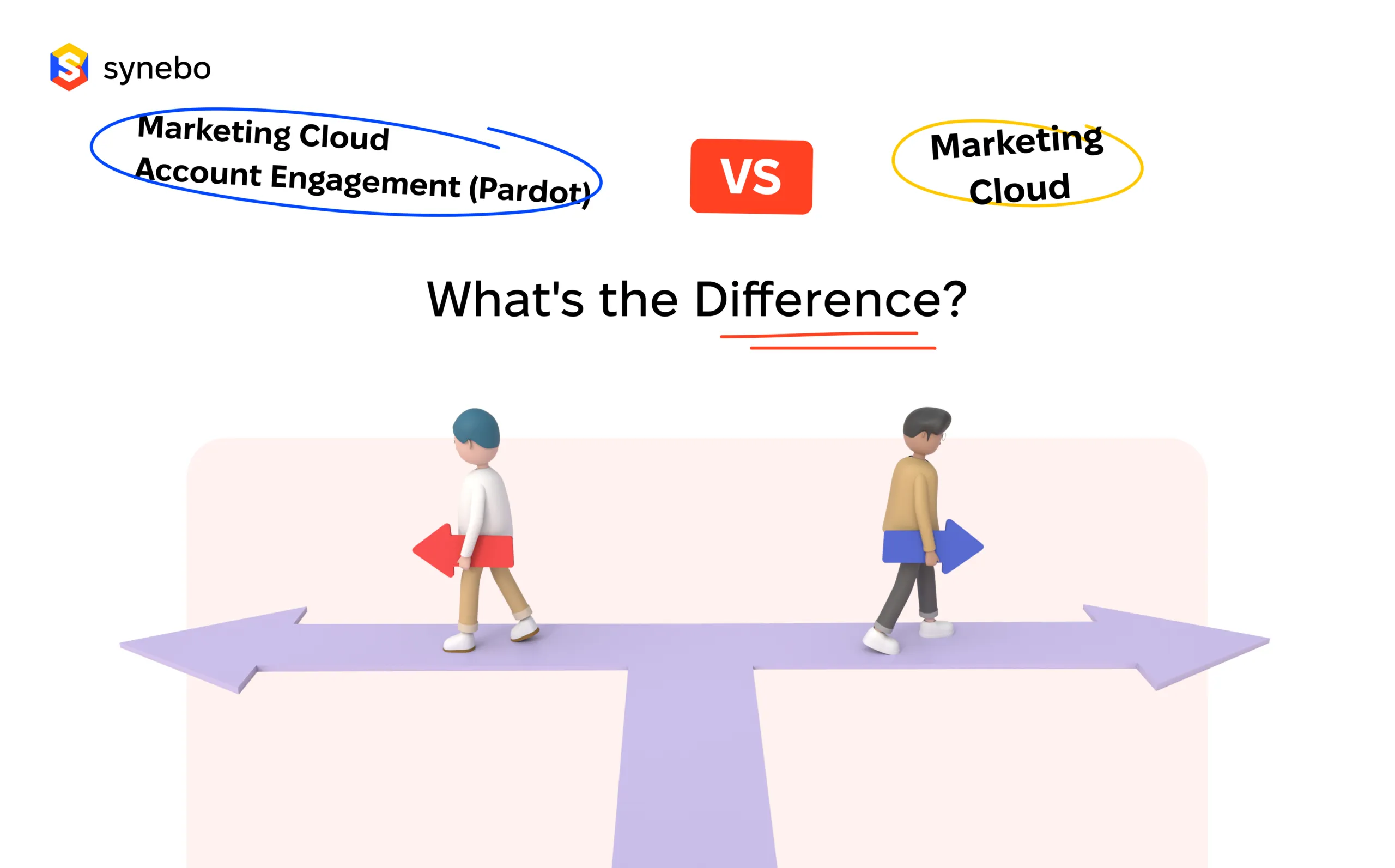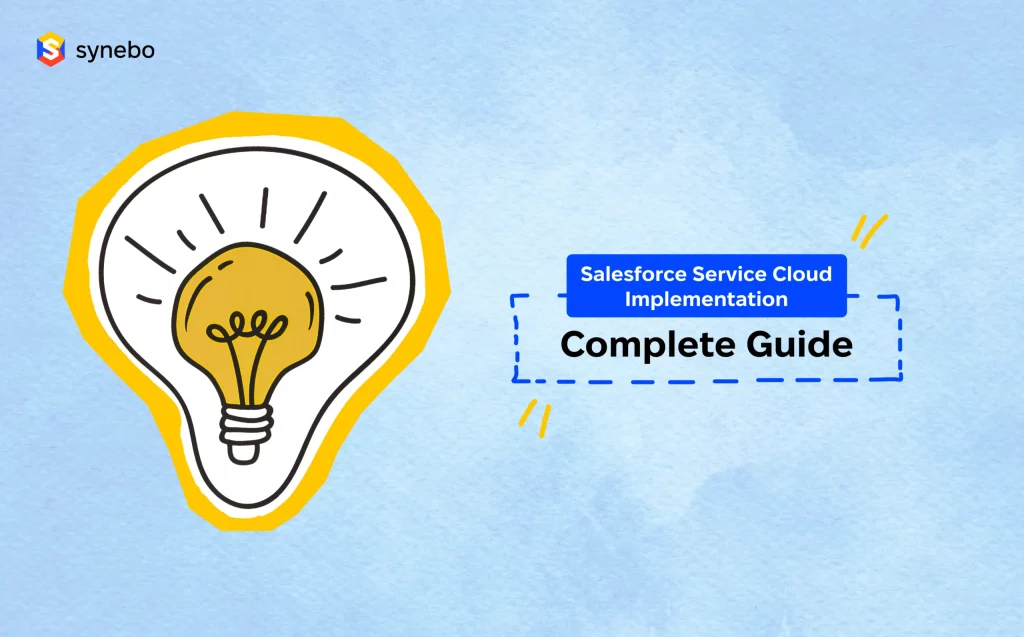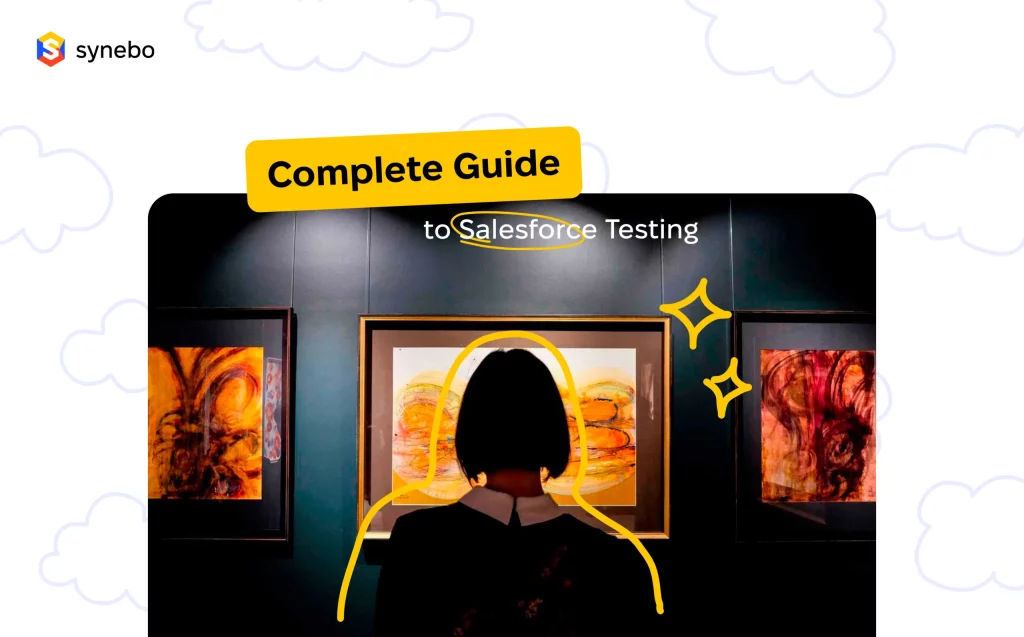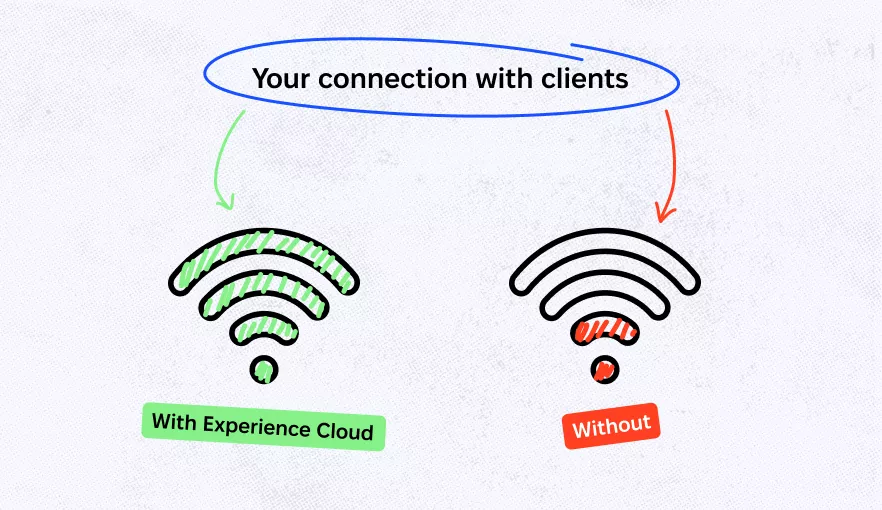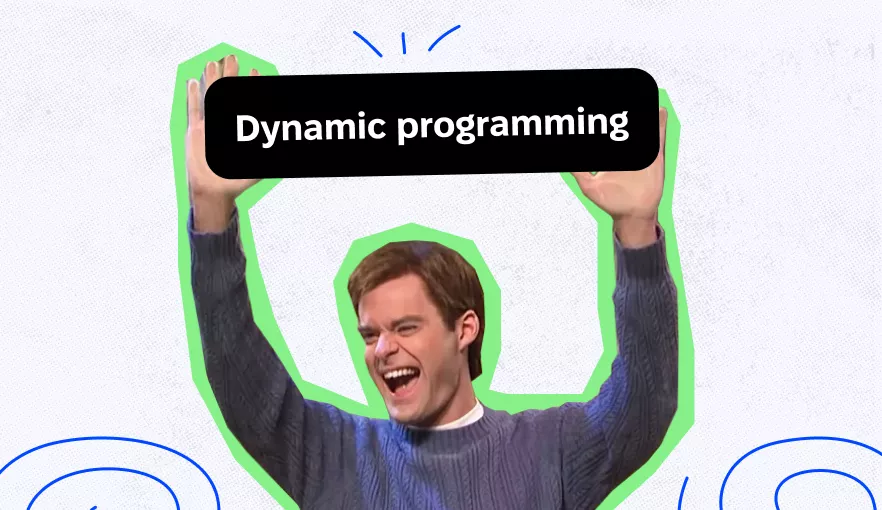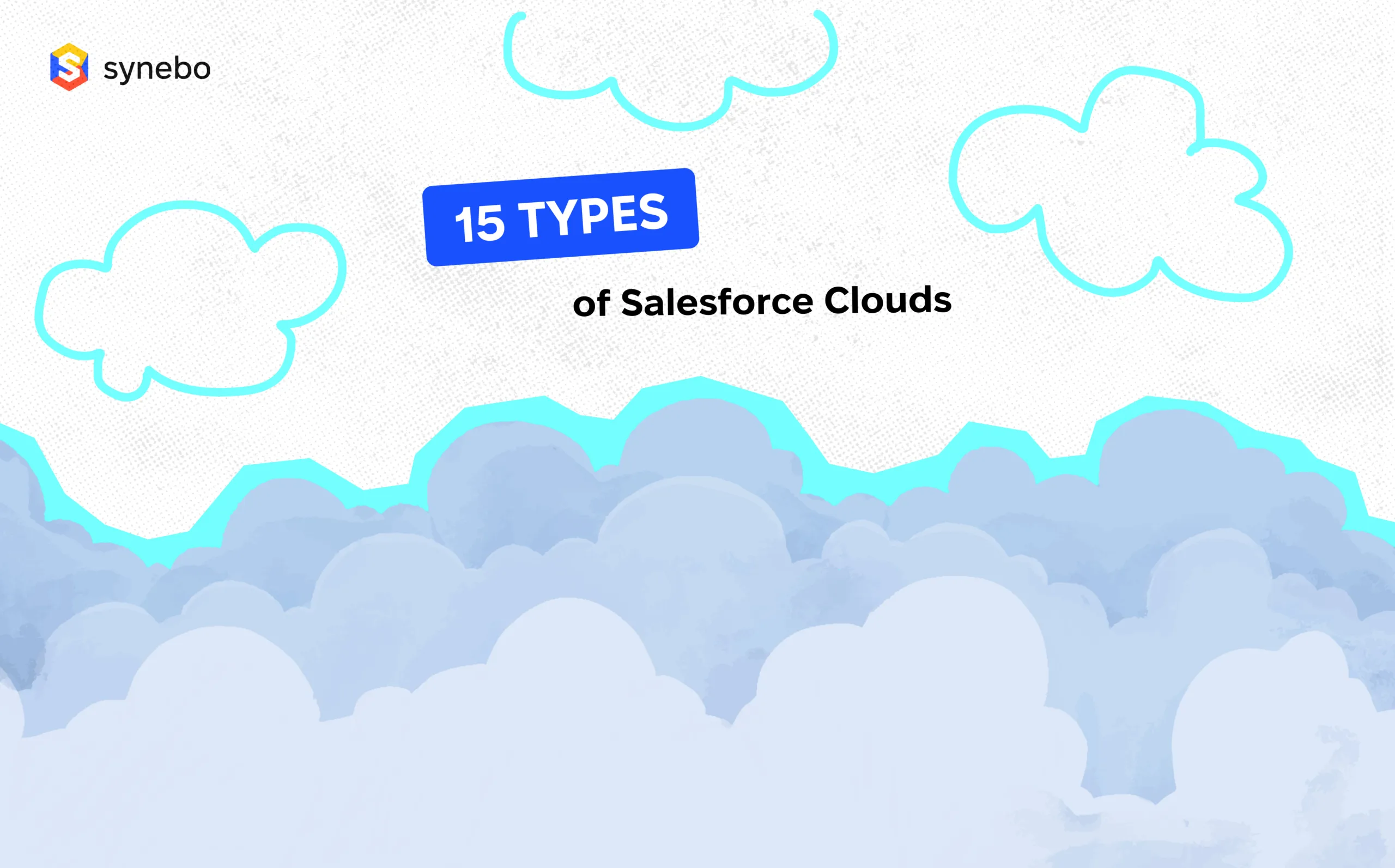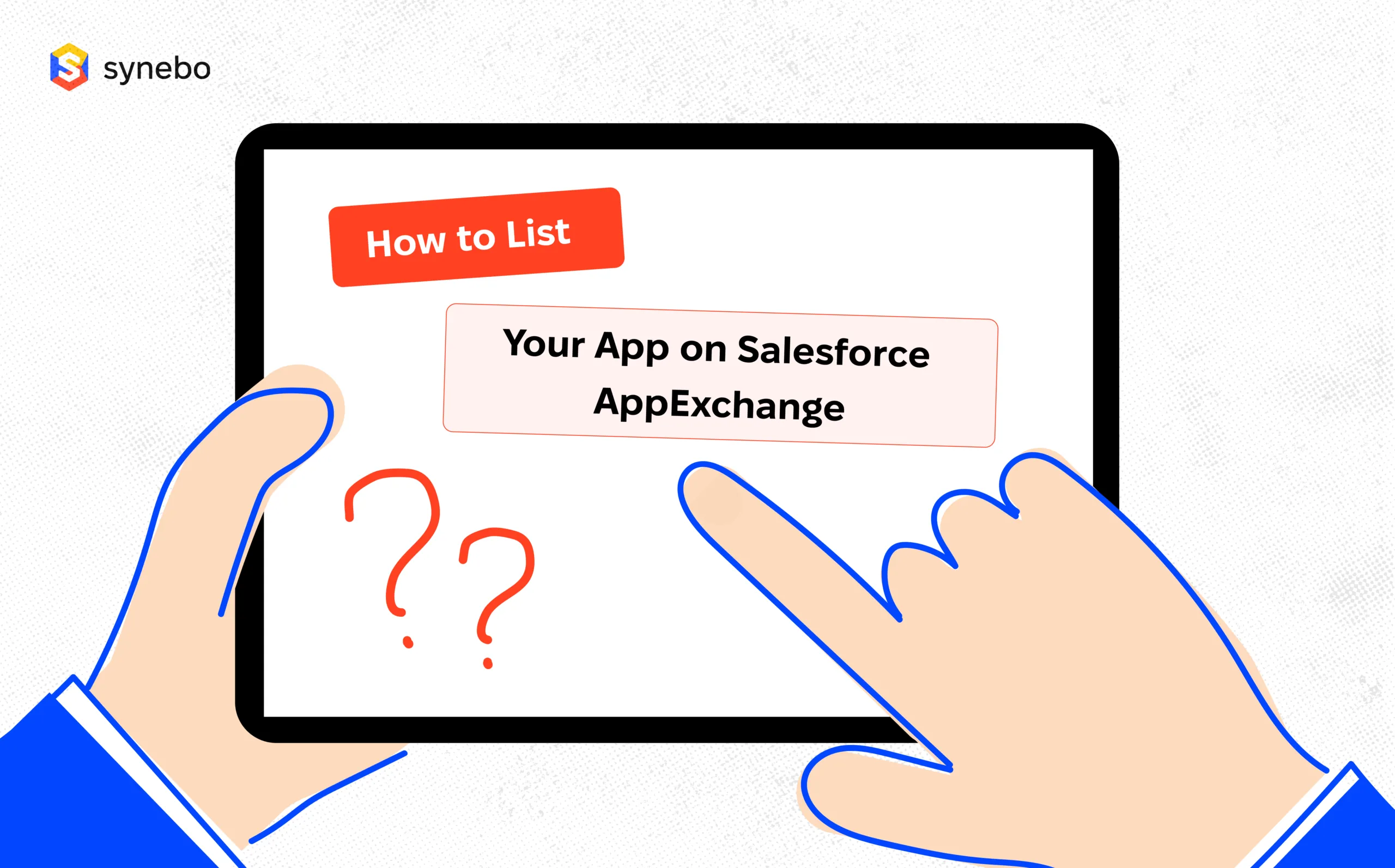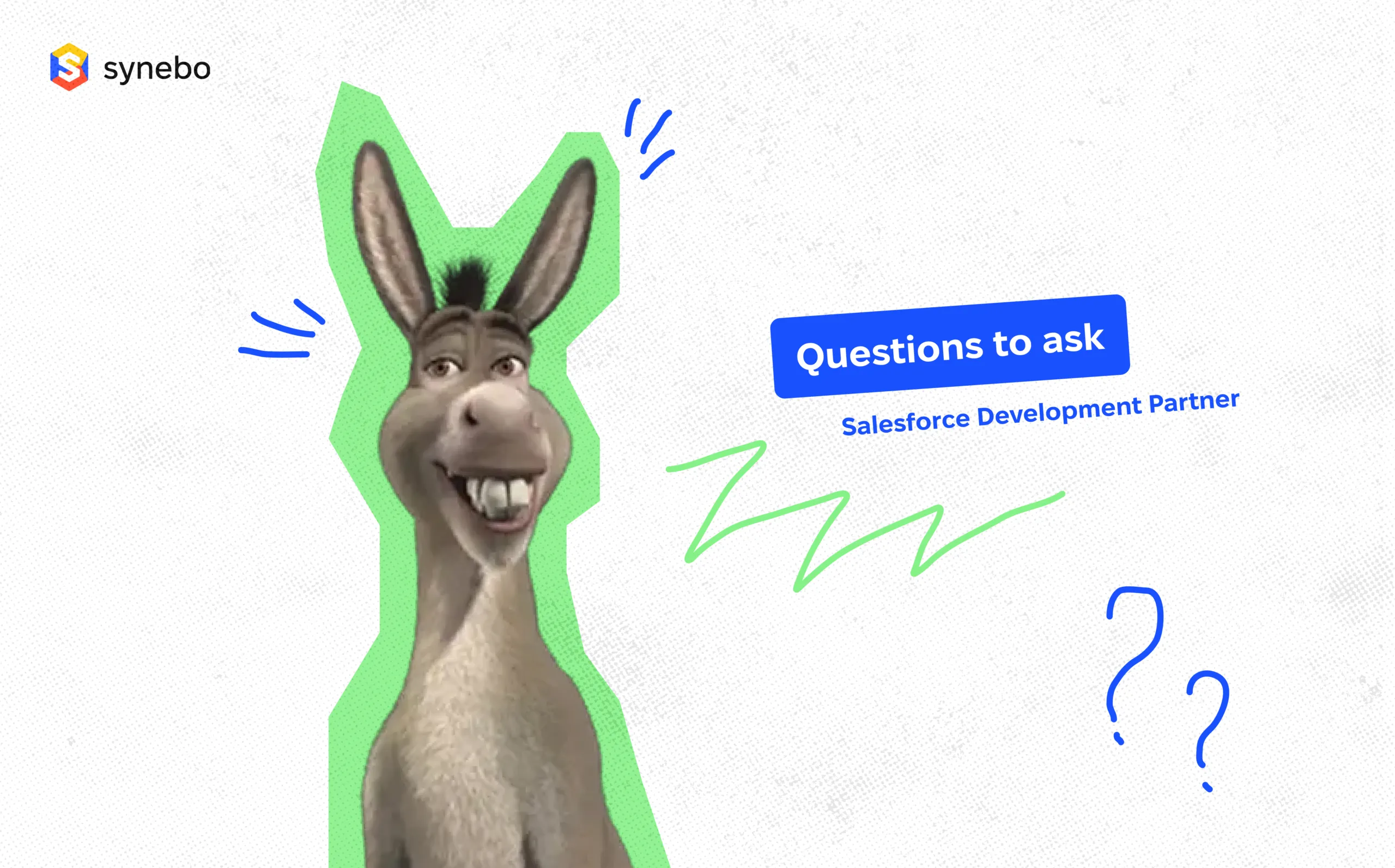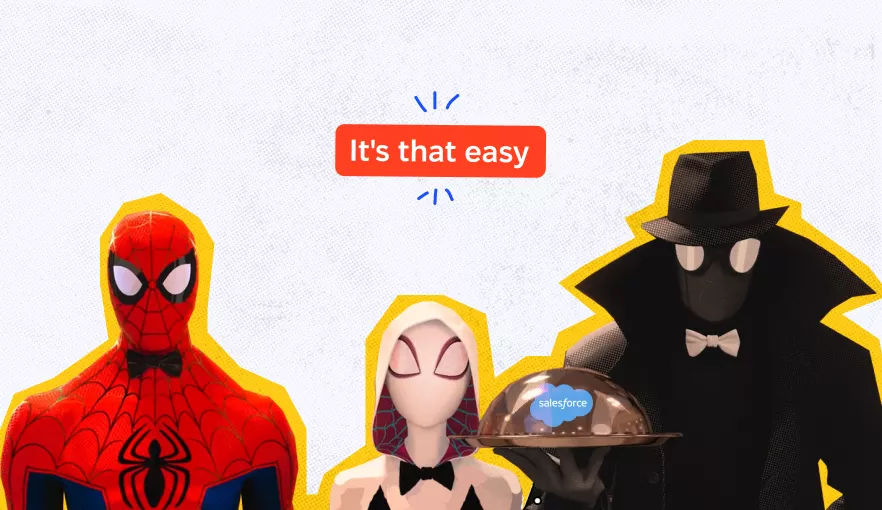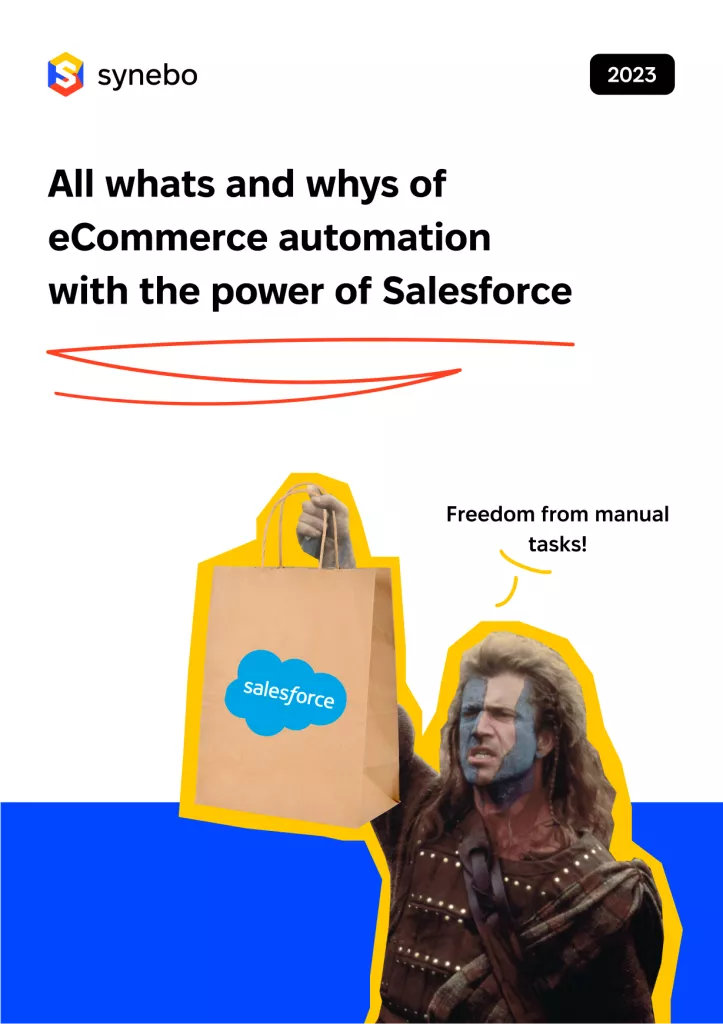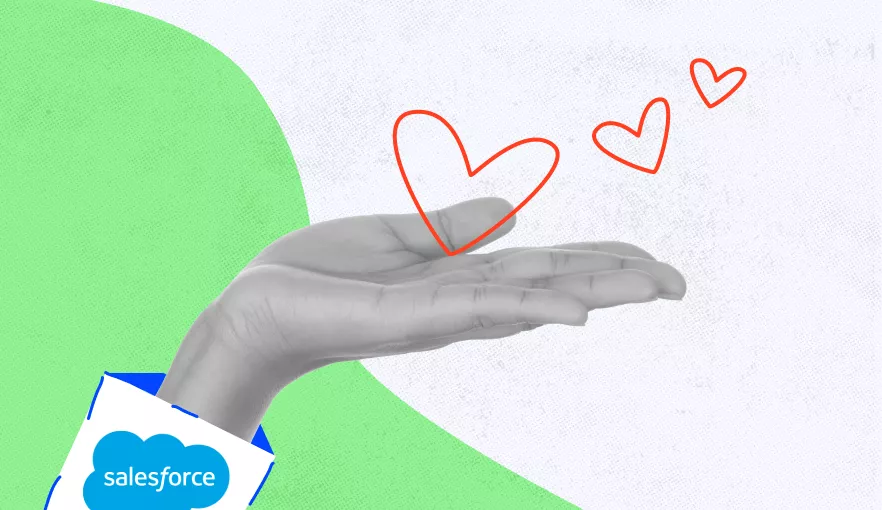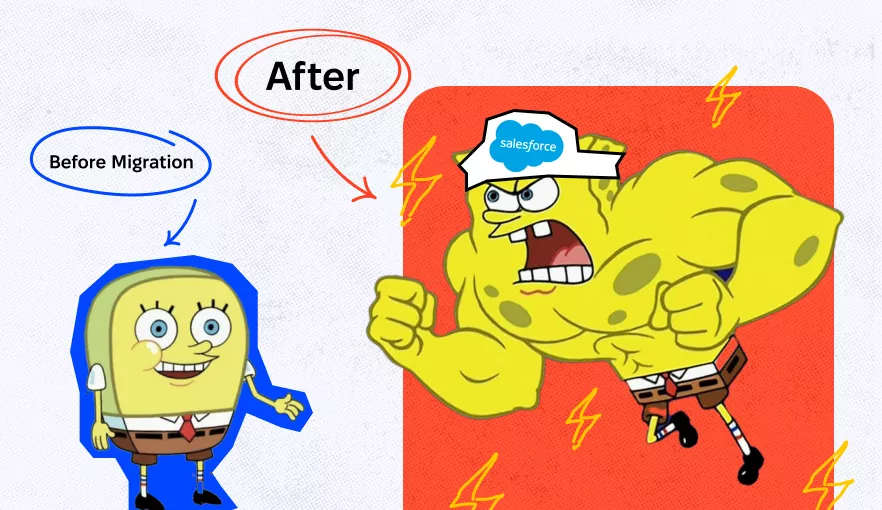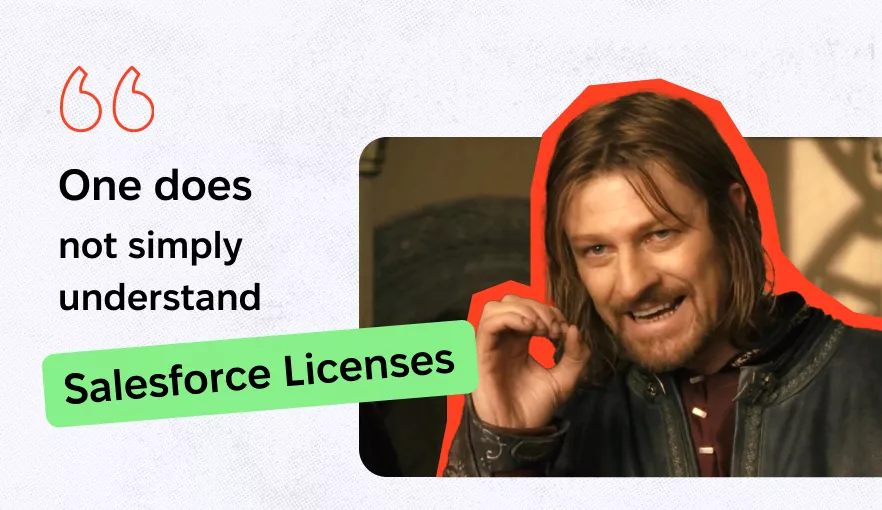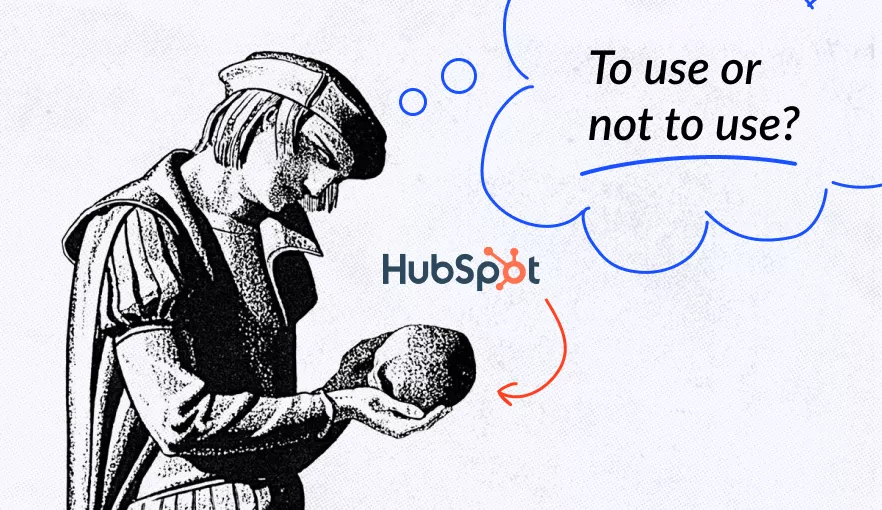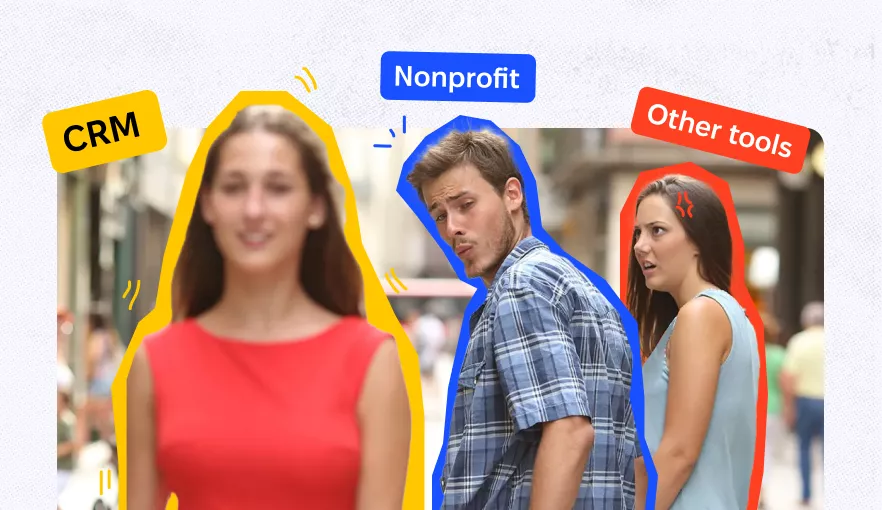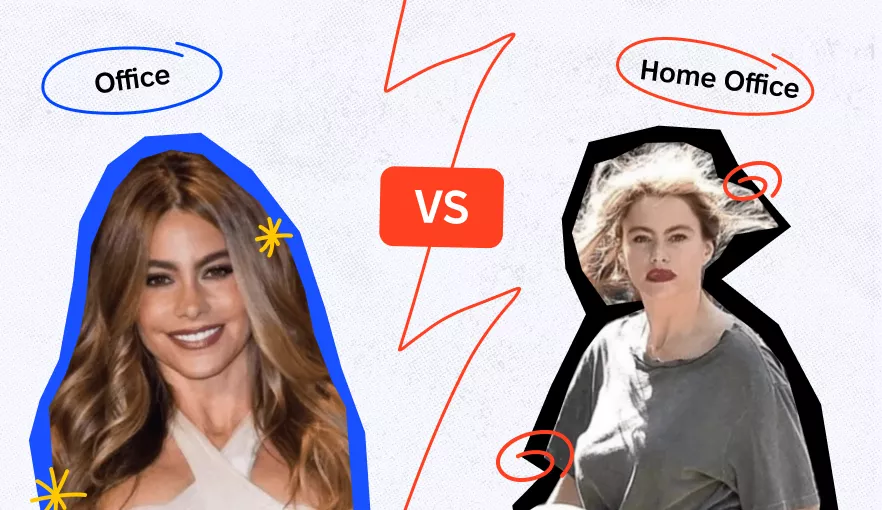Everything You Need to Know About Salesforce SAP Integration

Salesforce SAP integration has become increasingly popular among businesses looking to streamline their operations and enhance productivity. This helps them automate data transfers, enhance data quality, and improve overall business process efficiency through better integration between front office CRM functions and back-end ERP systems.
As the leading Salesforce development company, Synebo understands the importance of integrating these two powerful platforms to unlock new opportunities and drive business growth.
In this comprehensive guide, we will explore the key aspects of Salesforce SAP integration, from understanding the basics to optimizing the integration process for maximum efficiency.
Salesforce and SAP Integration: Breaking Down the Terms
Before diving into the details, let’s first define what Salesforce and SAP are and why integrating them is crucial for your business.
Defining Salesforce and SAP
Salesforce is a cloud-based customer relationship management (CRM) platform that enables businesses to effectively manage their sales, marketing, customer service, and other essential operations.
It provides a centralized hub where organizations can store and access customer data, track sales activities, and automate various processes. With its user-friendly interface and extensive range of features, Salesforce has become a leading CRM solution for businesses of all sizes.
SAP is an enterprise resource planning (ERP) system that provides a comprehensive suite of business applications.
It focuses on areas such as finance, HR, procurement, and supply chain management. SAP’s ERP software helps organizations streamline their operations, optimize resource allocation, and gain valuable insights into their business performance. With its robust functionality and scalability, SAP has established itself as a trusted ERP solution for many industries.
With SAP and Salesforce integration, organizations can achieve a seamless flow of data between sales, marketing, and customer service teams (Salesforce) and various operational departments (SAP), enabling better collaboration and decision-making.
The Importance of SAP Salesforce Integration
SAP and Salesforce integration offers numerous benefits that can significantly impact your business operations and bottom line. These include:
- Enhanced data accuracy: By integrating the two platforms, you eliminate manual data entry and ensure data accuracy across different systems, reducing the risk of errors and duplicate information. This not only saves time but also improves the overall quality of your data, enabling you to make informed business decisions.
- Streamlined processes: Integrating Salesforce and SAP enables the automation of key processes, such as order management, inventory updates, and financial transactions. This automation leads to increased efficiency and reduced operational costs. For example, when a sales representative closes a deal in Salesforce, the integration can automatically trigger the creation of a sales order in SAP, eliminating the need for manual data entry and reducing the chance of errors.
- 360-degree customer view: With integrated data, your sales and customer service teams can have a complete view of customer activities, preferences, and order history. This allows for more personalized and effective interactions, as your teams can understand customer needs and preferences better. For instance, if a customer contacts your support team, they can quickly access the customer’s purchase history from SAP within Salesforce, enabling them to provide tailored assistance.
- Improved decision-making: Combining the analytical capabilities of Salesforce with SAP’s robust reporting and business intelligence tools provides decision-makers with real-time insights and actionable data. This integration allows you to generate comprehensive reports and dashboards that provide a holistic view of your business performance. For example, you can analyze sales data from Salesforce alongside financial data from SAP to identify trends, forecast future sales, and make data-driven decisions.
By leveraging the power of SAP Salesforce integration, your organization can unlock new opportunities for growth, efficiency, and customer satisfaction. Whether you are a small business or a large enterprise, integrating these two powerful platforms can revolutionize the way you operate and help you stay ahead in today’s competitive business landscape.
Ready to enhance your Salesforce capabilities? Explore our Salesforce AppExchange Development Services for custom solutions that elevate your platform.
Preparing for Salesforce SAP Integration
Successful SAP and Salesforce integration requires careful planning and evaluation of your business needs and potential challenges. This integration can streamline your business processes, improve data accuracy, and enhance overall efficiency.
Evaluating Your Business Needs
Consider your specific business requirements. Identify the areas where Salesforce to SAP integration can have the most impact and align them with your strategic goals. For example, if your sales team requires real-time visibility into inventory levels, focus on Salesforce integration with SAP‘s inventory management module. This will enable your team to make informed decisions and provide better service to customers.
It is crucial to conduct a comprehensive analysis of your business processes to ensure a seamless SAP Salesforce integration. By understanding your needs and objectives, you can tailor the integration to meet your unique requirements and drive business growth.
Identifying Potential Challenges
Integration projects are not without their hurdles. It is crucial to identify and address potential challenges upfront. These may include data inconsistencies, system compatibility issues, and differences in data structures between Salesforce and SAP. By conducting a thorough analysis, you can proactively mitigate potential roadblocks.
Addressing these challenges requires collaboration between your IT team, business stakeholders, and integration experts. By fostering open communication and leveraging the expertise of all involved parties, you can overcome obstacles and ensure a successful SAP Salesforce integration.
Setting Integration Goals
Clearly define your Salesforce to SAP integration goals and establish key performance indicators (KPIs) to track the success of the project. Whether it’s reducing order processing time, increasing customer satisfaction ratings, or improving data accuracy, setting specific and measurable goals will keep your integration efforts focused.
Setting realistic timelines and milestones is essential for monitoring progress and making adjustments as needed. By setting clear goals and regularly assessing performance against these benchmarks, you can ensure that your Salesforce SAP integration project stays on track and delivers the expected benefits to your organization.
Is your Salesforce setup running optimally? Learn how to perform a Salesforce Health Check to ensure your system is at peak performance.
The Key Steps to Successful Salesforce SAP Integration
Now that you have laid the groundwork, it’s time to delve into the steps required for a successful SAP and Salesforce integration.
Integrating two powerful platforms like Salesforce and SAP can bring immense benefits to an organization, from streamlining processes to gaining valuable insights from combined data. However, to achieve a successful SAP Salesforce integration, meticulous planning and execution are key.
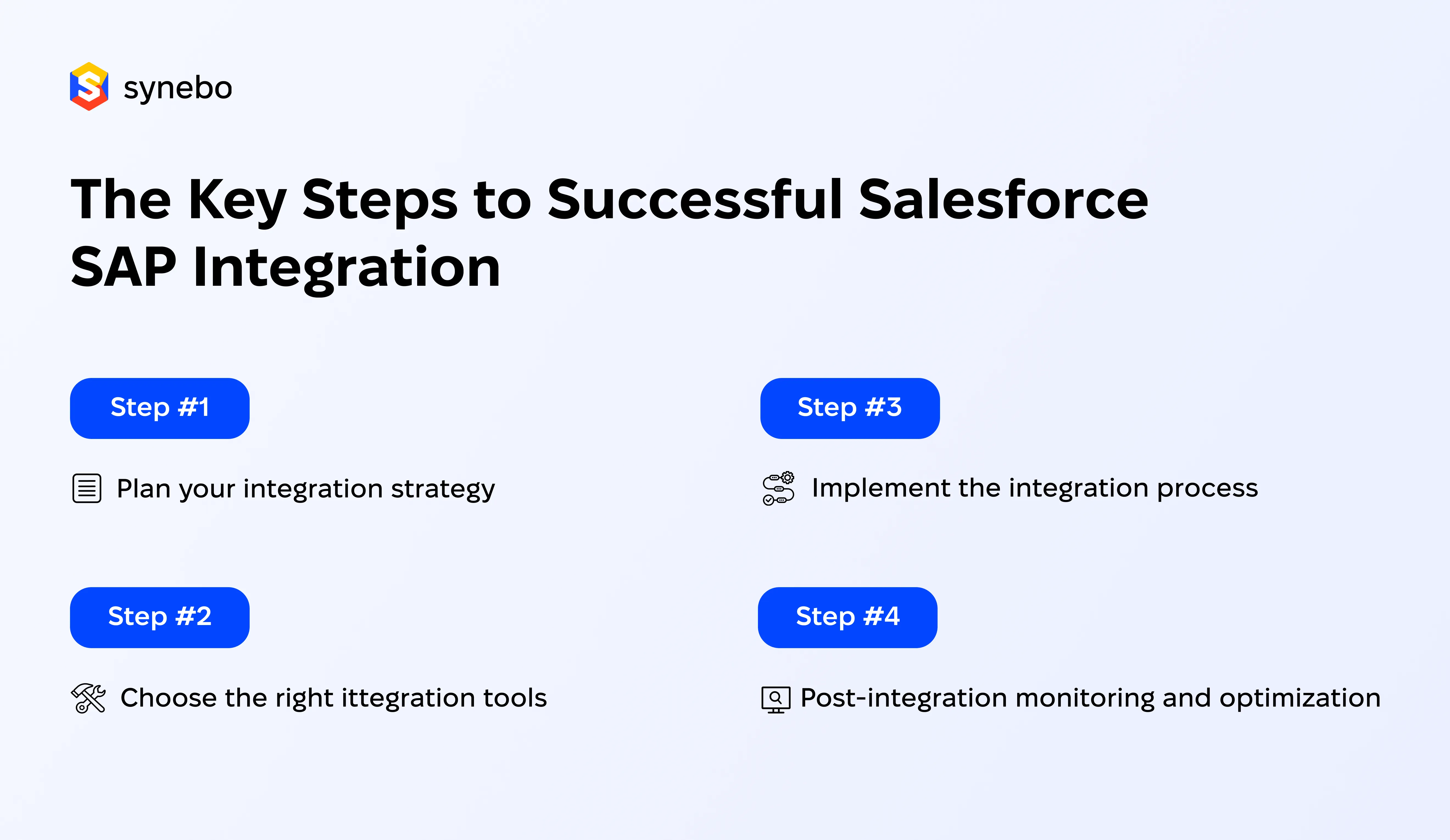
Step 1. Plan Your Integration Strategy
Develop a comprehensive integration strategy that outlines the scope, timelines, and resources needed for the project. Collaborate with stakeholders from both Salesforce and SAP teams to ensure a shared understanding of the integration objectives and desired outcomes.
Consider conducting a thorough analysis of existing workflows and data structures in both systems to identify potential challenges and opportunities for optimization. This analysis will help in creating a roadmap that aligns with the business goals and ensures a smooth SAP Salesforce integration process.
Step 2. Choose the Right Integration Tools
Selecting the most appropriate integration tools and technologies is crucial for seamless data flow between Salesforce and SAP. Whether you opt for pre-built connectors, middleware, or custom code, consider factors such as ease of use, scalability, support, and compatibility with future upgrades.
It’s also important to evaluate the security measures provided by the integration tools to safeguard sensitive data during transit between the two platforms. Data encryption, secure authentication methods, and monitoring capabilities should be prioritized to mitigate any potential risks.
Step 3. Implement the Integration Process
Once the strategy is in place, it’s time to put the plan into action. During this phase, system configurations, mappings, and data transformations are set up to establish a secure and reliable SAP and Salesforce integration.
As you progress with the implementation, it is essential to involve end-users and provide the necessary training to ensure a smooth transition to the integrated system. Additionally, regular testing and quality assurance should be conducted to identify and address any issues before going live.
Step 4. Post-Integration Monitoring and Optimization
Continuous monitoring and performance optimization post-integration are also crucial to ensure that the data synchronization between Salesforce and SAP remains efficient and error-free. By establishing clear communication channels and feedback mechanisms, any potential issues can be promptly addressed, leading to a successful and sustainable integration outcome.
Streamline your business operations with our expert Salesforce Integration Services. Click here to find out how we can connect your Salesforce with other systems seamlessly.
Managing and Maintaining Your Salesforce SAP Integration
Successful Salesforce to SAP integration is not a one-time effort, but an ongoing process that requires proactive management and maintenance. Here are key considerations for effectively managing your integrated environment.
When it comes to managing and maintaining your Salesforce SAP integration, it’s essential to delve deeper into the intricacies of each platform and their interactions. Understanding the nuances of how Salesforce and SAP communicate and share data can help in optimizing the integration for enhanced performance and efficiency. By continuously monitoring and fine-tuning the integration, you can ensure seamless connectivity and data synchronization between the two systems.
Monitoring Integration Performance
Establish a monitoring system that tracks the end-to-end integration process, ensuring data flows smoothly, and all systems are functioning optimally. This should include:
- Performance tracking: Monitor how data flows between systems to ensure smooth operations.
- Proactive problem-solving: Identify and resolve performance bottlenecks early to minimize disruptions.
- Analytics and alerts: Analyze key metrics such as response times, error rates, and throughput. Set up alerts for anomalies to address issues promptly and maintain service quality.
Troubleshooting Common Issues
Integration projects may encounter challenges arising from system updates, changes in business processes, or data inconsistencies.
- Dedicated troubleshooting team: Establish a team specifically tasked with identifying and solving Salesforce to SAP integration issues, which may arise from updates, business process changes, or data inconsistencies.
- Collaboration and communication: Facilitate regular interactions between your Salesforce and SAP teams to ensure cohesive troubleshooting efforts.
- Process and documentation: Enhance problem-solving efficiency with clear escalation paths, documented resolutions for known issues, and ongoing training for support staff.
Ensuring Data Security and Compliance
Data security and compliance should be at the forefront of your Salesforce SAP integration strategy.
- Data protection measures: Implement stringent data security protocols including encryption, authentication, and data masking to secure sensitive information.
- Regulatory compliance: Ensure your integration adheres to relevant regulations, such as GDPR or HIPAA, through consistent practices and compliance checks.
- Security audits and controls: Regularly perform security audits and update access controls to mitigate risks and protect data integrity.
Interested in expanding your B2B capabilities? Read about the benefits, features, and implementation strategies of Salesforce B2B Commerce Cloud.
Optimizing Your Salesforce SAP Integration
Once your SAP Salesforce integration is up and running, it’s time to leverage its full potential and optimize the performance of your integrated ecosystem.
But what does it mean to optimize your Salesforce SAP integration? It goes beyond just getting the two systems to work together smoothly. It involves continuously assessing and refining your integration processes to align with evolving business needs and industry trends.
One of the best practices for Salesforce to SAP integration optimization is to regularly evaluate the performance of your integrated system and identify areas for improvement. This could involve analyzing data on response times, error rates, and user feedback to pinpoint bottlenecks or areas of inefficiency.
But optimization doesn’t stop at just identifying areas for improvement. It also involves taking action to streamline processes and unlock new insights. This is where automation and data analytics capabilities come into play. By automating repetitive tasks and leveraging data analytics, you can not only improve the efficiency of your integration but also gain valuable insights that can drive better decision-making.
Leveraging SAP Salesforce Integration for Business Growth
While optimizing the performance of your integration is important, it’s equally crucial to think beyond mere system integration and explore ways to harness the combined power of Salesforce and SAP to drive business growth.
For example, with integrated data and analytics, you can identify cross-selling or upselling opportunities. By analyzing customer behavior and purchase history, you can personalize marketing campaigns to target specific customer segments with relevant offers and promotions.
Another area where SAP Salesforce integration can drive business growth is in optimizing your supply chain. By integrating Salesforce and SAP, you can gain real-time visibility into inventory levels, demand forecasts, and production schedules. This allows you to make data-driven decisions to optimize your supply chain, reduce costs, and improve customer satisfaction.
Curious about the investment required for expert Salesforce consulting? Discover how much it costs to hire a Salesforce consultant and the value they bring to your business.
Future Trends in Salesforce SAP Integration
As technology continues to evolve, the landscape of Salesforce SAP integration is constantly changing. Staying informed about emerging trends is crucial to ensure that your integration remains future-proof and continues to deliver value.
One of the emerging trends in Salesforce to SAP integration is the use of Artificial Intelligence (AI) and Machine Learning (ML). These technologies can help automate complex decision-making processes, improve data accuracy, and enable predictive analytics. By incorporating AI and ML into your integration strategy, you can unlock new possibilities for automation and gain deeper insights from your integrated data.
Another trend to watch out for is the Internet of Things (IoT). With IoT, devices and sensors can be connected to your integrated system, providing real-time data on various aspects of your business operations. This data can be used to optimize processes, improve asset management, and enable proactive maintenance.
By embracing these relevant innovations and staying ahead of the competition, you can maximize the value of your SAP Salesforce integration investment and drive business success.
Why is Salesforce crucial for SaaS companies? Learn about the strategic advantages Salesforce offers to software-as-a-service platforms.
Final Take
With this expanded guide to Salesforce SAP integration, you are now equipped with even more knowledge and insights to embark on a successful integration journey. Remember that each organization’s integration needs may vary, so tailor your approach accordingly. By partnering with Synebo, the leading Salesforce development company, you can ensure a seamless integration process and unlock the full potential of SAP and Salesforce integration for your business.
From Salesforce consulting to development and integration, our services are tailored to ensure your CRM solutions are not just functional, but also innovative and efficient. Whether you’re migrating to Salesforce, seeking application architecture guidance, or looking to integrate with cutting-edge precision, our team of professionals is ready to help.
Step into providing a better customer experience with Synebo. Contact us!